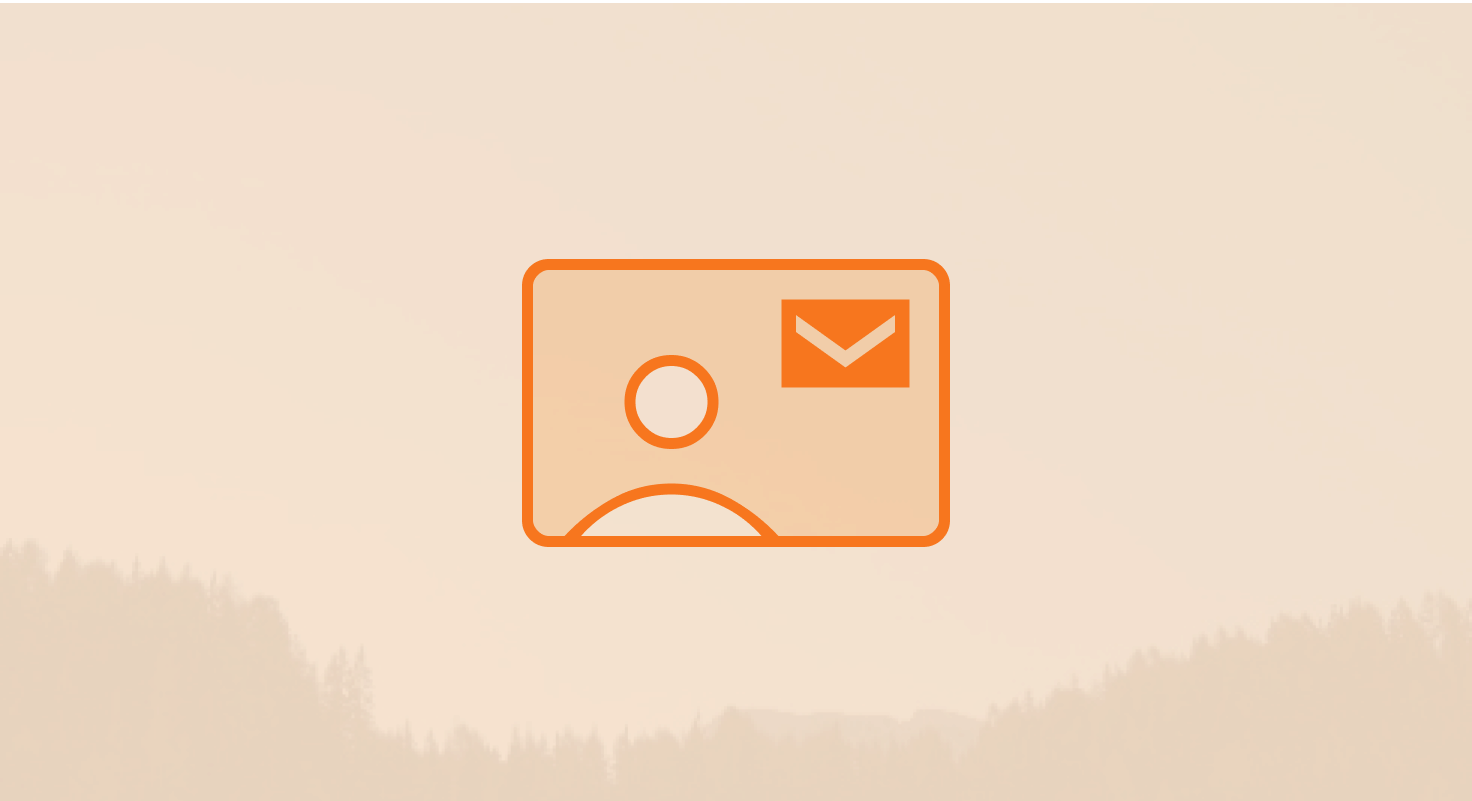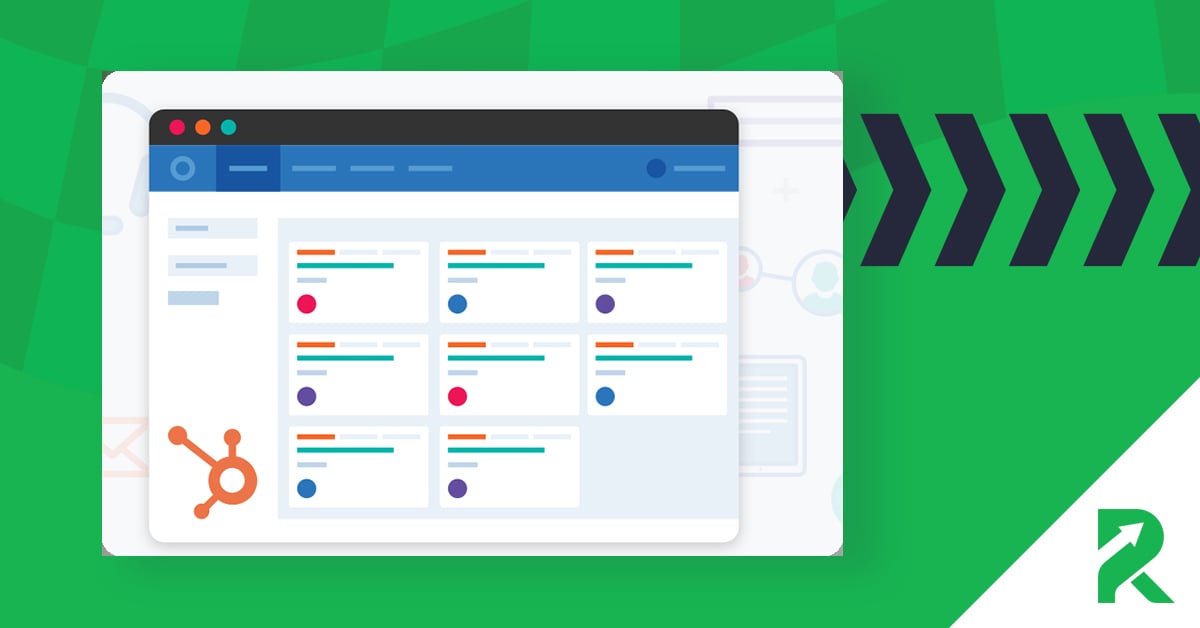Let's start with the question: “I have my audience target on point and my content is straight GOLD. So, why is no one responding to or even reading my emails?”
The direct answer: The email addresses to which you sent your email are likely a) no longer in use and thus received hard bounces or b) landing in the wrong inbox.
The longer answer: Email lists require periodic cleansing to make sure they are good to go consistently. An automatic process is required so you aren’t left with the tedious task of cleanin’ house.
Let’s dive into some tips + tricks to prevent your emails missing their targets in the future!
Featured in this Article
- Defining the Enemies of HubSpot Email Deliverability
- Optimizing Your Opt Out List
- The Two-Fold Plan To Successful Email Delivery
Defining the Enemies of Email Deliverability in HubSpot
Below are the pesky pests that ruin your email deliverability and lead to higher bounce rates:
Graymail: Graymail is email that contacts have opted in to receive, but never open or click. Spam filters can identify and filter out emails that your recipients aren't opening or clicking. This increases the likelihood that future emails will end up in the junk folder or spam filter. By continuing to send email to contacts who don't open or click, you're lowering your sender score overall.
Spam Trap (i.e Honey Traps): Recycled spam traps were once valid email addresses but have since been repurposed by their provider. Someone could have used this address to opt in at one time, but the address has since been abandoned. ISP’s actively put their ‘honey pots’ out into the internet cloud to try and lure in those that have bad practices.
How To Improve Email Deliverability in HubSpot
Here are some HubSpot deliverability hacks to keep your emails shiny and clean :)
1. Add all Hard bounces to Opt Out List (Suppress email)
Why: These emails are no longer good and should be removed monthly
How: Optimizing your Opt Out List and Workflows
Go to Contacts / select lists- Create a folder called “Email Deliverability”
- Create static list
- Name list as Opt Out - Suppression
- ***Set enroll me as*** (Only completed once for contact cleanup)
- Hard Bounce
- Unsubscribe from all emails
- Opt out - Marketing
- Opt out - one on one
- Opt out - customer service
Go to Workflows
- Create Folder called “Email Deliverability”
- Create Workflow called “Add to Opt Out List”
- Contact based - from scratch
- Name Workflow “Add to Opt Out List
- Set Triggers as:
- Hard Bounce
- Unsubscribe from all emails
- Opt out - Marketing
- Opt out - one on one
- Opt out - customer service
- Set Actions as:
- As Add to Static List
- Select “Opt Out - Suppression”
- Create Workflow Called “Opt Out List Management”
- Contact based - from scratch
- Name Workflow “Opt Out List Management”
- Update Settings
- Select Enrollment
- Update “When a contact no longer meets the enrollment conditions, remove them from the workflow”, to YES
- Set Triggers as:
- List Membership: “Opt Out - Suppression List”
- Set Actions as:
- ***There are several if/then branches. The objective is to unsubscribe based on contact properties.***
- If / Then:
- Hard Bounce / Unsubscribe All
- Marketing Opt Out
- Marketing Only
- Marketing + Sales
- Marketing + Sales + Service
- Sales Opt Out
- Sales Only
- Sales + Service
- Service Opt Out
- Service Only
2. Create Sunset Policy for Reengagement Campaign + Auto Assign to Opt Out List (Suppress email)
Why: Creating a sunset policy can help reduce the effects of graymail and improve your chances of being placed in the primary inbox. It can also help you to avoid accidentally mailing a recycled spam trap, which can damage your brand’s sending reputation.
How: Reengagement Campaign -> Auto Unsubscribe
- Create Active List called - Reengagement List
- Marketing Emails delivered > 8
- AND
- Last marketing email open date >60 Days
- OR
- Marketing Emails delivered > 8
- AND
- Last marketing email date is Unknown
- Create Email + Workflow
- Remove from Subscribe List
- Send 3x Engagement emails (in order to remove from re-enagement list)
- If Open: Add back to subscribed list
- If no Response: Add to Opt Out List
3. Ensure email Authentication is setup:
- Should have SPF, DMARC, and SF
- Connect sending domain in the HubSpot CRM
Two Sides of the Email Delivery Coin
The plan for successful Email Delivery is two-fold: Inbox Acceptance and Inbox Placement.
Acceptance: Did the email ever make it to the inbox?
- Hard Bounce: usually indicates a permanent error, but can also be caused by a strict email security filter. To protect your email sender reputation, HubSpot excludes these contacts from future emails.
- Soft Bounce: indicates a temporary problem with the recipient's server, or another temporary technical problem. Contacts who soft bounce are eligible to receive future emails from you.
- Pending Bounce: caused by a temporary technical issue with either the sending or receiving email server. HubSpot continues to try sending the email for up to 72 hours. If the message isn't delivered during that time, it becomes a soft bounce.
- Global Bounce: a hard bounce for a permanent reason across three or more HubSpot accounts. Permanent bounces include unknown user and mailbox full. Global bounces are dropped from future emails across all HubSpot accounts.
Inbox Placement: This means the email went through, but in what inbox did it land?
- Open Rate: Open Rates can be a good indication of inbox placement. If you have a good open rate then the likelihood is that the emails are landing in people's inboxes rather than SPAM. If you see this figure decreasing then this is an indication that it is not landing in people's inbox.
- Click Rate: This is a good indication of whether your content is relevant and interesting to the end-user. Are they engaging with the content? Do you need to reassess your content value or how you position the offer? Or whether you need to do more targeted campaigns to different segments of your customers?
HubSpot Academy Certification Courses
Looking for additional training content? The HubSpot Academy is free online and offers next-level video lessons and certification courses on Email Marketing and getting the most out of your CRM and Sales Hub. Each course includes practical exercises leading up to the certification exams. Check out their academy content library for more free online video lessons and join the squad of HubSpot wizards! 🧙♂️
Want to learn more about the Hubolution?
Come see why we think HubSpot has the best CRM in the game