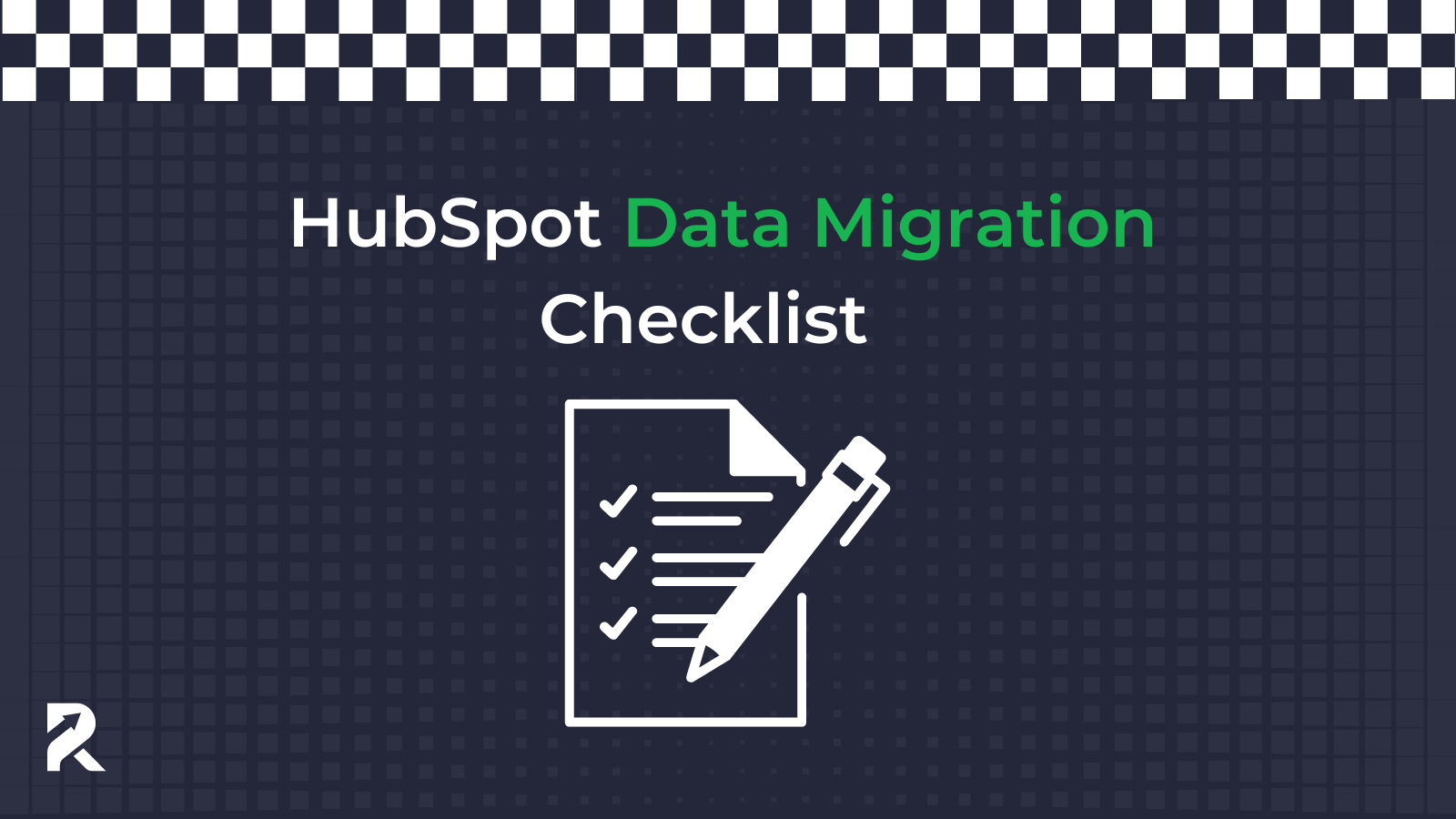If your business is looking to upgrade its customer relationship management (CRM) system, migrating to HubSpot is a great option. However, the process of migrating requires careful planning and execution. In this article, we provide a comprehensive checklist for a seamless transition to HubSpot.
Understanding HubSpot Migration
Before diving into the migration process, it's important to understand what HubSpot migration entails. HubSpot is a powerful software that can help businesses manage their marketing, sales, and customer service activities more efficiently. However, migrating to HubSpot requires a careful and strategic approach to ensure a smooth transition.
What is HubSpot Migration?
HubSpot migration refers to the process of moving data from a business's existing CRM system to HubSpot's software. This process involves exporting data from the current system, cleaning it up, formatting it for HubSpot compatibility, and then importing it into HubSpot.
The migration process can be complex and time-consuming, but it is essential for businesses that want to take advantage of HubSpot's powerful features.
During the migration process, it's important to ensure that all data is transferred accurately and securely. This includes customer information, sales data, marketing campaigns, and more. Any errors or omissions during the migration process can lead to data loss, which can have a significant impact on a business's operations.
Why Businesses Choose to Migrate to HubSpot
HubSpot offers a wide range of tools and features that can help businesses manage their marketing, sales, and customer service activities more efficiently. Some of the reasons businesses choose to migrate to HubSpot include:
Centralized Data Management
HubSpot provides a single platform for businesses to manage all of their customer data, marketing campaigns, and sales activities. This can help businesses streamline their operations and improve their overall efficiency.
Improved Automation and Workflows
HubSpot's automation features can help businesses automate repetitive tasks, such as lead nurturing and email marketing. This can save time and improve the effectiveness of marketing campaigns.
Enhanced Reporting and Analytics
HubSpot provides powerful reporting and analytics tools that can help businesses track the performance of their marketing campaigns and sales activities. This can help businesses make data-driven decisions and optimize their operations for better results.
All-in-One Platform for Marketing, Sales, and Service Activities
HubSpot provides a comprehensive suite of tools for businesses to manage their marketing, sales, and customer service activities. This can help businesses save time and money by consolidating their operations into a single platform.
Pre-Migration Preparation
Before you start the migration process, make sure your business is adequately prepared. Here are some additional steps you can take to prepare for your HubSpot migration.
Evaluating Your Current CRM System
The first step is to evaluate your current CRM system. This evaluation should include an assessment of the strengths and weaknesses of your existing system, as well as an analysis of how it has contributed to your business's operations.
You should also consider the specific pain points that you hope to address with your HubSpot migration. For example, are you struggling with lead management, customer data analysis, or sales and marketing efficiency?
Understanding these pain points will help you set clear goals for your migration and ensure that you're selecting the right CRM system for your business.
Setting Goals for Your HubSpot Migration
Next, set clear goals for what you hope to achieve with your HubSpot migration. This could include improving lead management, analyzing customer data more effectively, or increasing the efficiency of your marketing and sales processes.
It's important to set specific, measurable goals that align with your overall business objectives. This will help you track your progress and ensure that your migration is delivering the results you need.
Assembling Your Migration Team
Ensure that you have a skilled and dedicated team to lead the migration process. This team should include members who have experience using HubSpot or other CRM systems, as well as data managers and IT professionals.
It's also important to make sure that your team has a clear understanding of your business goals and specific requirements for the migration. This will help them make informed decisions and ensure that the migration is executed smoothly.
Preparing Your Data for Migration
Before you begin the migration process, it's important to prepare your data for transfer to HubSpot. This includes cleaning up your data, removing duplicates, and ensuring that all data is accurate and up-to-date.
You should also consider the specific data fields that you want to transfer to HubSpot, and ensure that your data is organized in a way that makes sense for your business. This will help you avoid data errors and ensure that your new CRM system is set up for success.
Testing Your Migration Plan
Finally, it's important to test your migration plan before you begin the actual migration process. This will help you identify any potential issues or errors before they become major problems.
You should also consider conducting a pilot migration with a small subset of your data to ensure that everything is working as expected. This will help you build confidence in your migration plan and ensure that your HubSpot migration is a success.
Data Preparation and Cleanup
Your data is the foundation of your CRM system. Therefore, it's essential to ensure that the data you migrate to HubSpot is accurate and organized. This is especially important because your data is what drives your business processes and helps you make informed decisions about your customers and prospects.
Identifying Essential Data
Identifying the data that you need to migrate to HubSpot is the first step in the data preparation process. It's important to focus on the data that is critical to your business processes, such as customer contact information, transaction history, and sales data. This will ensure that you have all the necessary information to engage with your customers effectively and make informed decisions about your business.
Additionally, you may want to consider migrating other data that could be useful in your HubSpot account. For example, if you have marketing data that you want to analyze, you could migrate that data to HubSpot to gain additional insights into your marketing efforts.
Cleaning and Organizing Your Data
Before you begin the migration process, it's important to clean and organize your data to eliminate inconsistencies and errors. This could involve removing duplicates, correcting misspellings, and standardizing formats. By doing this, you'll ensure that your data is accurate and consistent, which will help you make more informed decisions and engage with your customers more effectively.
You may also want to consider organizing your data in a way that makes sense for your business processes. For example, you could organize your data by customer segment, product line, or sales region. This will make it easier to find the information you need and make informed decisions about your business.
Formatting Data for HubSpot Compatibility
Formatting your data correctly is essential for a smooth transfer to HubSpot. This includes using the correct file types, fields, and data types. You can use HubSpot's migration templates to ensure that your data is correctly formatted.
In addition to formatting your data correctly, you may also want to consider mapping your data to HubSpot's fields. This will ensure that your data is properly organized and that you can easily find the information you need in your HubSpot account.
Overall, preparing and cleaning your data is an essential step in the migration process. By taking the time to ensure that your data is accurate, organized, and formatted correctly, you'll be able to make more informed decisions about your business and engage with your customers more effectively.
HubSpot Migration Process
With your goals identified and data prepared, you are ready to start the HubSpot migration process.
Creating a Migration Plan
Create a detailed migration plan that outlines the specific activities, timelines, and team responsibilities involved in the process. This plan should also include contingency planning to address any issues or roadblocks that arise.
Importing Data into HubSpot
Import your data into HubSpot following the migration plan. HubSpot provides detailed instructions on how to import data, including the use of APIs, CSV files, and third-party integrations.
Mapping Custom Fields and Properties
During the migration process, you may need to map custom fields and properties to ensure that they match between the systems. Ensure that data is accurately transferred between the systems to avoid any potential errors or data loss.
Summing It Up
Migrating to HubSpot can be a complex process, but with proper planning and execution, it can offer significant benefits for your business. Follow this comprehensive checklist to ensure a seamless transition and maximize the value of your new CRM system.
Want to learn more about the Hubolution?
Come see why we think HubSpot has the best CRM in the game