Table of Contents
What is HubSpot Sales Hub and why does Sales Hub Onboarding matter?
Choosing the right CRM for your company can be difficult. Kidding, it’s easy. Just use the best, HubSpot! HubSpot offers a wide array of tiering and hub options. These hubs can be purchased bundled together via the HubSpot Growth Suite or individually. One of the most popular options is Sales Hub.
Do you enjoy writing the same email over and over again? If so, we may need to have an intervention. If not, then HubSpot’s Sales Hub is probably for you.
The automation features of this hub help to eliminate time-consuming tasks so you can communicate with and manage leads better. Simplified deal cycles? Check. An increase in overall sales performance? Double check.
HubSpot’s Sales Hub is absolute fire and something that is necessary for any company that is serious about optimizing their sales processes.
TL;DR: HubSpot Sales Hub = The Sales Team’s Secret Weapon
-
Sales Hub cuts busywork with automation, personalization, and pipeline control
-
Onboarding is where good tools turn into real revenue outcomes
-
HubSpot onboarding helps, but agency-led onboarding goes deeper
-
Sales Hub Pro focuses on automating pipeline and lead rotation
-
Sales Hub Enterprise adds sequences, quotes, and personalization at scale
-
RevPartners gives you strategic onboarding, clean handoffs, and expert-built playbooks
How do you create a HubSpot implementation plan for Sales Hub onboarding?
To take full advantage of all that HubSpot’s Sales Hub offers, you’ll need a comprehensive onboarding plan. Whether it’s HubSpot Sales Hub Professional onboarding or HubSpot Sales Enterprise onboarding, an onboarding plan is essential for unlocking the full potential of these platforms.
The onboarding for HubSpot’s Sales Hub can be carried out by one of two entities:
- HubSpot itself
- HubSpot Agency Partner
First, let’s look at how HubSpot tackles it.
HubSpot Sales Hub Onboarding and HubSpot Implementation: What to Expect
Onboarding with HubSpot has its pros and cons. The upside? You know you’re getting a trusted HubSpot expert to assist you. The downside? HubSpot provides less services than an agency partner.
Here’s what to expect when you choose to onboard with HubSpot for their Sales Hub:
HubSpot Implementation Setup: CRM and Technical Foundations for Sales Hub
This stage is a foundational part of HubSpot CRM onboarding, aimed at setting up email inboxes, custom properties, and integrations.
Some company employees might already be HubSpot experts and some may not even know to capitalize the ‘S’ (unpardonable sin).
Because HubSpot has so many tools, understanding them all is key to getting the most value out of your purchase. Some of the areas you’ll receive guidance on in this stage include:
- Connection of personal email inboxes
- Inviting your team
- Creation of custom properties
- The importing of your contacts, deals, etc into HubSpot
- Setting up your deal currencies
- External system integrations
Ready to get started? Sign up for HubSpot CRM Lead Management to see how Sales Hub organizes your pipeline automatically.
This is an affiliate link. If you sign up through it, we may earn a commission at no extra cost to you.
Want more HubSpot help? Check out our HubSpot Training Videos! 👇

HubSpot Implementation Goals for Sales Hub Onboarding: Automate, Personalize, Connect
The following three stages will involve the completion of three primary goals. These goals can vary from company to company, but in general they tend to revolve around automation and scaling.
HubSpot Sales Hub Onboarding Step 1: Connect with Prospects
HubSpot Sales onboarding plans often start with goals like connecting with prospects. Here’s what to expect with a goal related to this:
- Configuring live chat on your webpages
- Getting acclimated with the Meetings tool: connecting email and calendar
- Email scheduling
- Guidance on emailing prospects directly from the CRM
HubSpot Sales Pro Onboarding: Automate Your Sales Process
HubSpot Sales Hub implementation is all about automating your sales process. Automation reduces human error and frees up time, your most valuable resource. An automation goal would provide guidance on the following:
- Automating the pipeline through the creation of deal stages
- The customization of deal pipelines
- The automation of lead rotation to sales reps
- Automation of sales processes through the setup of workflow extensions
HubSpot Implementation in Sales Enterprise Onboarding: Personalize Outreach at Scale
If you want to build trust with qualified leads, then you need personalization. Here’s what to expect when receiving guidance on a goal related to this:
- The addition of videos to CRM emails
- The elimination of manual work through the creation of sequence queues
- Using the meetings tool to eliminate “tag, you’re it” communication
- The setting up of quotes to get deals closed faster
- Creation of your product library
Completing Your HubSpot Implementation and Sales Hub Onboarding Plan
Following the completion of your three selected primary goals, your onboarding process is essentially complete. During this period, HubSpot will work with you to determine appropriate future goals to ensure that you are getting the most value out of your Sales Hub purchase.
HubSpot Implementation for Sales Hub: HubSpot vs Agency Partner
The HubSpot Sales onboarding plan with an agency partner includes tailored services to meet company-specific needs, ensuring a smooth onboarding experience.
The disadvantage is that not all agency partners are created equal (e.g. some may lack expertise while others may have it in spades; also, sometimes pricing can vary significantly). It is imperative that you research the proper agency partner for your particular set of circumstances.
For a predictable start, check out HubSpot for Small Businesses and see how built-in best practices eliminate partner guesswork.
This is an affiliate link. If you explore HubSpot this way, we may earn a commission at no additional cost to you.
Because each agency is different, there will be varied approaches to onboarding HubSpot’s Sales Hub, although a fair amount of overlap is to be expected. Choosing the right agency for your company comes down to these areas:
- Pricing
- Basic/Premium Options
- Length of Time
- Level of Personalization
- Comparison to HubSpot
HubSpot Sales Onboarding Plan Pricing: What to Watch For
Some partners will cost more than others. A thorough review of an agency’s HubSpot onboarding offerings will help in assessing if the price is right for your company. Also, be aware that sometimes initial pricing can differ from final pricing, which can cause friction in the process.
HubSpot Sales Hub Onboarding Tiers: Basic vs Premium Options
Most, if not all, agencies will offer some form of tiered service options. Deciding which level is right for your Sales Hub purchase will often come down to how experienced your current employees are with HubSpot and price considerations. The premium onboarding packages obviously tend to be more expensive than the basic ones.
HubSpot Sales Hub Implementation Timeline: What’s Typical?
Onboarding with HubSpot takes about 2-3 months. If an agency partner is wildly off of this mark (e.g. 1 week onboarding) it may be a red flag. Try to find a balance between setting aside enough time to adequately train each employee and not burning valuable work time.
Sales Hub Onboarding Customization: How Personalized Should It Be?
The main benefit of agency partner onboarding is the personalization aspect. Choosing an agency that aligns to your company’s core needs and timeline is essential.
Sales Hub Onboarding: HubSpot vs Partner Comparison Guide
It’s important to know exactly what you’re getting with your Sales Hub onboarding service. Comparing an agency’s offerings to HubSpot’s can help a company to see the potential value in choosing one agency over the other, or in choosing an agency over HubSpot.
Ready to Start? HubSpot Sales Hub Implementation with RevPartners
The decision on whether or not to purchase HubSpot’s Sales Hub is an easy one.
RevPartners offers the best HubSpot Sales Hub implementation for companies looking to maximize their CRM investment.. We are an ELITE partner (fastest HubSpot partner ever to hit that mark, but who’s counting) that does more sales hub implementation as a percentage of its business than any other partner in the world.
Our team of HubSpot experts, who average more than 10 HubSpot certs per employee, will always overcommunicate to take the burden off of you. If you want technical and strategic guidance for HubSpot’s Sales Hub, then you want RevPartners.
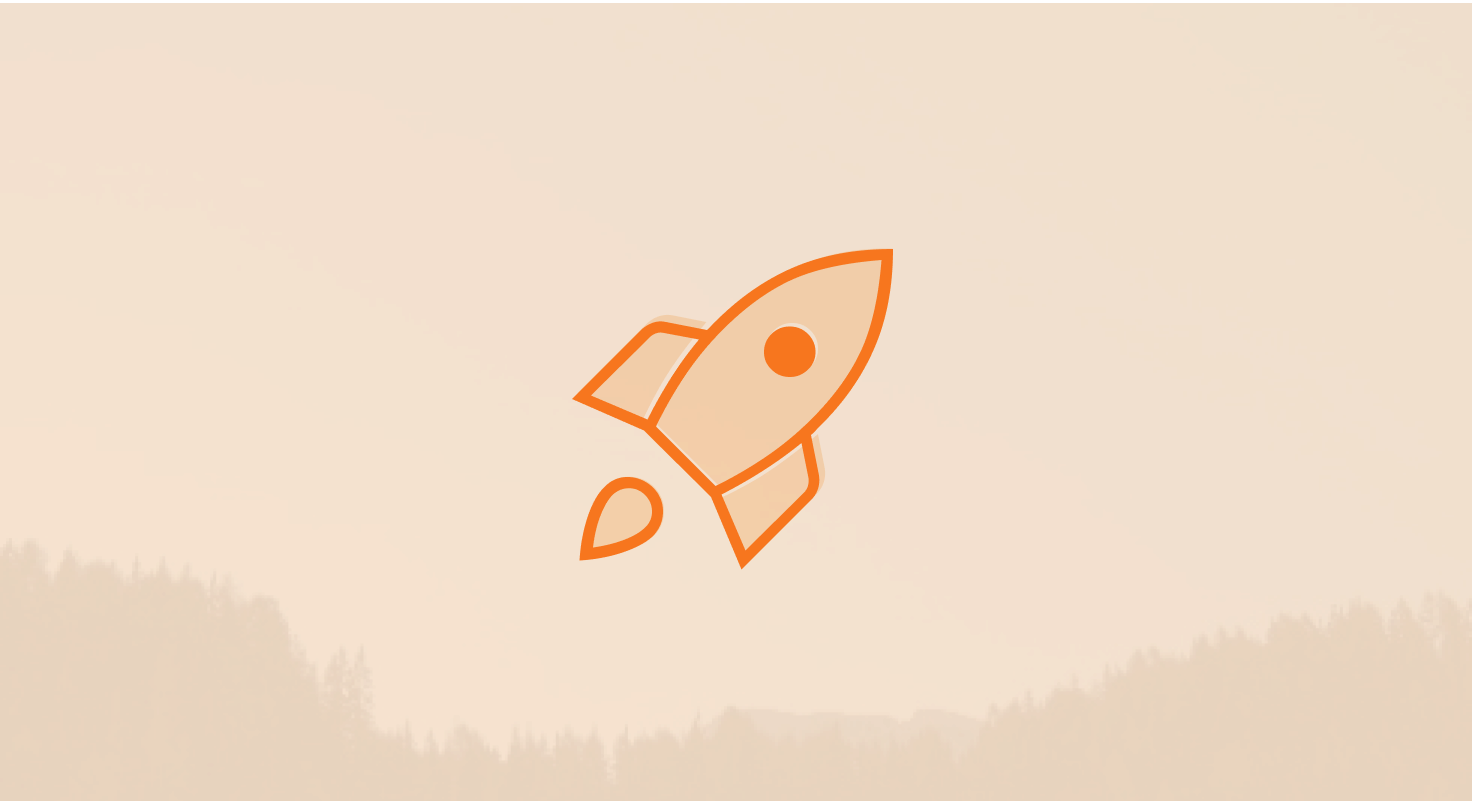





.png)

.png)
