Table of Contents
Picture this: it’s late at night and you’re scrolling through your HubSpot portal (because apparently, like any committed RevOps expert, you’ve got nothing better to do), so you search up one of your customers - “John Smith.” Much to your confusion, three records with the same name, email, and company appear.

TL;DR: HubSpot Deduplication Made Easy
-
Duplicate records kill data quality and your reporting, campaigns, and sanity.
-
HubSpot’s native tools work but scale gets painful without bulk deduplication.
-
Create a dedupe matrix and define your rules for filter, match, master, and surviving fields.
-
Use the right tools like Ops Hub, Dedupely, Insycle, or RingLead to merge at scale.
-
Post-merge planning matters. Set up auto, manual, or periodic cleanup to keep your CRM clean.
It’s a classic case of needing to deduplicate contacts in HubSpot, and fast.
Your distress is compounded when you try this again with a name that isn’t so stereotypically nondescript - your company doesn’t sell hoodies and cold brew coffee, so why are there multiple records for Isaac Jacobson? What’s going on here?
Maybe it’s some kind of nightmare - or perhaps you’ve found yourself staring into some kind of CRM funhouse mirror. Unfortunately, it’s even worse - you’ve found yourself in what could only be coined a “duplication situation.” For every email that you were sending that was going unread, you’re now sending two.
At some point in our RevOps lives, we all arrive at this crucial moment - duplicates are an inconvenient truth that even Al Gore would prefer not to deal with. But the bottom line remains that duplicates mean wasted time, and wasted time means lost revenue.
Duplicates can have a wide range of negative impacts on your ability to be productive and create a positive customer experience beyond just being annoying (although that certainly makes the list of grievances too):
- Inaccurate reporting - if there are three records for every one legit customer, your conversion rate reporting is worthless
- Incorrect revenue figures - two records for RevPartners.io might make it tricky to track upgrades, downgrades, and churn
- Unnecessary charges for additional marketing contacts - paying to send emails to the same person twice isn’t helping anyone
- Confusion around which record is the correct one - prospecting is hard enough without having to filter through the junk
- Inability to reach prospects due to inaccurate contact information - if I’m emailing ijacobson@ymail.com instead of ijacobson@gmail.com, I might as well be shouting into the void
- A slowing down in efficiency resulting from cluttered lists/views - scrolling past, parsing through, and calling junk contacts is eating away at time that I already don’t have
Now that we’re in agreement that duplicates are a problem - not that you needed convincing - the question becomes one of overcoming this obstacle. What to do?
The easier answer is to abandon all hope if you have entered here - but if you’re determined to get rid of your dupes (which you should be), we’ll walk you through the steps to cleaning up your database and getting to a cleaner HubSpot.
How do you identify and deduplicate contacts in HubSpot?
When setting off on a good deduplication journey (if such a thing exists), the first thing you’ll want to do is determine the scope of the problem and your custom solution.
A good place to start is in HubSpot’s native deduplication tool, included in the free CRM, which identifies duplicates for you automatically.
This is an affiliate link. We may earn a commission if you sign up through it.
You can find it by going to Contacts, clicking on Actions in the top right, and heading to Manage Duplicates.
This system will give you a starting idea of how many dupes you might be dealing with - if it’s only 50, you can probably skip the section on how to deduplicate records in bulk below and handle this thing the old fashioned way.
If you’re seeing numbers on the order of 500, you’ll want to think a bit more about just how much manual deduping you want to do (it’s no spring picnic, as Cosmo Kramer would say).
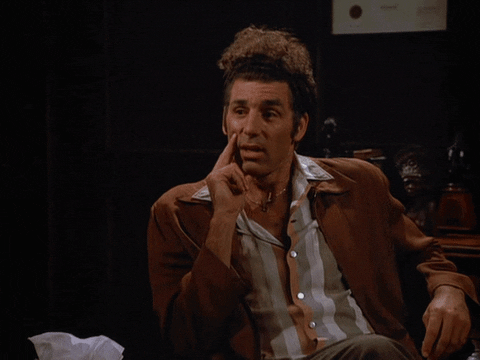
If HubSpot is reporting 1000+, we highly recommend that you look into a bulk solution that will knock out larger chunks at a time.
One thing to note here is that, when you set out to deduplicate companies in HubSpot (we recommend doing companies before contacts), the system may say you have exactly 2,000 or 10,000 dupes in the system, but this just means that you have exceeded the limits of a one-time duplicate scan. In this case, you will certainly need to use a bulk dedupe tool, Ops Hub or another.
Once you’ve identified the number of dupes you need to knock out, it’s time to start thinking through the plan of attack. Below are the categories of properties you’ll need to have nailed down before any merging can begin.
Want help setting your deduplication rules? Our HubSpot onboarding and technical consulting teams can build your criteria with you—from custom properties to field logic.
We recommend building an Excel/Google Sheet/Numbers document (if you’re really that committed to being a Mac user) to store this information for each object you’ll be merging so you can think through your rules on a field by field basis.
Filter Criteria: What records do we want to include when searching for dupes?
Example: “Only show me contacts that aren’t customers”
Matching Criteria: How do we pan through our filtered records and know which ones are duplicates?
Example: “Companies with the same website are duplicates”
Master Record Criteria: when the system identifies duplicates, which record in each duplicate group should be primarily preserved?
Example: “Contacts with the highest number of associated deals is the master record”
Surviving Field Criteria: Regardless of which record is the master, what property values do we need to keep?
Example: “Even if it’s on the non-master record, we should keep the oldest Create Date value.”
Think through the key properties that you might want to include here - things like country, phone number, zip code, email, state, address, etc. You’ll also most likely have some custom properties that will serve as good identifiers of duplicate records.
You will probably have multiple matching criteria, filter criteria, and surviving field criteria - you should determine which of each will go together in your final duplicate search. We recommend doing multiple passes on each object, so you may do a few different matching criteria searches that contain the same master record + surviving field criteria.
Need a bit of help in determining the above? Never fear, RevPartners is here - reach out to us below and we’re happy to facilitate your deduplication process!
What tools can you use to deduplicate records in HubSpot?
Got your deduplication matrix?

Good for you, Keanu - it’s time to decide on the tool you’ll be using to run these merges and cut the crusts off of your proverbial CRM sandwich. We’ve provided a few tools that identify duplicates (and eliminate them) which we’ve found are easy, customizable and effective in removing dupes from HubSpot.
HubSpot Ops Hub Pro
Benefits: easy to use, native to HubSpot, standard pricing (doesn’t go up based on record count), you already have it if you have the CRM suite
Dedupely
Benefits: easy to learn, month-to-month contracts, superb customer service
Koalify
Benefits: fully embedded in HubSpot properties and workflows, very easy to use, advanced deduplication options, best pricing based on record count
Insycle
Benefits: highly customizable, flexible pricing options, offers packages for other data cleaning features besides deduplication
RingLead
Benefits: Great for ZoomInfo users, highly customizable, has other data cleaning features
Some good news - we at RevPartners have used all of these tools and truly believe that you can’t go wrong with any of them. Some of them even allow you to do a trial/connect your HubSpot account to test them out before making a commitment so you can be sure you’re making the right call.
Need to connect or migrate data before cleanup? Our HubSpot integrations and migrations experts ensure your systems are aligned before you hit “merge.”
Once you’ve made your choice, it’s time to get the party started - follow the instructions from your tool’s website for connecting your HubSpot portal and say goodbye to your junk records!
How do you actually run deduplication in HubSpot?
Running a dedupe is a bit like a snowflake, minus the sense of wonder and accompanying Christmas music - everyone’s criteria look a little different, but fundamentally they’re basically the same.
Navigate to your dedupe tool’s scenario builder and, using the configuration instructions provided above, create scenarios for each of the merges you built a few steps ago. Enter the Filter, Match, Surviving Field, and Master Record criteria in the proper arrangements.
Wait! Don’t get merge button-happy, there are still a few things you’ll want to do before you begin clearing out contacts and company records. Remember, deduplication basically involves editing one of your records and deleting the other, so you’ll want to exercise caution in how you back up your data and prepare to start deduping:
- Don’t ever merge blindly - when you run the search for your matches, you should review the duplicate groups the tool has identified carefully to confirm that it’s going to do what you are expecting when you click go.
- Consider building a “dupe search review team” to parse through the identified matches so you are 100% sure that no adverse effects will result from merging. This could include stakeholders from different teams that will, together, have a 360-degree view of the records in your database. Think “The Avengers” if their superpowers were sales, marketing, and customer success (I’d watch that movie, to be honest).
- Once you’ve gotten the thumbs up across the board, export the list of duplicate records from your dupe tool into a CSV doc and store it for safekeeping. This will ensure that you know exactly which records were merged and what they looked like beforehand.
- Now it’s time for showing results - each time you run a merge so you can cross-reference the pre and post-merge CSVs if doing so is ever needed.
- Send both of the above docs to your dupe search review team so they can sleep at night knowing that they aren’t logging into a dumpster fire at 9AM tomorrow morning.
Got a go-forward plan that checks the above boxes? Great! Go ahead and perform those merges carefully, double checking your database periodically as you do. (Trust your dedupe tool but verify - you’ll want to confirm that things in HubSpot look how you were expecting!)
Clean CRM? Let’s keep it that way.
Our Fractional RevOps services give you the team to maintain it. And with Allbound Marketing, we’ll help turn that clean data into real pipeline.
What should you do after deduplication in HubSpot?
Once you’ve finished your bulk dedupes, you’ve reached a fork in the road - it’s time to decide whether you want to keep your dedupe tool and let it handle your future merges, or take the old school route and deal with future matches by hand.
Option 1: Automatic Deduplication
If you’d prefer to let technology do the work for you (what, you didn’t enjoy doing the deduplication?), you’ll want to decide which of the dedupes you just ran to switch on for automatic merging in your duplicate tool.
Each of the tools listed above has the ability to do this, so you’ll just need to determine which scenarios are safe to run without your supervision but also wide enough in scope to effectively remove your dupes.
We recommend staying on the safe side here and using specific merge criteria over general ones, as you can always hand-remove dupes that slip through the cracks but can’t get back data that was already merged.
If your volume of new duplicates each month is on the higher side - say, over 100 new pairs - you might want to consider continuing to use a dupe tool so you aren’t stuck clicking through matches from now until the end of time.
Option 2: Manual Deduplication
If your volume is low enough and you’d prefer not to continue paying for a tool, you can opt to cancel your subscription, disconnect your HubSpot account and deduplicate records via HubSpot’s Manage Duplicates tool (mentioned above).
This tool will identify matches for you and allow you to review each one on a field by field basis, picking which property to save on each record before merging. HubSpot’s system will learn your preferences over time, becoming more accurate in the matches that it shows you as you continue to use it.
Option 3: Periodic Bulk Deduplication
Maybe you don’t want to keep living the dedupe life and would prefer to avoid thinking about matching contact records for as long as humanly possible - certainly can’t blame you there. In that case, you might opt to revisit the above process again in a year or so and plan on dealing with the accumulated dupes at that time.
If your volume of new records is low enough that 6 or 12 months worth of junk won’t cause your CRM to collapse under its own weight, this is a fine plan for the long term.
The Revenue Performance Model
Do you want to track the entire revenue journey in your CRM so you can see what's broken, why it happened, and where to fix it?
Download the Revenue Performance Model HERE
What’s the bottom line on deduplicating in HubSpot?
They say that it’s not about reaching a clean CRM, but about the duplicates you meet along the way - well, they’re wrong. Congratulations! You’ve officially completed the deduplication process and can get back to your regularly scheduled programming (with a lot less junk standing in the way of your productivity).
Have questions about planning out, running, or finishing a comprehensive deduplication? Give our team a shout on the below form - we’ll shoulder that burden for you and make this process as easy as 1 dupe, 2 dupes, 3.
-2.png)



-1.png)
-3.png)

