Table of Contents
It’s crucial for companies to stay ahead of the curve when it comes to their sales efforts. To ensure smooth and efficient processes, many businesses are turning to comprehensive tools like HubSpot. With its array of features designed to streamline workflows and enhance productivity, HubSpot has changed the game for many companies.
TL;DR: How to Maximize Sales with HubSpot Sales Hub
-
Smooth setup: Build a custom pipeline, connect email, and start tracking instantly
-
Smart sequences: Automate follow-ups with personalized touches that actually convert
-
Workflow automation: Free up reps by automating repetitive tasks and syncing your CRM
-
Deeper insights: Use reporting, lead scoring, and dashboards to spot and scale what works
-
Advanced tactics: Tap into predictive tools and cross-team integrations for more efficient selling
Start simple with the HubSpot Free CRM to centralize contacts and pipeline activity from day one.
(Affiliate link: if you sign up through it, we may earn a commission at no extra cost to you.)
How do you get started with HubSpot Sales Hub implementation?
Implementing HubSpot's Sales Hub can be a transformative step for your business. It provides a wealth of features geared towards enhancing your sales processes and driving revenue growth. To get started, you need to establish a solid foundation by properly setting up your Sales Hub account.
The first step is to configure your sales pipeline, which represents the various stages a prospect goes through before becoming a customer. By customizing the stages to align with your business processes, you can track the progress of your leads and focus your efforts on the most promising opportunities.
Next, you should integrate your email account with HubSpot to enable seamless communication. By connecting your inbox, you can automatically log all your email interactions within the CRM, ensuring that valuable communication history is readily available to your sales team. This integration also enables you to use HubSpot's email tracking and template features, allowing you to send personalized and trackable emails with ease. Seamless migration into HubSpot ensures quick access to powerful tools for managing sales processes. Find out more about HubSpot migration services.
A well-planned onboarding process can help your team take full advantage of HubSpot’s advanced features right from the start. Explore HubSpot onboarding services.
Also, as you get deeper into HubSpot Sales Hub, you'll discover the power of automation. By setting up workflows, you can automate repetitive tasks, such as sending follow-up emails or updating contact properties based on specific triggers. This not only saves time for your sales team but also ensures consistency in your communication and follow-up process.
Another essential aspect of Sales Hub implementation is utilizing the reporting and analytics features. HubSpot provides detailed insights into your sales performance, allowing you to track key metrics, analyze trends, and make data-driven decisions. By regularly reviewing these reports, you can identify areas for improvement, optimize your sales strategies, and ultimately drive better results for your business.
How can you master HubSpot sequences for more effective outreach?
One of the most powerful features of HubSpot's Sales Hub is the ability to create and manage sales sequences. Sales automation sequences allow you to automate follow-ups, ensuring that no leads slip through the cracks. By crafting personalized sequences tailored to different buyer personas, you can engage with your prospects more effectively and keep them moving through your sales pipeline.
When creating sales sequences, it’s crucial to strike the right balance between personalization and automation. While automation can save time, it is important not to lose the human touch. Personalize your sequences by including relevant information you have gathered about each prospect and addressing their pain points directly. This personalized approach will significantly increase the chances of your outreach efforts being well-received.
An essential aspect of mastering HubSpot sales sequences is analyzing the data and metrics generated by your outreach efforts. By closely monitoring the performance of your sequences, you can identify what is working well and where there’s room for improvement. Utilize HubSpot's reporting tools to track open rates, click-through rates, and conversion rates to gain valuable insights into the effectiveness of your sales sequences.
Also, don't underestimate the power of A/B testing different elements within your sequences. Experiment with varying subject lines, email content, and call-to-action buttons to determine which combinations yield the best results. Continuous testing and optimization are key to refining your sales sequences and maximizing their impact on your prospect engagement and conversion rates.
Power your outreach with the HubSpot Marketing Hub build sequences, personalize follow-ups, and track engagement.
(Affiliate link: if you purchase through it, we may earn a commission at no extra cost to you.)
How do HubSpot Sales Workflows streamline sales processes?
Beyond outreach, HubSpot Sales Workflows offer a powerful way to automate repetitive tasks and streamline your sales processes. With Sales Workflows, you can create custom automation based on triggers and actions, saving you time and ensuring consistency in your sales efforts.
When setting up Sales Workflows, think about the tasks that can be automated to free up your team's time. For example, you can create workflows to automatically assign leads to sales representatives based on specific criteria, send follow-up emails based on customer actions, or update contact records when certain actions are taken.
Remember to regularly review and optimize your Sales Workflows to ensure they align with your evolving sales processes and objectives. Continuous improvement is key to maximizing the benefits of automation and keeping your sales processes efficient and effective.
HubSpot Sales Workflows provide a detailed analytics dashboard that allows you to track the performance of your automated processes. By analyzing key metrics such as open rates, click-through rates, and conversion rates, you can gain valuable insights into the effectiveness of your workflows and make data-driven decisions to enhance your sales strategies.
Another advantage of using HubSpot Sales Workflows is the ability to create personalized communication at scale. By segmenting your leads based on their behavior and preferences, you can tailor your messaging to resonate with each prospect, increasing engagement and ultimately driving more conversions.
Additionally, integrating HubSpot Sales Workflows with other tools in the HubSpot ecosystem, such as CRM and Marketing Hub, allows for seamless data flow and collaboration across your sales and marketing teams. This integration ensures a unified approach to customer engagement and enables a holistic view of the customer journey. Integrating workflows with HubSpot’s ecosystem amplifies cross-team alignment and operational efficiency. Learn more about HubSpot integrations.
What advanced techniques help you leverage HubSpot Sales features?
Once you have mastered the basics of HubSpot's Sales Hub, it’s time to explore some advanced techniques to further optimize your sales efforts. HubSpot offers a range of features that can take your sales processes to the next level and help you achieve even better results.
One advanced technique is the use of HubSpot's predictive lead scoring. By analyzing various factors such as demographics, website behavior, and engagement history, HubSpot's predictive lead scoring can help you identify the most qualified leads and prioritize your sales efforts accordingly. This enables your team to focus their time and energy on the leads that are most likely to convert, increasing your overall sales effectiveness.
Another powerful feature is HubSpot's sales analytics dashboard. This dashboard provides real-time insights into your sales performance, allowing you to track key metrics such as deal velocity, win rates, and revenue attribution. By regularly reviewing this data, you can identify areas for improvement to optimize your sales processes. HubSpot’s technical consulting can help you customize analytics to capture the insights that drive your success. Discover HubSpot technical consulting.
How can HubSpot Sales Hub features maximize sales performance?
HubSpot's comprehensive tools offer businesses the opportunity to maximize their sales efforts. By understanding and utilizing the full range of features available, businesses can create seamless processes, automate repetitive tasks, and drive better results.
.png)

.png)
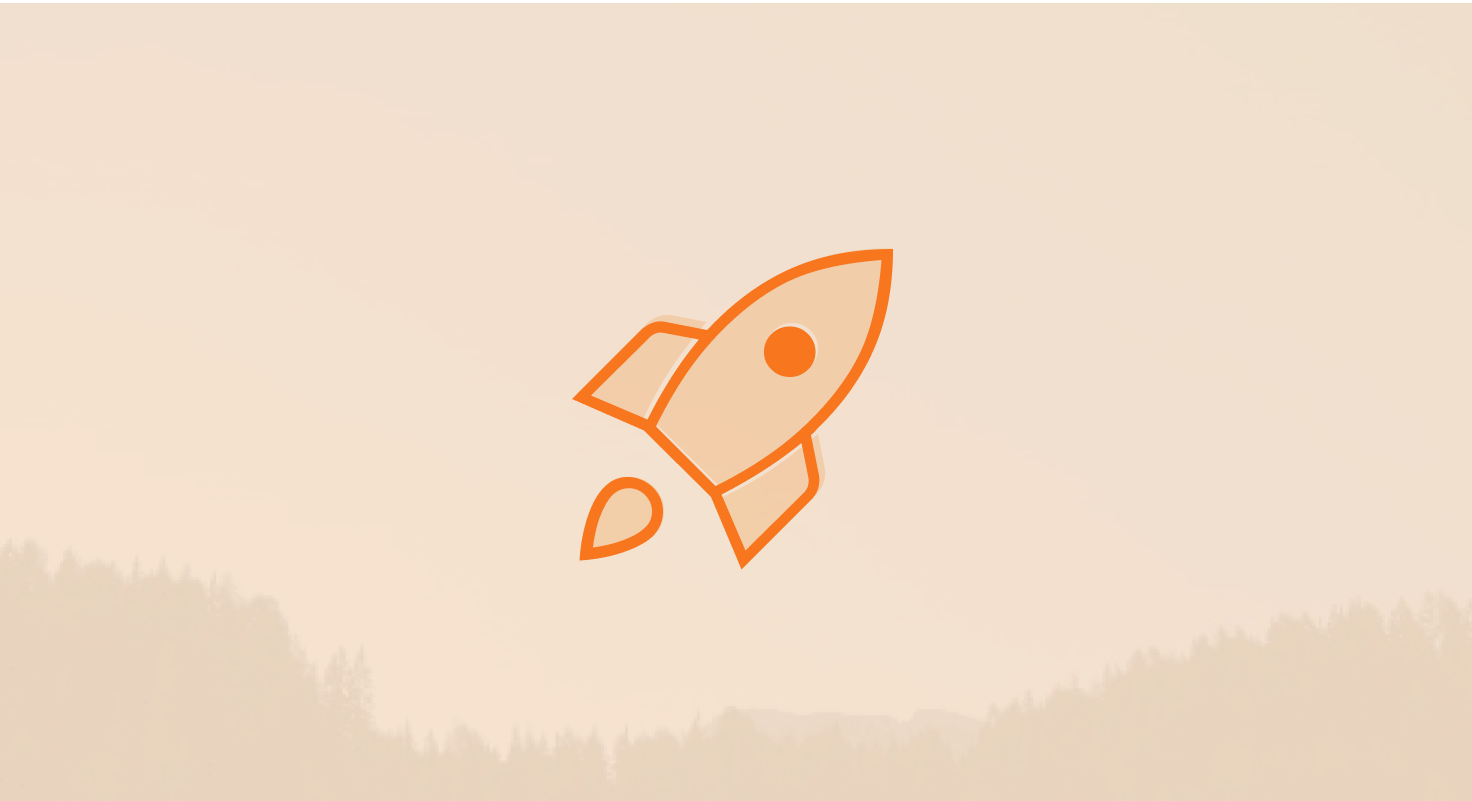
-1.png)
