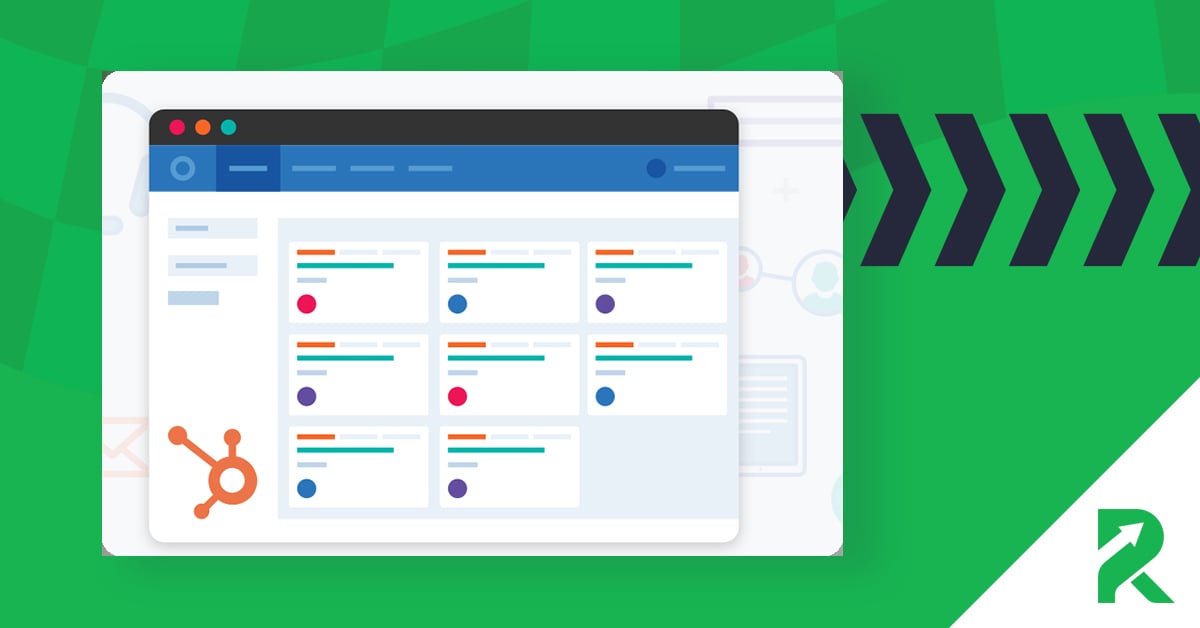
Overview
Teamwork makes the dream work! You can easily add and edit users to your HubSpot account.
Once logged into your HubSpot account, click the settings icon located on the far right side of the top navigation bar. Afterward, bring your attention to the left-hand navigation dropdown menu and select “Users & Teams.”
Then, you’ll be able to see a list of all the existing users in your HubSpot portal and the permissions set to them. Please note: only Super Admins, or users with permission can edit users' permissions.
Aside from editing users, you can also create new users. To do this, click “Create user” on the right-hand side and enter the user's email address. Then, click “Next” and select their permissions. After entering all the prompted information, you can add the user and an invite email will be sent to them.
If you’re adding multiple users, don’t fret! To avoid going one by one, simply scroll down a bit and create multiple users at once. All you need to do is enter the email addresses of the users and follow the same process.
See below for one of our free online video lessons on how to add users in HubSpot.
Video Instructions
Video Transcription
To manage users within your HubSpot, you want to navigate to the Settings up in the top right, and then come over to the sidebar here and select the Users and Teams option from the Settings. Here you'll see a list of all of the users within your account. You can come here to Actions, and I can edit them.
I can, in this case, as a super admin, remove the super admin rights, reset their password, or remove from account. If they have not logged in, you can send them a prompt email to have them log in. Since he has logged in, that's not an option here. I can also create a user just by adding a simple email address. Once I do that, it'll click next, I can select the permissions that I want, and then send an invite email.
About RevPartners
RevPartners has set in motion the mission of democratizing revops for scaling companies. So far, the mission has been a success! A significant part of that success is due to our partnership with HubSpot, the #1 CRM company for scaling companies looking for an integrated platform experience to supercharge their growth. Our team of veteran revenue-growth experts holds 300+ HubSpot Certifications (12:1 cert to employee ratio) and has consistently demonstrated an ability to help scaling companies successfully adopt HubSpot. RevPartners has become the fastest-tiering solutions partner, reaching Diamond status in only five months after being founded and expected to gain Elite by mid 2022. Additionally, we are one of less than 30 global solutions partners to hold the Partner Scaled Onboarding and Advanced CRM Implementation Accreditations.
If you need a revops or HubSpot solution, we get the call!
Want to learn more about the Hubolution?
Come see why we think HubSpot has the best CRM in the game
