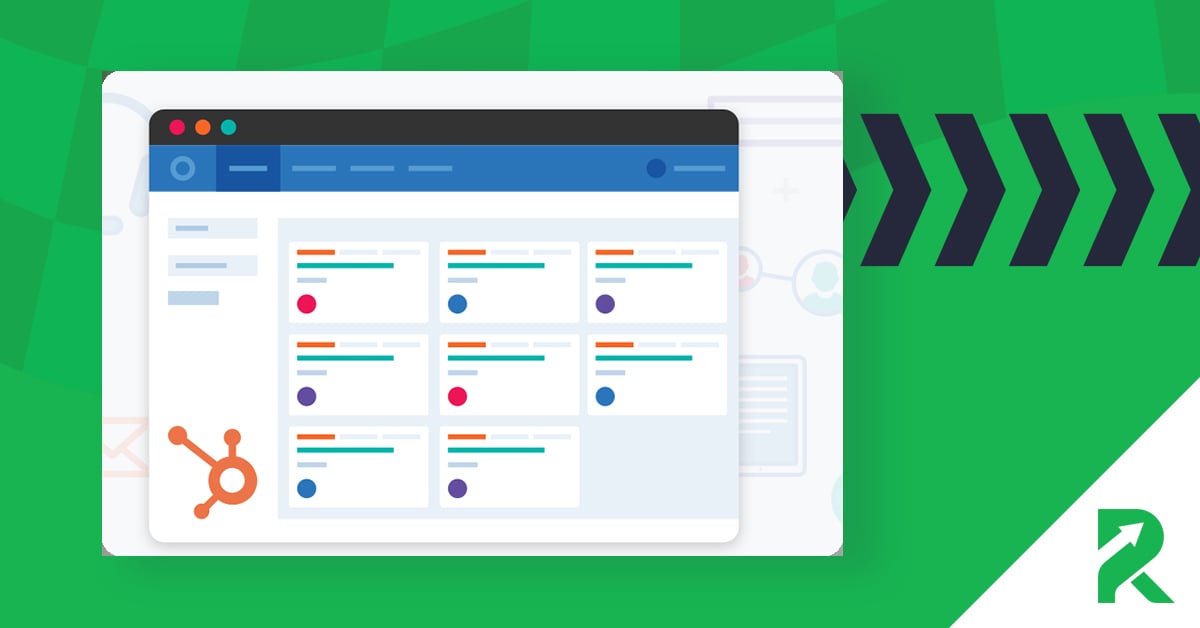
Overview
Need an automated to-do list? No problem!
Users building on HubSpot have the ability to view and create tasks from HubSpot’s CRM and Sales Hub. This can be done in a few easy steps!
From your HubSpot account, navigate to sales and select “Tasks” from the drop-down menu. Then, you should see a list of all your assigned tasks, all of which can be organized by due dates.
If you fear something may slip through the cracks, create your task queue with your preferred filters. To do this, click “Add queue” and go through the prompted selections to create it. Then, click “Save.”
If you’re having trouble creating your own task queue, we’re happy to help! Be sure to check out our tutorial on how to do this.
For more information, you can navigate through the HubSpot academy content library and search for academy certification courses that might interest you. There, you can find a vast amount of lessons and certification courses on many topics.
If you don’t want to stick around for all the video lessons and certification exams, be sure to look through the complete library of the academy. The academy’s free online certification courses offer a collection of shorter lessons and practical exercises leading you towards certification.
See below for one of our free online video lessons on how to manage tasks from views in HubSpot.
Video Instructions
Video Transcription
Managing your tasks within HubSpot can be handled from the sales drop-down and navigating to this task button here.
It's going to take you to this page where it's going to have a list of all of the tasks that's going to filter specifically for you. And then you have a couple of other options within here due today, overdue, upcoming, most engaged, completed, et cetera, et cetera.
Similar to contacts and deals, you also can add a queue and create one using different filters.
In this case, I'm just going to walk through quickly looking at the overdue. You can see it automatically filters down from the three tasks to the two tasks that I have in here that are overdue.
If I have a task that's due today, there's nothing in here so it's quite easily filtered down. From in here I can actually access the task itself just by selecting it, and it's going to take me to the task that is tied to the contact that I need to actually complete the task on.
And from here, I can go ahead and do whatever needs to be done.
About RevPartners
RevPartners has set in motion the mission of democratizing revops for scaling companies. So far, the mission has been a success! A significant part of that success is due to our partnership with HubSpot, the #1 CRM company for scaling companies looking for an integrated platform experience to supercharge their growth. Our team of veteran revenue-growth experts holds 300+ HubSpot Certifications (12:1 cert to employee ratio) and has consistently demonstrated an ability to help scaling companies successfully adopt HubSpot. RevPartners has become the fastest-tiering solutions partner, reaching Diamond status in only five months after being founded and expected to gain Elite by mid 2022. Additionally, we are one of less than 30 global solutions partners to hold the Partner Scaled Onboarding and Advanced CRM Implementation Accreditations.
If you need a revops or HubSpot solution, we get the call!
Want to learn more about the Hubolution?
Come see why we think HubSpot has the best CRM in the game
