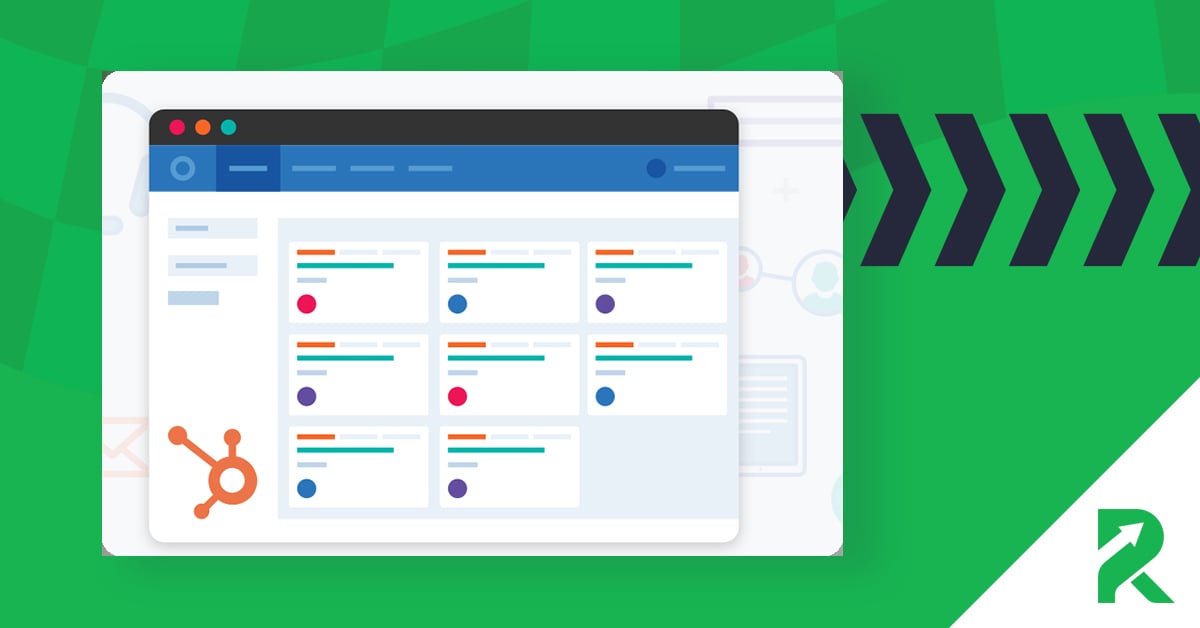
Overview
You can easily change your HubSpot Outlook plugin settings right from your inbox.
Before you begin, make sure you have the correct extension and install HubSpot sales for Gmail, Office 365, and Outlook desktop.
Once you have the plugin for your HubSpot sales emails, open Outlook and access your inbox. From your inbox, go to the far righ side on the top navigation bar and select “HubSpot Sales.” A dropdown should appear and then click on “Settings.”
A popup will appear with all the available settings. Please note: make sure that the email address you are logged into is the one for which you want to change the settings. On the top of this popup, it’ll tell you which email address you are logged into; make sure you have the correct one before you proceed.
A popular setting that many choose to change is the “Never log” option. To change it, write the email addresses of your choice to the small box under “Never log” and select “Add” to the right of it; doing this will prevent anything sent to the email addresses you added from becoming a logged email in your CRM.
For more information, you can navigate through the HubSpot academy content library and search for academy certification courses that might interest you. There, you can find a vast amount of lessons and practical exercises leading you towards certification.
If you’re having trouble understanding the HubSpot sales email plug-in, be sure to check out our other customer success blog content that will help you navigate HubSpot’s CRM and Sales Hub tools.
See below for one of our free online video lessons on how to access the HubSpot plugin for Outlook settings.
Video Instructions
Video Transcription
Let's discuss editing your settings within Outlook for the HubSpot plugin. You'll see on the right-hand side here, I have this HubSpot sales dropdown from my main inbox. I open this up, there's a little button called Settings. You'll see I have a couple of options in here.
One of the most important one that people typically want to use is the Never Log. A lot of times, people will have personal emails coming into their work email address, or they have individuals that they might not want to include within HubSpot#, so if you want to do this, which you can come into here, is this Never Log.
As you can read, you'll see that email addresses that are sent to... Excuse me, emails that are sent to the addresses that are defined here will not be saved to the CRM, even if you forget to uncheck the Log Email box. So this is a great way if there's someone that you know you never want to have in HubSpot CRM, go ahead, add the email address here, you'll select, Add, and then they will always be never logged.
The other option you have to adjust in here is the login track preferences, So by default, I have it set to log the email and to track the email. If for some reason you want to adjust that, obviously you can just uncheck the box here.
About RevPartners
RevPartners has set in motion the mission of democratizing revops for scaling companies. So far, the mission has been a success! A significant part of that success is due to our partnership with HubSpot, the #1 CRM company for scaling companies looking for an integrated platform experience to supercharge their growth. Our team of veteran revenue-growth experts holds 300+ HubSpot Certifications (12:1 cert to employee ratio) and has consistently demonstrated an ability to help scaling companies successfully adopt HubSpot. RevPartners has become the fastest-tiering solutions partner, reaching Diamond status in only five months after being founded and expected to gain Elite by mid 2022. Additionally, we are one of less than 30 global solutions partners to hold the Partner Scaled Onboarding and Advanced CRM Implementation Accreditations.
If you need a revops or HubSpot solution, we get the call!
Want to learn more about the Hubolution?
Come see why we think HubSpot has the best CRM in the game
