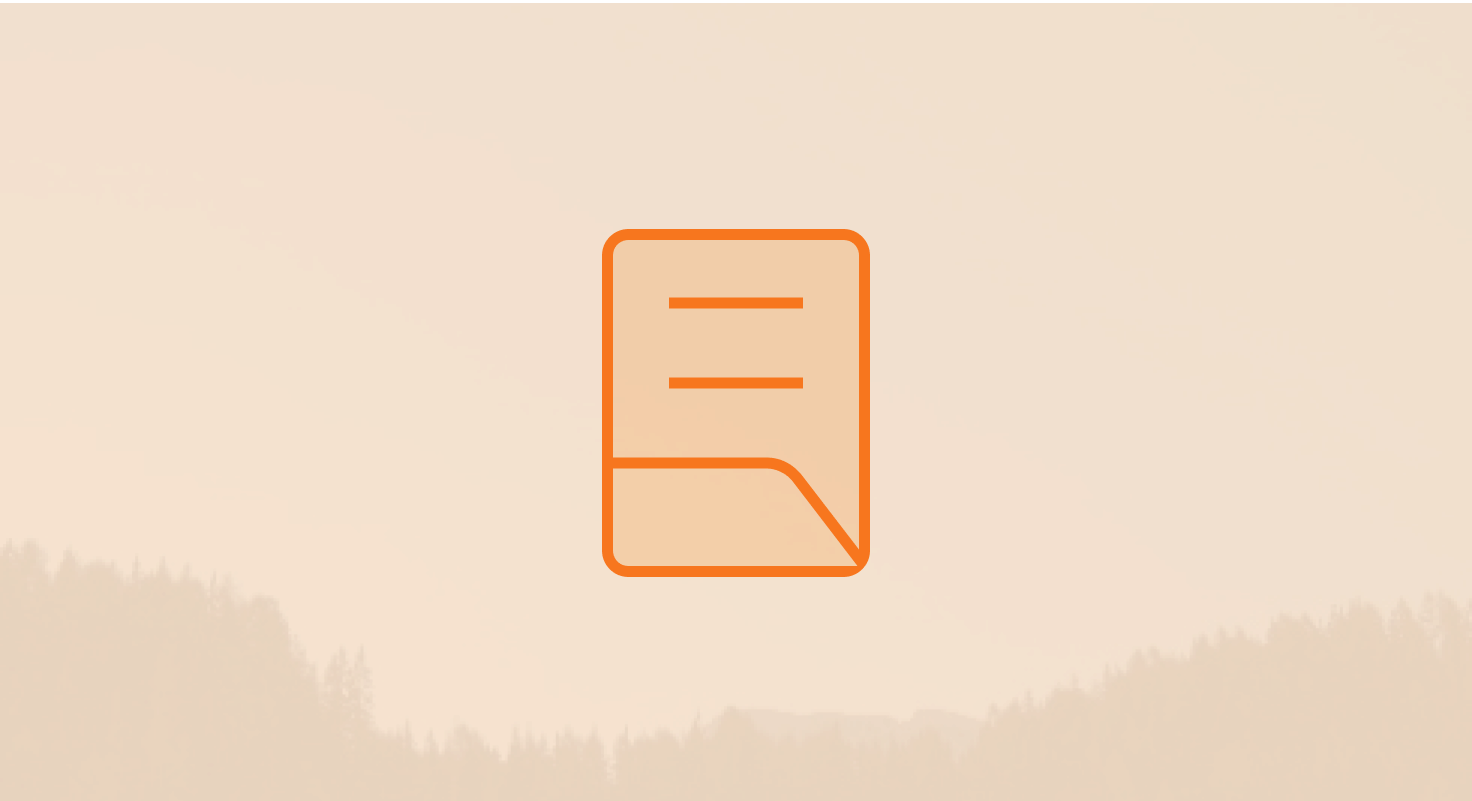Table of Contents
Marketing attribution is a term that gets thrown around a lot. So it’s important to not only have an understanding of what it actually is, but also what the different types are, how to properly implement them, how to set it up in HubSpot, and what some potential pitfalls might be.
TL;DR: How do you unlock B2B marketing attribution in HubSpot?
-
B2B marketing attribution helps you see which channels and touchpoints actually drive conversions
-
HubSpot makes attribution easier with built-in tracking, reports, and dashboards
-
Use multi-touch models to credit all parts of the customer journey instead of just the first or last click
-
Integrate your CRM, email, social, and ad platforms for full-funnel insights
-
Regularly clean your data, review attribution models, and train your team to keep reports accurate
-
Attribution done right helps you cut wasted spend, boost ROI, and make smarter marketing decisions
Get started with HubSpot Free CRM to centralize contacts, deals, and campaigns before you layer on attribution.
(Affiliate link: if you sign up, we may earn a commission at no extra cost to you.)
What is B2B marketing attribution and why does it matter?
Marketing attribution is a crucial component of any B2B marketing strategy. It helps businesses understand which marketing efforts are driving conversions and generating the most value. By implementing effective marketing attribution models, companies can allocate resources more efficiently and optimize their marketing strategies.
What is HubSpot marketing attribution and how does it work?
Marketing attribution refers to the process of identifying and determining how to attribute credit to various marketing touchpoints that lead to a conversion. It involves analyzing the customer's journey and determining which interactions or channels contributed most significantly to the final purchase decision.
Core Components of B2B Marketing Attribution Models:
- Touchpoints: Any interaction a customer has with your brand, such as website visits, social media engagement, email clicks, etc.
- Conversion: The desired action taken by the customer, such as making a purchase, filling out a form, or signing up for a newsletter.
- Attribution Model: The framework used to assign credit to different touchpoints.

Why is B2B marketing attribution key to a smarter strategy?
Benefits of Marketing Attribution:
Optimize Spend with HubSpot Marketing Attribution
- Identify which channels and touchpoints are most effective, allowing for better budget allocation.
- Reduce wasteful spending on underperforming tactics.
Improve ROI with HubSpot Attribution Insights:
- Focus resources on high-impact activities to maximize return on investment.
- Understand the true value of different marketing efforts.
Use HubSpot Attribution to Understand Customer Behavior
- Gain a deeper understanding of the customer journey and behavior.
- Tailor marketing strategies to better meet customer needs and preferences.
Drive Better B2B Decisions with Attribution Reporting:
- Use data-driven insights to make strategic decisions.
- Adjust marketing strategies based on performance metrics and attribution data.
Boost Team Accountability with B2B Attribution Models
- Hold marketing teams accountable for their contributions to revenue.
- Foster a culture of transparency and continuous improvement.
Which HubSpot attribution features drive B2B growth?
HubSpot provides a comprehensive suite of tools for marketing automation, CRM integration, and detailed attribution reporting, empowering businesses to track and optimize their marketing efforts effectively.
Here’s how to maximize HubSpot's marketing attribution features:
Why is HubSpot the best tool for B2B marketing attribution?
HubSpot offers a robust platform that unifies marketing, sales, and service functions, providing a comprehensive view of customer interactions and activities.
HubSpot Attribution Features Every B2B Team Needs:
- Marketing Automation:
- Automates repetitive tasks like email marketing, social media posting, and ad management.
- Ensures consistent execution of marketing strategies, saving time and effort.
- CRM Integration:
- Centralizes customer data, offering a unified view of interactions across various touchpoints.
- Facilitates effective tracking and management of customer relationships.
- Content Management:
- Tools for creating, optimizing, and distributing content.
- Engages audiences across multiple platforms effectively.
- Lead Management:
- Tracks leads through the sales funnel, capturing interactions on key assets such as a landing page, social media, and email campaigns.
- Provides insights into lead behavior and engagement, enhancing conversion strategies.
- Tracks leads through the sales funnel, capturing interactions on key assets such as a landing page, social media, and email campaigns.
How does HubSpot integrate marketing, sales, and service data for holistic attribution?
HubSpot's integration of marketing, sales, and service data ensures a holistic approach to attribution, enhancing the accuracy and effectiveness of your strategies.
HubSpot Integration Benefits for Full-Funnel Attribution:
- Unified Data: Centralizes customer data, ensuring all teams have access to consistent information.
- Seamless Handoff: Ensures smooth transitions of leads between marketing and sales, preserving crucial information.
- Enhanced Customer Insights: Provides a complete view of the customer journey from initial contact to post-sale support, helping in better decision-making.
- Improved Collaboration: Facilitates effective teamwork by sharing data across departments, aligning strategies, and improving customer engagement.
Want more HubSpot help? Check out our HubSpot Training Videos! 👇

In HubSpot attribution, what should you track?
HubSpot’s attribution reporting tools offer powerful insights into which marketing efforts are driving results, helping businesses to refine and optimize their strategies.
HubSpot Marketing Attribution Reporting Tools Explained:
- Attribution Reports: Identify the marketing actions and touchpoints that contribute to conversions, providing clarity on the customer journey.
- Revenue Attribution: Connect revenue data directly to specific marketing activities, offering a clear view of ROI.
- Campaign Reporting: Analyze the performance of individual campaigns, including email marketing, social media, and Google Ads, to determine effectiveness and areas for improvement.
What features make HubSpot best for B2B attribution?
HubSpot’s attribution reporting tools are equipped with features designed to provide detailed, actionable insights.
Customizable Dashboards:
- Feature: Create personalized dashboards to display key metrics and KPIs relevant to your business.
- Benefit: Quickly access essential data and insights tailored to your specific needs.
generate detailed attribution reports in hubspot:
- Feature: Generate comprehensive marketing analytics reports that break down performance by channel, campaign, and touchpoint for actionable insights.
- Benefit: Gain a thorough understanding of how different marketing activities contribute to overall success.
easy-to-use attribution tools in hubspot:
- Feature: Intuitive and easy-to-navigate interfaces simplify the process of generating and interpreting reports.
- Benefit: Enables users of all technical levels to access and understand complex data, enhancing decision-making.

What’s the best B2B setup checklist for HubSpot attribution?
Set Up Dashboards:
Define key metrics and KPIs.Customize dashboards to display relevant data.
Generate Reports:
Use attribution reports to analyze marketing performance.
Generate revenue attribution reports to connect marketing activities to revenue outcomes.
Interpret Data:
Review detailed reports to identify high-performing channels and campaigns.
Use insights to refine marketing strategies.
Collaborate Across Teams:
Share reports with marketing, sales, and service teams.
Align strategies based on comprehensive customer journey data.
Continuous Improvement:
Regularly update dashboards and reports to reflect changing business goals.
Use data-driven insights to continuously optimize marketing efforts.
Want scheduled dashboards, custom reports, and more automation? Try the HubSpot Starter Customer Platform (Monthly) to scale attribution with built-in ops.
(Affiliate link: if you purchase, we may earn a commission at no extra cost to you.)
What attribution capabilities does each HubSpot tier offer?
HubSpot offers different marketing tiers, each with unique features for attribution reporting. Understanding these tiers helps businesses select the right tools for their needs.
Marketing Professional Tier
Key Features:
- Contact and Deal Source:
- Self-Reported Attribution:
- UTM Tracking URLs:
- Marketing Campaigns:
Framework for asset and attribution management.
Marketing Enterprise Tier
Key Features:
- Attribution Models:
- Custom Behavioral Events:

How do you set up marketing attribution models in HubSpot?
Effective marketing attribution in HubSpot requires a comprehensive setup process.
Let’s take a look at the initial configuration, prerequisites, advanced customization, and strategies for overcoming common challenges to ensure accurate and actionable insights.
Initial Setup
How to Set Up HubSpot Attribution Tracking and Analytics
Create a HubSpot Account
- Sign Up: Register for a HubSpot account and select the appropriate subscription plan.
- Access Settings: Navigate to your account settings to begin configuration.
Install the HubSpot Tracking Code
- Retrieve Code: Access your HubSpot tracking code from Settings > Tracking Code.
- Add to Website: Insert the tracking code into the <head> section of your website’s HTML.
Set Up Tracking URLs
- Use UTM Parameters: Utilize HubSpot’s URL builder to create UTM parameters for your marketing links.
- Monitor Sources: Ensure all campaign links include UTM parameters to track source, medium, and campaign.
Configure Analytics Settings
- Customize Views: Go to Reports > Analytics Tools > Traffic Analytics.
- Set Filters: Apply filters to view specific data relevant to your goals.
Best HubSpot Implementation for B2B: Key Integrations
Connect Social Channels for Full HubSpot Attribution
- Navigate to Social Settings: Go to Marketing > Social > Settings.
- Link Accounts: Follow prompts to connect Facebook, LinkedIn, Twitter, and other social accounts.
Link Email Tools to HubSpot for Complete Attribution
- Access Integrations: Go to Marketplace > Integrations.
- Connect Email Tools: Find and integrate your email marketing platforms like Mailchimp.
Connect CRM for Full-Funnel B2B Attribution in HubSpot
- Sync Data: Use native integrations or APIs to sync your CRM and sales tools (e.g., Salesforce) with HubSpot.
Checklist: Initial Setup
- Create HubSpot Account
- Install HubSpot Tracking Code
- Set Up Tracking URLs
- Configure Analytics Settings
- Connect Social Media Accounts
- Integrate Email Marketing Platforms
- Integrate CRM and Sales Tools
What prerequisites enable B2B attribution success in HubSpot?
Customer Lifecycle Stages
Map B2B Lifecycle Stages in HubSpot for Better Attribution
- Customize Stages: Identify key stages (Lead, MQL, SQL, Customer).
- Set in HubSpot: Go to Contacts > Lifecycle Stages to define and customize.
Assign Contacts to Lifecycle Stages
- Automation: Use workflows to automatically assign contacts to stages based on behavior.
- Manual Assignment: Manually adjust contact stages as necessary.
Original Sources (Contacts and Deals)
Track Original Source Data in HubSpot Attribution Models

- Automatic Tracking: HubSpot automatically captures original sources (organic search, paid ads, social media).
- Configuration: Ensure tracking parameters are set correctly in analytics settings.
While HubSpot's native "Original Source" property provides a basic overview of how leads find you, it has limitations in terms of reporting depth and integration with deals. "Original Source" data often does not seamlessly translate to deals, which can hinder comprehensive marketing attribution.
To overcome this limitation, create a custom property that categorizes "Original Source" into more meaningful buckets and ensures this information is carried over to the deal stage. This approach enhances your ability to accurately attribute marketing efforts across the entire customer journey, providing a clearer picture of which channels and interactions drive the most value.
Deal Source Setup
- Categorize Sources: Use properties to define deal sources.
- Analyze Sources: Regularly review to understand where deals are originating.
What advanced attribution features does HubSpot offer for B2B?
Setting Up Custom Events and Goals
How to Create Custom Attribution Events in HubSpot
- Define Events: Identify key actions (form submissions, downloads).
- Setup: Go to Reports > Analytics Tools > Events to configure custom events.
Align Marketing Goals with HubSpot Attribution Reports
- Define Objectives: Establish goals to measure campaign success.
- Track Goals: Use Goals in the Analytics Tools section to monitor progress.
Using HubSpot’s API for Advanced Tracking and Integration
Use HubSpot’s API for Custom Attribution Integrations
- API Key Access: Go to Settings > Integrations > API Key.
- Use Key: Implement the API key for advanced integrations.
Build Custom Attribution Integrations with HubSpot's API
- API Documentation: Utilize HubSpot’s API documentation for custom integrations.
- Automate Data Flows: Ensure accurate data synchronization across platforms.
Checklist: Advanced Configuration
- Create Custom Events
- Set Up Goals
- Generate API Key
- Implement Custom Integrations
How do you solve common HubSpot marketing attribution issues?
Addressing Data Discrepancies and Ensuring Accurate Tracking
Audit Your HubSpot Attribution Data Regularly
- Routine Checks: Perform regular audits of tracking codes and integrations.
- Identify Issues: Use analytics tools to detect and correct discrepancies.
Clean Attribution Data for Accurate HubSpot Reporting
- Update Data: Regularly update and validate contact and deal information.
- Automate Consistency: Utilize workflows to ensure consistent data entry and management.
Once you have confirmed numbers are being tracked correctly, import HubSpot conversion actions on other platforms to align multi-platform attribution. On paid media channels it makes a huge difference for reporting purposes and ads attribution to first touch sessions.
Best Practices for Maintaining Data Integrity
Standardize Data Input to Improve HubSpot Attribution
- Uniform Procedures: Implement standardized data entry protocols.
- Use Forms: Leverage forms and predefined properties for consistent data collection.
Continuous Monitoring
- Real-Time Dashboards: Use real-time dashboards to monitor key metrics.
- Regular Reviews: Conduct regular reviews of analytics and attribution reports.
Checklist: Overcoming Common Challenges
- Conduct Regular Audits
- Maintain Data Hygiene
- Standardize Data Entry
- Continuously Monitor Data
What attribution models does HubSpot provide?
Understanding and choosing the right marketing attribution models available in HubSpot is crucial for accurately measuring the impact of your marketing efforts. HubSpot offers several attribution models, each with its unique way of assigning credit to various touchpoints in the customer journey. Here's a detailed look at each model and guidance on selecting the right one for your business.
Full List of Marketing Attribution Models in HubSpot
How First-Touch Attribution Works in HubSpot

First-touch attribution assigns 100% of the credit for a conversion to the first interaction a customer has with your brand, often at the top of the funnel.
How It Works: If a customer first interacts with a blog post and later makes a purchase, the blog post gets all the credit.
Best For: Understanding which initial marketing efforts attract new leads.
How Last-Touch Attribution Works in HubSpot

Last-touch attribution gives 100% of the credit to the last interaction before the conversion.
How It Works: If a customer receives an email and then makes a purchase, the email gets all the credit.
Best For: Identifying the final touchpoint that converts leads into customers.
HubSpot’s Linear Attribution Model Explained

Linear attribution assigns equal credit to all touchpoints in the customer journey, providing a balanced view of marketing efforts.
How It Works: If a customer interacts with a blog post, social media ad, and email before purchasing, each touchpoint gets an equal share of the credit.
Best For: Providing a balanced view of all marketing efforts.
Use Time Decay Model in HubSpot for Long Journeys

Time decay attribution gives more credit to touchpoints closer to the time of conversion.
How It Works: If a customer interacts with a blog post a month ago, an email a week ago, and a social media ad today before purchasing, the social media ad gets the most credit, followed by the email, and then the blog post.
Best For: Emphasizing recent interactions while still considering earlier touchpoints.
How to Use HubSpot's U-Shaped Attribution Model

U-shaped attribution, also known as position-based attribution, gives 40% of the credit to the first and last interactions and distributes the remaining 20% equally among the middle interactions.
How It Works: If a customer interacts with a blog post (first touch), a social media ad, an email, and a product page (last touch), the blog post and product page each get 40% of the credit, and the social media ad and email each get 10%.
Best For: Highlighting the importance of initial attraction and final conversion steps while still recognizing mid-journey touchpoints.

How to Choose the Best HubSpot Attribution Model
Choose the Right HubSpot Attribution Model for B2B
Business Goals:
- Brand Awareness: First-touch attribution to see what drives initial interest.
- Conversion Optimization: Last-touch attribution to understand closing touchpoints.
- Overall Marketing Efficiency: Linear attribution for a holistic view.
Sales Cycle Length:
- Short Sales Cycle: Time decay or last-touch attribution to focus on recent interactions.
- Long Sales Cycle: Linear or U-shaped attribution to account for multiple touchpoints.
Marketing Strategy:
- Multi-channel Campaigns: Linear or U-shaped attribution to balance credit.
- Targeted Campaigns: First or last-touch attribution for focused insights.

Compare HubSpot Marketing Attribution Models for B2B
- First-Touch Attribution:
- Pros: Simple, highlights initial outreach success.
- Cons: Neglects the influence of follow-up efforts.
- Last-Touch Attribution:
- Pros: Identifies closing tactics, easy to implement.
- Cons: Ignores the value of nurturing and earlier interactions.
- Linear Attribution:
- Pros: Fair to all touchpoints, comprehensive view.
- Cons: Can obscure the impact of key interactions.
- Time Decay Attribution:
- Pros: Emphasizes recent efforts, useful for fast-moving campaigns.
- Cons: May undervalue crucial early touchpoints.
- U-Shaped Attribution:
- Pros: Highlights the importance of first and last interactions.
- Cons: Complex, may be harder to implement and analyze.
Checklist: Choosing the Right Types of Attribution Models
- Identify primary business goals (Brand Awareness, Conversion Optimization, Overall Efficiency).
- Assess the length and complexity of your sales cycle.
- Evaluate your marketing strategy and channels used to determine if a customized attribution model would better suit your business goals.
- Match your goals, sales cycle, and strategy with the most suitable attribution model.
What is multi-touch attribution in HubSpot for B2B teams?
Digital marketing attribution through multi-touch models is crucial for gaining a complete understanding of the buyer's journey and the role each touchpoint plays in driving conversions. It helps businesses recognize the value of each interaction across various channels, ensuring a comprehensive analysis of marketing performance.
Multi-touch attribution shines with connected campaigns. HubSpot Marketing Hub Starter ties email, ads, and forms to revenue so you can see what actually works.
(Affiliate link: if you purchase, we may earn a commission at no extra cost to you.)
Importance of Multi-Touch Attribution for B2B Marketing
Comprehensive Insight
- Holistic View: Multi-touch attribution considers all interactions a prospect has with your brand, providing a complete picture of the customer journey.
- Accurate ROI Measurement: By attributing value to each touchpoint, businesses can accurately measure the return on investment for all marketing activities.
Improved Decision Making
- Resource Allocation: Identifies the most effective channels and campaigns, enabling better allocation of marketing resources.
- Strategy Optimization: Allows for the refinement of marketing strategies based on which touchpoints drive conversions.
Enhanced Customer Understanding
- Behavioral Insights: Provides detailed insights into customer behavior, helping marketers understand how different touchpoints influence decision-making.
- Targeted Campaigns: Enables the creation of more personalized and effective marketing campaigns by understanding the role of each touchpoint.

How do you implement and analyze multi-touch attribution in HubSpot?
Step-by-Step: Implement HubSpot Attribution for B2B
Configure Tracking Codes and Analytics:
- Install HubSpot Tracking Code: Ensure the HubSpot tracking code is installed on all web pages.
- Set Up Tracking URLs: Use UTM parameters to track the effectiveness of different marketing campaigns.
Integrate Marketing Tools:
- Connect Other Platforms: Integrate HubSpot with other marketing tools such as Google Analytics, social media platforms, and email marketing software.
- Sync Data: Ensure data consistency across all platforms for accurate attribution.
HubSpot Attribution Setup Prerequisites for B2B
- Customer Lifecycle Stages: Define clear customer lifecycle stages (e.g., Lead, MQL, SQL, Customer) to track progression through the sales funnel.
- Original Sources (Contacts and Deals): Set up source tracking to understand where contacts and deals originate from (e.g., organic search, paid ads, social media).
Advanced Configuration
Add Custom Events to B2B Attribution in HubSpot
- Define Custom Events: Track specific actions such as form submissions, eBook downloads, and webinar sign-ups.
- Set Goals: Align custom events with business goals to measure success accurately.
Using HubSpot’s API:
- Advanced Tracking: Implement advanced tracking and integrations using HubSpot’s API for more detailed data collection.
- Custom Integrations: Develop custom integrations with other tools and platforms to enhance attribution capabilities.
Overcoming Common Challenges
Data Discrepancies:
- Regular Audits: Conduct regular data audits to identify and rectify discrepancies.
- Consistent Tracking: Ensure consistent tracking across all marketing channels.
Maintaining Data Integrity:
- Data Governance Policies: Implement strict data governance policies to maintain data integrity.
- User Training: Train team members on proper data entry and management practices.
Checklist: Implementing Multi-Touch Attribution
- Install HubSpot tracking code on all web pages.
- Set up UTM tracking URLs for campaigns.
- Integrate HubSpot with other marketing tools.
- Define customer lifecycle stages.
- Set up source tracking for contacts and deals.
- Configure custom events and goals.
- Utilize HubSpot’s API for advanced tracking.
- Conduct regular data audits.
- Implement data governance policies.
- Train team members on data management.
How do you analyze multi-touch attribution reports in HubSpot?
Dashboards and Reports:
- Customizable Dashboards: Use HubSpot’s customizable dashboards to visualize attribution data.
- Detailed Reporting: Generate detailed reports to analyze the impact of each touchpoint.
Key Metrics to Track:
- Touchpoint Impact: Measure the contribution of each touchpoint to the final conversion.
- Conversion Path Analysis: Analyze the path prospects take before converting.
- Channel Performance: Evaluate the performance of different marketing channels.
Checklist: Analyzing Multi-Touch Attribution
- Create customizable dashboards in HubSpot.
- Generate detailed attribution reports.
- Track the impact of each touchpoint.
- Analyze conversion paths.
- Evaluate channel performance.
How do you use HubSpot attribution data to improve B2B marketing?
Analyzing attribution data in HubSpot helps marketers understand the effectiveness of their campaigns and make informed decisions. Here, we cover accessing and customizing reports, interpreting data, and using insights to drive strategy.
Accessing Attribution Reports
Navigating HubSpot’s Reporting Dashboard
HubSpot’s reporting dashboard provides a comprehensive view of your marketing performance. Here's how to navigate it:
Access the Dashboard:
- Go to your HubSpot account.
- Click on "Reports" in the main navigation bar.
- Select "Dashboards" to view all available dashboards.
Select Attribution Reports:
- Within the dashboard, select the “Attribution” report option.
- Choose from pre-built attribution reports or create a new custom report.
Customizing Reports
Customizing your attribution reports helps you focus on key metrics that matter most to your business.
Choose Report Type: Decide between first-touch, last-touch, linear, time decay, or U-shaped attribution models.
Select Metrics: Pick metrics such as conversions, revenue, customer acquisition cost (CAC), and return on investment (ROI).
Set Filters: Apply filters to segment data by campaign, source, medium, or other criteria.
Adjust Date Range: Customize the date range to analyze data over specific periods.
Checklist: Customizing Reports
- Choose appropriate attribution model.
- Select relevant metrics.
- Apply necessary filters.
- Adjust date range as needed.
Interpreting Data
Key Metrics and KPIs
Monitor these key metrics and KPIs to gauge the effectiveness of your marketing efforts:
- ROI (Return on Investment): Measures the profitability of your marketing campaigns.
- CAC (Customer Acquisition Cost): Calculates the cost to acquire a new customer.
- Lead Conversion Rates: Tracks the percentage of leads that convert into customers.
- Channel Performance: Assesses the effectiveness of different marketing channels.

Making Data-Driven Decisions
How to use HubSpot Attribution Data to Optimize Campaigns
Using attribution data effectively can significantly enhance your marketing strategy.
Identify Top-Performing Channels: Use attribution data to pinpoint which channels generate the most conversions and allocate more budget to these channels.
Optimize Campaigns: Analyze the touchpoints within successful campaigns to replicate and improve future efforts.
Adjust Marketing Tactics: Modify tactics based on insights from attribution reports, such as focusing more on content marketing if it shows higher conversion rates.
HubSpot Attribution Example Insights for B2B
Allocating Budget: If attribution reports show that paid search drives most conversions, consider increasing the budget for PPC campaigns.
Content Strategy: If blog posts are significant first-touch points, invest more in content creation and SEO.
Channel Optimization: If email marketing shows high engagement but low conversions, refine your email content and calls to action.
Checklist: Making Data-Driven Decisions
- Identify top-performing channels.
- Optimize successful campaigns.
- Adjust marketing tactics based on data.
- Allocate budget according to performance insights.
What are HubSpot best practices for B2B marketing attribution?
Effective marketing attribution is crucial for understanding the impact of your marketing efforts and optimizing your strategy. Here, we discuss strategies for optimizing your marketing attribution approach, common pitfalls to avoid, and the importance of continuous improvement and refinement of attribution models.
Optimize B2B Attribution Models in HubSpot for Growth
Integrate Across Platforms
Ensure all marketing channels and platforms are integrated for a unified view of your marketing efforts.
- CRM Integration: Sync with your CRM to track customer journeys accurately.
- Marketing Tools Integration: Connect all your marketing tools (email, social media, PPC) for comprehensive data collection.
Regularly Update and Maintain Data
Keep your data accurate and up-to-date to ensure reliable attribution analysis.
- Data Hygiene: Regularly clean your data to remove duplicates and correct inaccuracies.
- Real-Time Data: Use real-time data tracking to get the most current insights.
Utilize Advanced Analytics
Leverage advanced analytics tools for deeper insights and more precise attribution.
- Predictive Analytics: Use predictive models to forecast the impact of different touchpoints.
- AI and Machine Learning: Implement AI to uncover patterns and insights that may not be apparent manually.
Checklist: Optimize your HubSpotMar
- Choose the right attribution model.
- Integrate all marketing platforms.
- Maintain accurate and up-to-date data.
- Use advanced analytics tools.
Which HubSpot attribution mistakes should you avoid?
Over-Reliance on Single-Touch Models
Single-touch attribution models, while simple, can be misleading as they don't account for the entire customer journey.
Solution: Use multi-touch models to get a more comprehensive view of how different touchpoints contribute to conversions.
Ignoring Offline Channels
Not accounting for offline interactions can lead to incomplete attribution data.
Solution: Integrate offline data (e.g., events, direct mail) with your online data for a complete picture.
Lack of Customization
Using default attribution settings without tailoring them to your business needs can result in inaccurate insights.
Solution: Customize your attribution settings to align with your specific marketing strategies and customer journey.
Inconsistent Data Tracking
Inconsistent tracking across different platforms can lead to data discrepancies.
Solution: Standardize tracking methods and ensure consistency across all platforms and channels.
Checklist: Avoiding Common Pitfalls
- Use multi-touch attribution models.
- Integrate offline and online data.
- Customize attribution settings.
- Standardize data tracking methods.
How do you continuously improve your HubSpot attribution model?
Regularly Review and Adjust Models
Attribution models should evolve with your business and market conditions.
- Quarterly Reviews: Conduct regular reviews to ensure your attribution models are still aligned with your business goals.
- Feedback Loops: Establish feedback mechanisms to continuously improve your models based on performance data.
Experiment with Different Models
Test various attribution models to identify which one provides the most accurate insights.
- A/B Testing: Run A/B tests with different models to see which yields better insights.
- Pilot Programs: Implement pilot programs for new models before full-scale deployment.
Leverage Customer Feedback
Incorporate customer feedback to understand their journey better and refine your attribution models accordingly.
- Surveys and Interviews: Collect direct feedback from customers about their interaction with different touchpoints.
- Behavioral Analysis: Use behavioral data to complement customer feedback.
Invest in Training and Education
Keep your team updated with the latest attribution techniques and tools.
- Training Programs: Conduct regular training sessions on new tools and best practices.
- Certifications: Encourage team members to get certified in advanced analytics and attribution models.
Checklist: Continuous Improvement
- Conduct quarterly reviews of attribution models.
- Test different attribution models.
- Collect and incorporate customer feedback.
- Invest in training and education for your team.
.png)







-1.png)
.png)