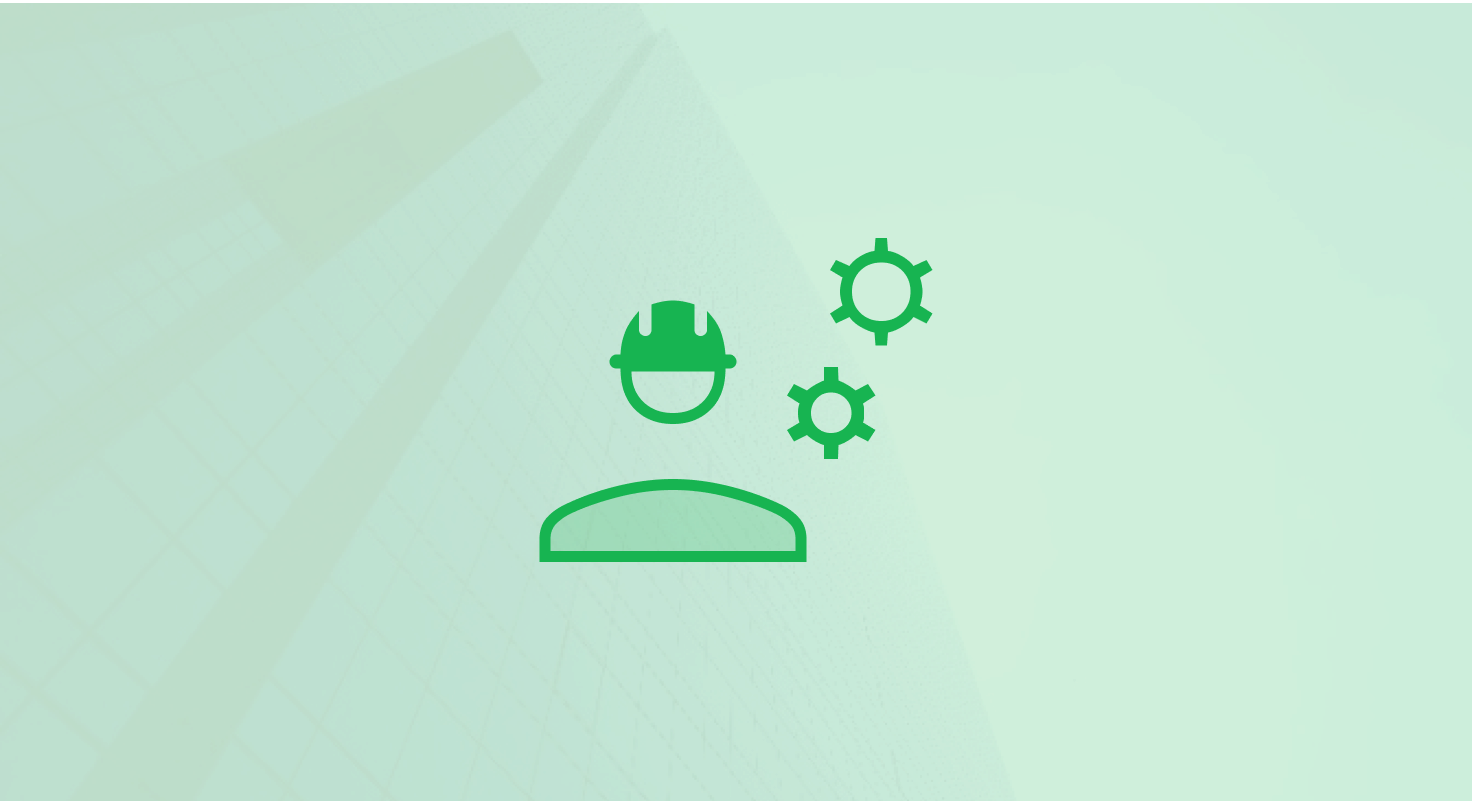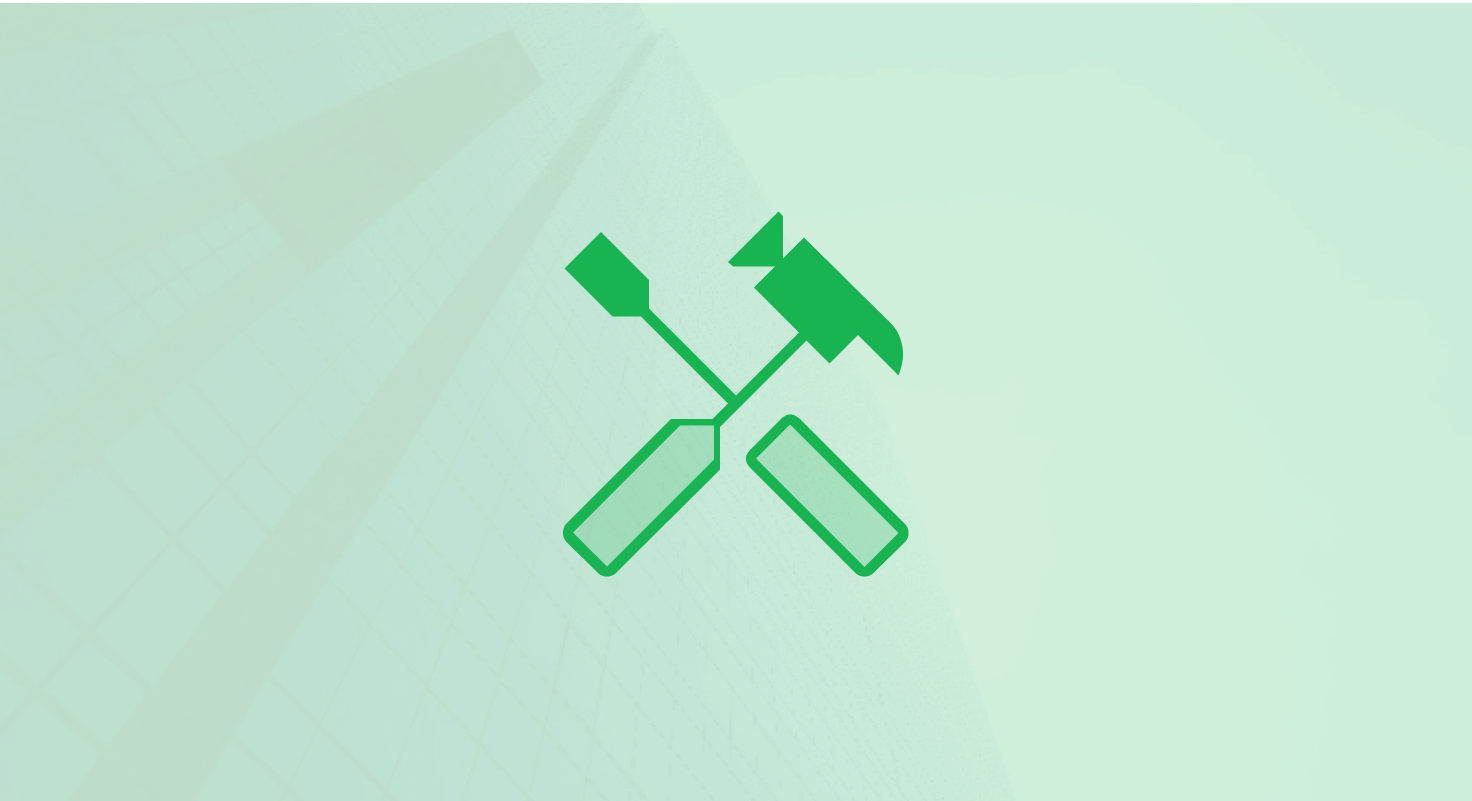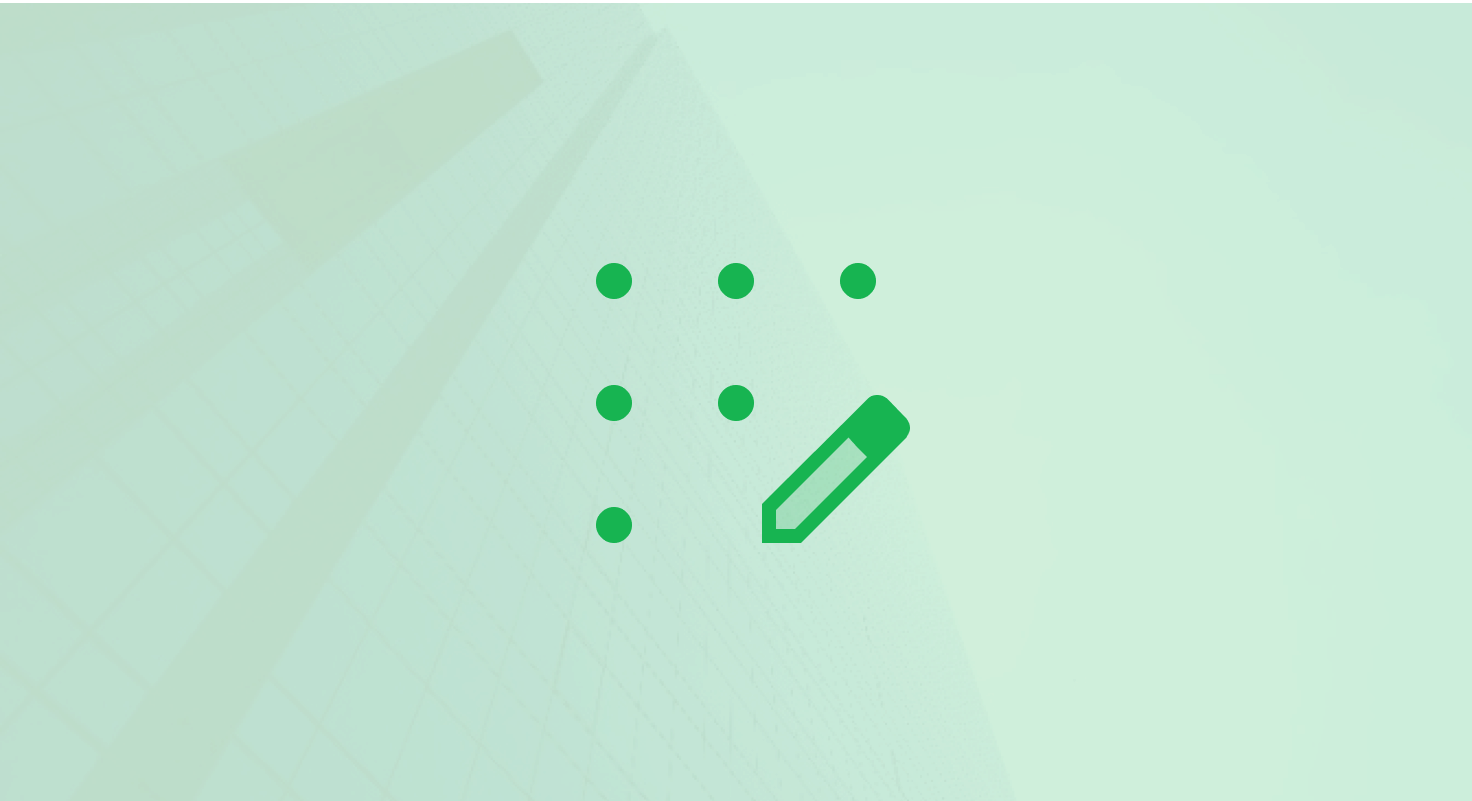
Table of Contents
- Warm Outbound Play 1: Turn Website Visitors Into Leads Before They Bounce
- Warm Outbound Play 2: Turn LinkedIn Likes Into Pipeline Conversations
- Warm Outbound Play 3: Identify Companies Showing Buying Signals
- Warm Outbound Play 4: Capture Intent Signals from Reddit (Without Spamming)
- Warm Outbound Play 5: Build Multi-Signal Lists of High-Intent Prospects
- Warm Outbound Play 6: Automate Pre-Call Research for Signal-Based Outreach
Most teams say they’re doing outbound, but what they’re actually doing is cold outreach and hoping for the best.
This blog is about the opposite of that.
These are six warm outbound plays you can run when someone fills out a form, lurks on your site, likes a LinkedIn post, or starts a buying conversation on Reddit. You’ll get the exact tools, steps, and messages we use to turn signals into deals.
Steal the ones that fit. Ignore the ones that don’t.
Watch: Not sure if warm outbound is worth building yet? Here’s a simple framework to evaluate if a tool like Clay should be part of your stack. 👇
Warm Outbound Play 1: Turn Website Visitors Into Leads Before They Bounce
When Should You Run This Play?
When your website is getting traffic, but no one's filling out forms.
This play helps you figure out who is visiting your site (their name, job title, company) and reach out while they're still interested.
Most of those visitors won’t raise their hand.
The average traffic-to-lead conversion rate for B2B SaaS is just 2.5%, even less if you’re relying on channels like social. Organic SEO converts at 4.1%, social at 3.1%.
You’re leaving most of your traffic on the table unless you act on it.
What Do You Need?
Vector – tells you who’s on your site (email, name, title)
Clay – adds more details like company size, industry, funding
HubSpot – where you send the lead and start your follow-up
How Do You Do It? (Step-by-Step)
Step 1:
Add the Vector tracking pixel to your website. It captures who’s visiting.
Step 2:
In Vector, connect to Clay using a webhook. This sends visitor data straight into Clay.
Step 3:
Inside Clay, enrich each visitor. Add useful info like:
- Their job title
- What company they work for
- What page they looked at (e.g., pricing)
Step 4:
Score each visitor to see if they’re a good fit for your product (based on role, company size, etc.)
Step 5:
Send the qualified leads into HubSpot automatically.
Step 6:
Trigger a follow-up task or email sequence in HubSpot so your rep can reach out fast.
What Do You Say?
Use the page they visited to make your message more relevant.
“Hey [Name], saw some interest in [Topic/Page]. We helped [Similar Company] with the same thing. Want the breakdown?”
What Happens?
- You know exactly who visited your site.
- Your reps get full context (role, company, page, etc.)
- Follow-up happens within a day, not a week.
- You turn anonymous traffic into qualified pipeline, without waiting for a form fill.
Warm Outbound Play 2: Turn LinkedIn Likes Into Pipeline Conversations
When Should You Run This Play?
When someone liked or commented on your LinkedIn post… but didn’t DM you.
This play helps you start a real conversation with people who already know your brand.
LinkedIn already performs better than other social channels, with an average lead conversion rate of 2.74%.
But when you personalize your outreach based on post engagement, the numbers jump: one agency saw 60% of new LinkedIn connections turn into deals using this approach.
What Do You Need?
Clay – pulls the names of people who liked/commented and checks if they’re a good lead
ChatGPT (inside Clay) – writes a custom message for each person based on their profile
LinkedIn – where you connect and start the conversation
How Do You Do It? (Step-by-Step)
Step 1:
Grab the link to a LinkedIn post with good engagement.
Step 2:
Paste that link into Clay’s LinkedIn Post Audience tool. It will pull in a list of people who interacted with the post.
Step 3:
Use Clay to enrich the contacts and add info like their job title, company, and if they fit your ideal customer profile (ICP).
Step 4:
Run ChatGPT inside Clay to generate a message tailored to each person, based on their LinkedIn profile.
Step 5:
Send the message through LinkedIn, either by hand or using a tool.
What Do You Say?
Casually mention the post and make it relevant.
“Hey [Name], saw you liked our GTM post. Curious what your team is focused on this quarter?”
What Happens?
- You connect with warm leads
- You get a high accept rate (~60%) and solid reply rate (~30%)
- You start real convos that can lead to pipeline or partnerships
- Even if they’re not ready to buy, they remember you
Warm Outbound Play 3: Identify Companies Showing Buying Signals
When Should You Run This Play?
When you don’t know who exactly visited your site...
But you do know the company they’re from. This play helps you find those companies and reach out to the right people.
And timing matters as nearly 70% of the buyer’s journey is already complete by the time someone reaches out to sales.
So when a company’s browsing your pricing page or product docs? They’re probably not “just looking.”
What Do You Need?
HubSpot – shows which companies are visiting your site
Clay – finds the right people at those companies and adds helpful info
How Do You Do It? (Step-by-Step)
Step 1:
Turn on Buyer Intent in HubSpot. This lets you track which companies are visiting your site.
Step 2:
Set filters:
- Include pages that show buying interest (like pricing or services)
- Exclude pages that don’t (like careers or help center)
- Only keep companies that visit multiple times or multiple pages
Step 3:
Label those visits in HubSpot with a property like “Showing Intent”
Step 4:
Filter the companies by size, industry, or revenue to get your best-fit targets.
Step 5:
Pull the list into Clay
Step 6:
In Clay, find the right people at those companies (job title, email, etc.)
Enrich them with details like role, tech stack, and team size.
Step 7:
Reach out using what they did on your site to personalize the message.
What Do You Say?
Mention what they were looking at and offer to help.
“Saw folks from [Company] digging into our pricing page. Want to see how your setup compares to what we’re seeing across the market?”
What Happens?
- You spot interested companies early
- You reach out with context (not a cold pitch)
- You get faster conversations and more relevant leads
- Easy to hand off to account owners or SDRs for follow-up
Watch: Modern GTM teams are juggling dozens of tools, fragmented systems, and higher expectations. Here’s why warm outbound isn’t just a tactic, it’s survival. 👇
Warm Outbound Play 4: Capture Intent Signals from Reddit (Without Spamming)
When Should You Run This Play?
When people are already asking questions about GTM, RevOps, or sales on Reddit.
This play helps you find those conversations, join in, and turn them into leads….without spamming anyone.
What Do You Need?
Clay – finds Reddit posts, checks if they’re a fit, and sends alerts
Slack – where your team gets notified and responds
How Do You Do It? (Step-by-Step)
Step 1:
In Clay, pick a few subreddits where your buyers hang out (like r/sales, r/marketing, r/RevOps).
Add keywords like “pipeline,” “automation,” or “onboarding.”
Step 2:
Use Clay’s AI to scan each Reddit post and label it as one of these:
- Asking for help
- Open discussion
- Promotional (skip these)
Step 3:
Run another AI step to check if the post is a good fit for your product or service.
(For example: are they struggling with something you solve?)
Step 4:
If the post is a fit, Clay automatically sends it to a dedicated Slack channel (like #reddit-revops).
Step 5:
Your team reads the post and jumps into the Reddit thread (with a helpful, not sales-y tone)
What Do You Say?
Keep it helpful and real.
“Awesome question. We’ve worked with a few [industry] teams on this exact thing. Want me to share what worked (and what didn’t)?”
What Happens?
- You find real conversations with real buying signals
- Your team joins as experts, not cold sellers
- You build trust while helping
- Some of these turn into leads and deals
Warm Outbound Play 5: Build Multi-Signal Lists of High-Intent Prospects
When Should You Run This Play?
When you don’t want to rely on just website visits.
This play helps you build a super-targeted lead list using signals like job changes, LinkedIn activity, and more.
And you’ll want to target more than just one person.
The average B2B deal involves 7.4 decision-makers, so the more signals you can stack across a buying team, the better your chances of getting in the deal.
What Do You Need?
Common Room – watches for buying signals (job postings, site visits, etc.)
Clay – enriches the leads and helps with outreach
HubSpot (optional) – to organize or send follow-ups
How Do You Do It? (Step-by-Step)
Step 1:
Add the Common Room tracking pixel to your site (just like Google Analytics).
Step 2:
In Common Room, create a workflow that looks for:
- People visiting your website
- Companies posting RevOps, Sales, or Marketing jobs
- Teams active on LinkedIn
- ICP traits like industry, revenue, or team size
Step 3:
Tell Common Room to skip anyone already in your CRM or deal pipeline.
Step 4:
Pick the right people at each company (e.g. Head of RevOps, Marketing Director)
Common Room adds them to your list.
Step 5:
Send that list into Clay using a webhook.
Step 6:
Inside Clay, enrich each contact. Add job title, email, company info, and even custom message ideas.
Step 7:
Push the final list to HubSpot, a campaign, or Google Sheets, wherever you run your outreach.
What Do You Say?
Use the signals you saw and personalize it.
“Noticed [Company] is hiring in RevOps and checking out GTM content. Want to see how other teams are structuring this?”
What Happens?
- You get a clean, high-intent list with all the right people
- Messaging is sharper and more relevant
- You waste less time on bad-fit leads
- You book more qualified meetings
Watch: Here’s how one former SDR explains the shift from sending cold emails to becoming a GTM engineer and how tools like Clay are changing the role entirely. 👇
Warm Outbound Play 6: Automate Pre-Call Research for Signal-Based Outreach
When Should You Run This Play?
When someone just booked a call through your form….
And you want your rep to sound sharp without spending 20 minutes on LinkedIn, Crunchbase, and Google.
What Do You Need?
Clay – pulls in helpful info and turns it into a single note
HubSpot – adds the note to the contact and sends it to the rep
How Do You Do It? (Step-by-Step)
Step 1:
Someone fills out your form and books a meeting.
Step 2:
Their info is automatically sent to Clay, which enriches the contact with:
- Revenue, headcount, funding rounds
- ICP fit (do they match your ideal customer?)
- What tools they use
- Key pain points and GTM strategy
Step 3:
Clay bundles all of that into one clear note.
Step 4:
Once the note is ready, HubSpot:
- Adds it to the contact’s record
- Adds it to the related deal
- Sends a Slack message to the assigned rep
What Do You Say? (Example Slack Message)
“New call with John. $10M revenue, hires frontline roles for Walmart and Nerflix. Selling point: streamline interviews.”
What Happens?
- Reps show up to calls fully prepared
- They don’t waste time digging for info
- They sound smarter, ask better questions, and close faster
- Your whole team saves time and looks sharp
Next Steps: Launch Your First Warm Outbound Play This Week
That’s it.
Six plays. All built around real signals.
Pick one. Run it this week. See what happens.

Or get our team to build these plays for you inside HubSpot as part of our fractional RevOps services. 👇