Table of Contents
Audit.
The very word itself tends to be panic-inducing, especially when paired with “tax.”
But what if an audit could actually be helpful?
What if it could propel your company from “surviving quarter to quarter” to CRUSHING IT?
Does such a thing actually exist?
Yes–a HubSpot audit!--At least when it’s done right.
(If you don't like the word “audit,”--then just think of it as a “HubSpot Assessment.” 😉)
Not sure where to start? HubSpot’s Free CRM gives you everything you need to begin the cleanup.
This is an affiliate link. We may earn a commission if you sign up through it.
HubSpot Audit Checklist -- Get your FREE copy now! 👇
TL;DR: Why is a HubSpot audit non-negotiable?
-
Think of your CRM like a Ferrari....it needs a tune-up to run at peak performance.
-
A HubSpot audit clears clutter, fixes hidden leaks, and keeps your data sharp.
-
Done right, it aligns your tech, teams, and processes, turning HubSpot from a bloated database into a revenue engine.
-
The results are fewer surprises, smoother handoffs, more closed deals, and a CRM that scales with you.
What is a HubSpot audit and why does it matter?
A HubSpot audit is a comprehensive review of your HubSpot instance.
It’s a deep dive into your system's health, data quality, and overall alignment with your business goals.
A good audit will analyze every aspect of your HubSpot setup, from your data hygiene to your workflows, to see if everything’s running as smoothly and efficiently as possible.
Remember
Audits aren’t just about finding mistakes or loose ends.
Instead, think of them as growth tools. It cuts the clutter, sharpens your data, and gets your system primed to hit those big goals.
Why is a HubSpot audit critical for CRM health?
Picture this: you have a Ferrari, but every warning light is on, and you’re ignoring them.
Yeah, it might get you down the road for a while, but eventually, you’re gonna hit some issues.
The same goes for your HubSpot.
Over time, data piles up, processes get clogged, and you’re left with a CRM where 5–15% of your contacts might be duplicates, and that’s before we even talk about broken workflows or bad segmentation.
Already feeling the bloat? HubSpot’s Starter Platform adds essential tools to help you manage, clean, and segment your data more effectively.
This is an affiliate link. We may earn a commission if you sign up through it.

HubSpot Audit Benefits: Why It Pays to Tune Your Portal
A HubSpot audit can save you from future headaches by keeping things in tip top shape. Here’s what an audit actually does for you:
- Streamlined Operations: Identify redundancies, broken workflows, and inefficient processes that might be slowing your team down.
- Better Performance: A clean, tuned-up HubSpot instance means everything moves faster and your teams can do what they’re best at—making connections, closing deals, and delivering results.
Here's one of our Solutions Engineers, Frank Devine, to walk you through an audit 👇
How do you know if you need a HubSpot audit?
Not sure if a HubSpot audit is right for you?
Here’s the deal: if any of the following sounds like you, then yeah, it’s probably time for a check-up:
- Long-term HubSpot Users: If you’ve been using HubSpot for over a year, chances are you’ve collected some digital dust. Data builds up, processes get tangled, and a lot of small inefficiencies can start adding up.
- Your Company is Growing Like Crazy: Scaling fast? Your HubSpot might be struggling to keep up. An audit makes sure your CRM can handle the pace.
- Your Sales and Marketing Teams Aren’t Aligned: If there’s tension or misalignment between departments, the problem could be within HubSpot itself. An audit can shine a light on where things are breaking down.
Want your own FREE audit? Click HERE!
HubSpot Audit Checklist: How to Run a Complete Instance Review
Time to get into the real work. This checklist lays out exactly what it takes to get your HubSpot setup running clean and efficient. No extras—just the steps to make sure every part of your CRM is working as it should.

First up: Data.
Data Quality & Database Health
We’re starting here because without clean, organized data, nothing else really works. This part of the audit is all about making sure your CRM isn’t bogged down by clutter, duplicates, or outdated info.
Data Hygiene Metrics
The basics of data hygiene are straightforward: check fill rates, naming conventions, duplicate records, and placeholder data. These metrics are your first line of defense against data chaos.
Remember
Clean data is the foundation for everything that follows—accurate reporting, efficient processes, and, ultimately, effective marketing. Without clean data, it’s like trying to navigate with a broken compass.
Marketing Contact Optimization
Your marketing contacts list is one of your most valuable assets, but only if it’s well-managed. Review your marketing contact tiers and prune out those unnecessary contacts that are just taking up space. Unused or irrelevant contacts don’t just bloat your CRM; they also cost you. Cleaning up unused contacts will save you on unnecessary marketing spend and improve CRM performance.
Want more HubSpot help? Check out our HubSpot Training Videos! 👇
Database Cleanup
Your hoarding days are over–it’s time to get rid of the clutter.

Look for orphaned contacts, outdated records, and anything that’s no longer relevant. A thorough cleanup aligns your data with your active sales and marketing goals.
Remember
Regular cleanups are easy wins—they lower costs, improve data quality, and keep your CRM lean and efficient. It’s a small effort with big payoff.
By tackling these data essentials, you’re setting up a HubSpot that actually works for you, not against you. Clean data means sharper insights, smoother processes, and a CRM that’s built to perform, not just store junk.
CRM Object Review
Now we’re getting into the essentials of your CRM setup: contacts, companies, deals, and properties. Keeping these organized and relevant isn’t just a bonus—it’s critical for clear operations and accurate reporting.
Here’s how to make sure each one is working for you:
Contacts
Ensure lifecycle stages, lead status, and key properties are filled out consistently. This keeps segmentation and reporting sharp. Inconsistent data here messes with segmentation and leads to reporting errors, throwing marketing efforts off course.
Lead status is meant to provide a clear snapshot of where each contact stands. But when you’ve got non-traditional values like 'Spam,' 'Bad Contact Info,' or vague labels like 'Resurge' and 'Prospecting,' it’s nearly impossible to use lead status as intended. Below is an example of a lead status gone rogue—showing how 136,000 contacts lack clear categorization or consistent labeling. This lack of clarity clogs your system and makes segmentation a guessing game. A HubSpot audit cuts through the noise, bringing your lead statuses back to alignment for accurate, actionable insights.

Imagine your CRM’s workflows as the gears that keep everything moving. But when workflows break or lifecycle stages get turned off, leads and data slip through the cracks. Here’s a snapshot of the kind of breakdowns we frequently find—errors in workflows, inactive lifecycle stages, and missing automation points. These issues can slow your team down and lose valuable opportunities. An audit pinpoints and resolves these gaps, keeping your CRM running smoothly and your leads moving in the right direction.

Companies
Check that companies are linked to contacts and assigned lifecycle stages and owners. Simple, but crucial. Proper company associations lead to cleaner, more actionable reporting and better team alignment.
Deals & Pipeline Management
Take a close look at your pipeline structure. Are deals getting stuck? Are close dates missing? Make sure each stage is tagged and moving forward.
Remember
An organized pipeline means your sales team has clear visibility into deal progress and bottlenecks, so they can focus where it counts.
Properties Review
Evaluate custom properties to ensure relevance and remove redundant fields. This keeps data lean and processes smooth. Extra, unnecessary properties add clutter and slow down data entry. Only keep what’s useful.
HubSpot Audit for Marketing Hub: Email, Ads, and Content
This part of the audit is all about making sure emails land, ads convert, and your content keeps people moving in the right direction.
Email and Ad Performance
First, check email engagement rates, verify that email domains are authenticated, and review ad performance. Unauthenticated domains tank deliverability—make sure yours is verified so emails actually reach the inbox. If emails aren’t hitting inboxes or ads aren’t pulling their weight, it’s time to fix it.
Email engagement isn’t just about hitting ‘send’—it’s about getting eyes on your content and clicks to your site. But when click-through and open rates keep dropping, it’s a red flag. Below is a snapshot of the downward trend we see all too often in audits—emails struggling to engage, domain health issues, and a strategy that needs a refresh. A HubSpot audit digs into these issues, helping your emails get the attention (and action) they deserve.

Content Audit for HubSpot
Your content should guide users seamlessly. Ensure landing pages, social posts, and campaigns all align with each step of the customer journey.
Remember
Irrelevant content isn’t just ineffective—it’s a turnoff. Keep it focused to avoid losing people along the way.
List and Lead Scoring Review
Check that lists and lead scoring reflect current sales and marketing priorities. Regularly refining lead scoring keeps high-quality leads flowing, so your team isn’t wasting time on the wrong ones.
Attribution is everything when it comes to knowing which channels drive engagement and conversions. Below is a visual of what missing attribution looks like—an incomplete picture of your marketing impact that limits optimization and obscures ROI. A HubSpot audit uncovers these gaps, restoring visibility so you know exactly where your leads come from and how they convert.

HubSpot Audit for Sales Hub: Pipelines, Automation, and Reporting
This is all about ensuring your pipelines, automations, and reporting are working together to close deals effectively.

Pipeline Structure and Stages
Make sure your pipelines actually match the buyer’s journey, with sales stages that make sense and keep deals moving. Disorganized sales stages slow down deals and hurt conversion rates. Keep it simple and logical.
Automation & Pipeline Rules
Check automations for deal tagging, pipeline progression, and rules that smooth out the sales process. Use automation to streamline, not overcomplicate. If there’s too much automation your pipeline can become a maze. The goal is efficiency, not chaos.
Sales Dashboard & Reporting
Dashboards should deliver clear, actionable insights that help sales teams prioritize high-potential deals.
Reports and dashboards are only valuable if they’re relevant, up-to-date, and easy to access. But when you’re dealing with over 1,600 reports and 100 dashboards—many of which haven’t been viewed or updated in months—finding critical insights becomes a daunting task. Below is an example of a cluttered data environment uncovered during an audit. When data is buried in outdated, unused reports, it’s hard for teams to find what they need and even harder to trust the numbers. A HubSpot audit clears out the noise, streamlining your reports to deliver insights you can actually use.
HubSpot Audit for Service Hub: Ticketing, SLAs, and Support Ops
Let’s make sure your service operations are built for efficiency and accountability. From SLAs to ticketing, this audit keeps your support system sharp and responsive.
Service Pipeline and SLA Tracking
Check that Service-Level Agreements (SLAs) are on track, service pipelines are clear, and inboxes are set up to handle customer requests fast. Remember, SLAs are your promise to customers. Tracking them shows you mean business when it comes to accountability.
Review Service Hub Usage
Evaluate your ticketing, knowledge base, and feedback systems to ensure they’re organized and accessible for customers and support teams alike. A strong Service Hub keeps your team proactive—not just putting out fires.
How do you audit your HubSpot tech stack and integrations?
If you want your HubSpot setup to run smoothly, then you need a solid tech stack. This part of the audit focuses on integration health, identifying redundancies, and ensuring your CRM works effortlessly with the rest of your tools.
Integration Health Check
First, review all integrations connected to HubSpot. Note if they’re native (HubSpot-built) or custom, as native integrations generally offer more stability and require less upkeep. Flag any broken connections.
Remember
Broken integrations cause data gaps that disrupt workflows and skew insights. If an integration is consistently unreliable, consider alternatives or a direct native connection to keep data consistent across teams.
System Redundancy and Performance
Identify any tools that overlap in function. Redundant software complicates workflows, drives up costs, and can create data silos.

Consolidating tools streamlines data management and reduces costs. Stick to high-impact tools that add real value, freeing up resources and eliminating unnecessary data fragmentation.
CRM and Tool Interoperability
Assess how well HubSpot integrates with key systems like Salesforce or ERP tools. Any weak links here can lead to reporting errors, delays, and inconsistent customer records. Consistent data flow across systems prevents reporting errors and ensures your insights stay aligned. Misaligned data impacts response times, causes double entries, and muddies the customer journey—issues that slow everything down.
How should you audit user access and security in HubSpot?
Permissions and security are foundational to a strong HubSpot setup. This audit section ensures user access is controlled, security features are up-to-date, and team structures align with your operational needs. Let’s tighten things up.
User Roles and Permissions
Start with a deep review of permission levels. Ensure that super admin access is kept to a minimum, granting it only to users who genuinely need it. Double-check all user roles to confirm they align with each person’s responsibilities—no more, no less.
Remember
Too many super admins are a recipe for chaos. Every extra super admin increases the risk of unauthorized changes and data mishaps. Keep this list short to maintain control.
System Security Measures
Confirm your security features are current. HubSpot’s new Partner Admin Seat, for example, allows third-party access without compromising your data—an ideal option for external consultants or partners who need visibility but not full control. Tight permissions prevent data leaks, safeguard against accidental changes, and protect your CRM from unauthorized access. Regularly update security measures to keep your system locked down and secure.
Team Structures and Access Management
Review user seats, license usage, and connected email/calendar setups to ensure efficient access management. This prevents both over-allocation and under-utilization of resources. Effective access management not only optimizes resource usage but strengthens CRM security by reducing unnecessary entry points. Regular audits here keep your HubSpot instance lean, secure, and efficient.
What common HubSpot audit issues arise and how do you fix them fast?
HubSpot audits often reveal a few usual suspects—issues that can creep in unnoticed but, if left unchecked, disrupt everything from workflows to data accuracy. Here’s a look at the common pitfalls, quick fixes, and best practices to keep your HubSpot instance running smoothly.
During a HubSpot audit, our team uncovers hidden issues and optimization opportunities that often go unnoticed in day-to-day operations. Below is an example of actual audit findings, highlighting key areas where broken data models, poor customization, and technical debt were holding back performance. This snapshot illustrates how an audit brings crucial insights to the surface, allowing your team to focus on what matters most for growth.

Frequent Issues Identified in Audits
Some problems show up again and again: broken workflows, lifecycle stage inconsistencies, and unused properties are among the most common culprits. These issues might seem minor but can throw off segmentation, disrupt reporting, and create a cluttered CRM that’s tough to navigate. Knowing the typical pitfalls makes it easier to prevent them. Addressing these frequent offenders regularly helps avoid bigger issues down the road.
Recommendations for Quick-Win Fixes
Small adjustments can bring substantial results. For instance, authenticate your email domain for better deliverability, clean up pipelines to remove stalled deals, and reduce duplicates to improve data quality. These quick wins may sound simple, but they’re highly effective in tightening up your CRM.

Best Practices for Maintaining a Healthy HubSpot Instance
Routine maintenance is crucial. Regular data hygiene, periodic workflow checks, and updates to your HubSpot settings are essential for keeping your system lean and accurate. A consistent upkeep routine keeps your instance performing at its best and prevents future headaches. Skipping regular maintenance can turn a clean system into a bloated one, filled with outdated data and errors. A proactive approach to upkeep keeps your CRM sharp and aligned with your goals.
A HubSpot audit often uncovers hidden revenue leaks, misaligned processes, and inefficiencies slowing down growth. Our Fractional RevOps Services help fix these issues fast—without the overhead of hiring full-time staff. Get expert-led solutions that align your tech, teams, and data to drive revenue forward. 👇
Why does a third-party HubSpot audit add more value?
Sometimes, the best way to see what’s really going on is to bring in fresh eyes. A third-party HubSpot audit offers insights and expertise that internal teams often overlook, providing a clearer, more objective view of your system.
Here’s why it’s worth considering.
The Value of Objectivity
An outside auditor brings a neutral perspective, catching gaps and inefficiencies that internal teams, too close to the daily grind, might miss. Objectivity can make all the difference in identifying what’s working, what isn’t, and what’s simply gathering dust.
Remember
A neutral party often spots improvement areas that go unnoticed by internal teams—things that, once fixed, can lead to significant performance gains.
HubSpot and RevOps Expertise
A specialized third-party audit doesn’t just look at the surface—it digs into HubSpot from a RevOps (Revenue Operations) standpoint, ensuring your setup aligns with the latest best practices in data, process, and tech. This expertise is key to making sure your HubSpot instance is as efficient and growth-ready as it can be.
2 Reasons to Get Your HubSpot Audit Done with RevPartners
1. We have the best solution engineers and techs in the game.2. It’s FREE! –Let’s help get your HubSpot revved up TODAY
Ready to audit your own HubSpot instance? Start with HubSpot’s Marketing Hub to unlock advanced tools that keep your CRM optimized and aligned to growth.
This is an affiliate link. We may earn a commission if you sign up through it.

Sick of bad data wrecking your HubSpot?
Get a complimentary HubSpot audit from one of our top notch Solutions Engineers!
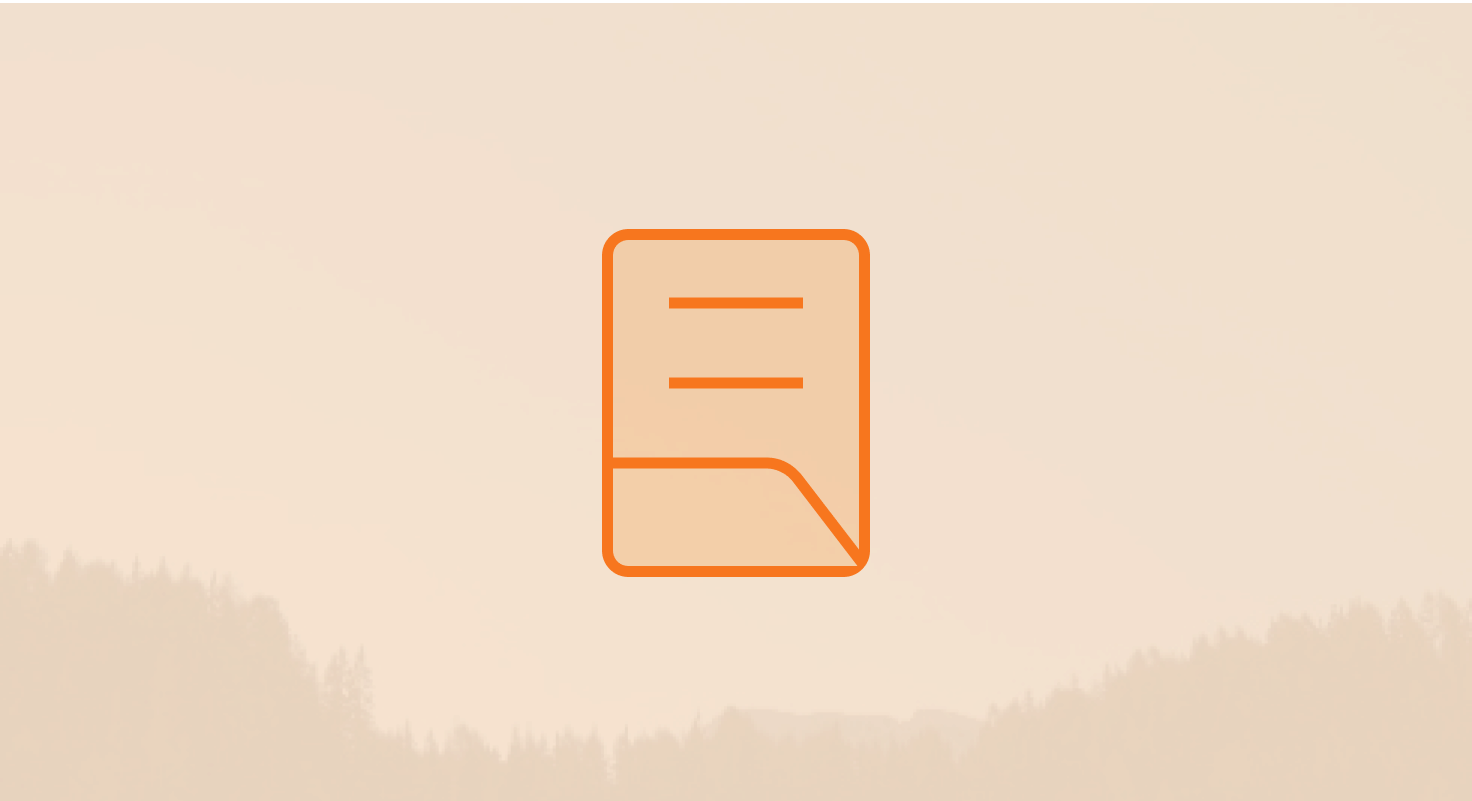
.png?width=2001&height=1001&name=RP%20Inbound%20Featured%20Img%20(2).png)










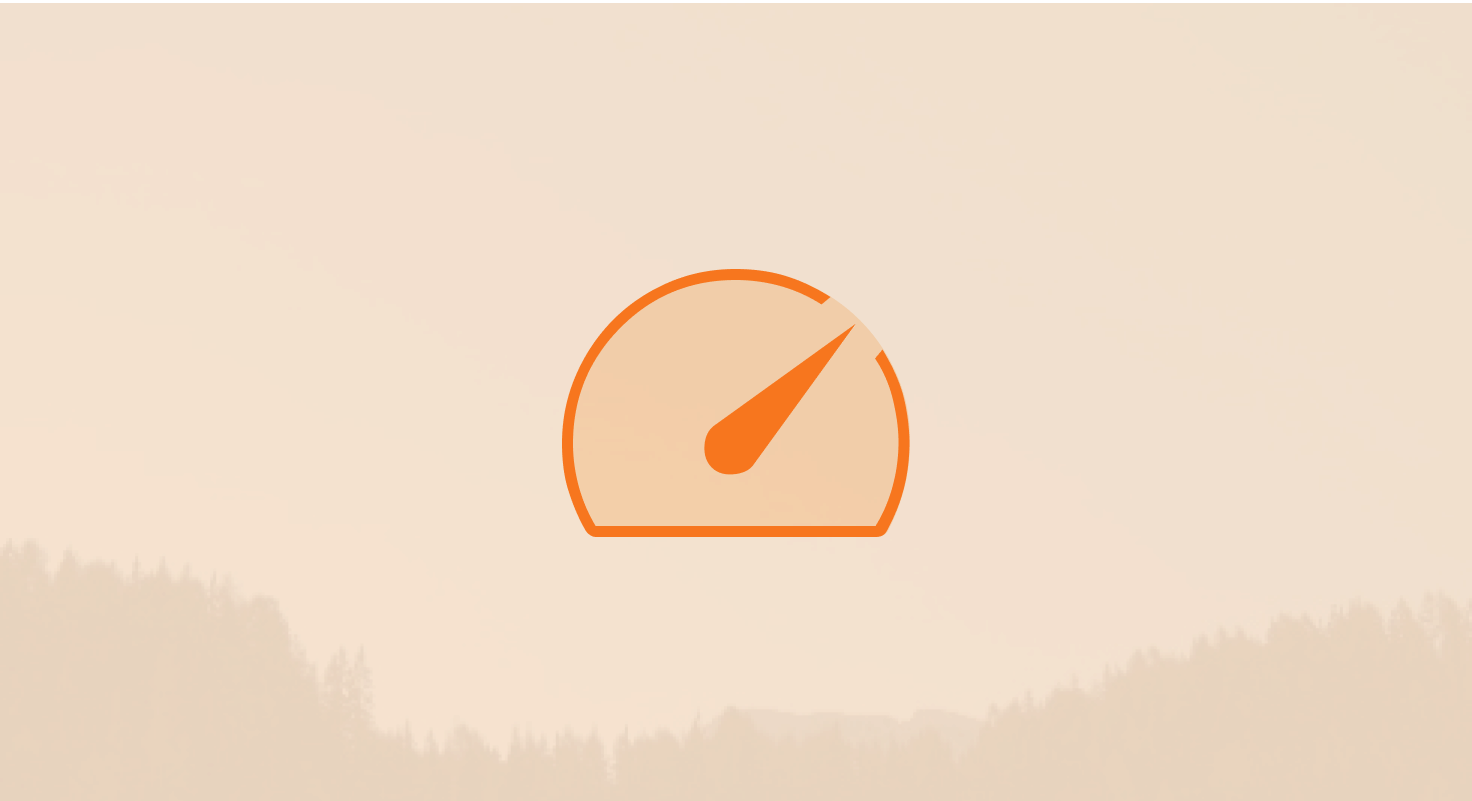
-3.png)
