Table of Contents
Two things which have recently seen an increase are remote work and the number of companies using HubSpot. Given this, learning about HubSpot onboarding tailored for remote teams seems like a good idea.
Stick around to learn about HubSpot's key benefits for remote teams, how to streamline pre-onboarding preparation, and customization techniques tailored to optimize your remote workforce's collaboration, communication, and overall efficiency.
TL;DR: HubSpot Onboarding for Remote Teams
-
Centralizes contacts, pipelines, tickets, and tasks so your remote team stays on the same page.
-
Custom roles and permissions keep your data organized and secure for every team member.
-
Integrates with Slack, Zoom, and Google Workspace for real-time communication and updates.
-
Role-based dashboards and reports help track productivity and identify blockers fast.
-
Automates repetitive tasks so your remote team can focus on high-value work.
Start simple with HubSpot Free CRM to centralize contacts, pipelines, and tasks so your remote team can stay aligned from day one.
(Affiliate link: if you sign up, we may earn a commission at no extra cost to you.)
What are the benefits of HubSpot onboarding for remote teams?
What is HubSpot?
HubSpot is a comprehensive CRM platform that provides a suite of tools designed to help businesses manage their marketing, sales, and customer service efforts in a centralized, efficient manner. As a cloud-based platform, HubSpot is particularly well-suited for remote teams, offering accessibility and real-time updates regardless of location.
Key Features Relevant to Remote Teams
- Centralized Contact Management: Store and manage all customer interactions in one place, ensuring that remote teams have consistent access to up-to-date information.
- Marketing Automation: Automate email campaigns, social media posts, and other marketing efforts to maintain consistent communication with leads and customers.
- Sales Pipelines and Deals: Visualize and manage the sales process with customizable pipelines and deal stages, enhancing transparency and accountability among remote sales teams.
- Service Ticketing System: Track and resolve customer issues efficiently, providing remote support teams with the tools they need to deliver exceptional service.
- Integrations: Seamlessly integrate with various third-party applications such as Slack, Zoom, and Google Workspace, further enhancing remote team collaboration.
What strategies make HubSpot onboarding effective for remote teams?
Setting Up a Unified CRM for Remote Teams
Customize HubSpot to reflect your team's specific workflow and business needs. Create custom fields and properties to capture all necessary information and set up personalized dashboards for different roles within the team.
Example: For a remote sales team, create custom properties like "Preferred Contact Time" or "Product Interest Level" to better tailor follow-up interactions. Sales managers can have a dashboard that highlights key metrics like deal stages and monthly sales targets, while individual reps can focus on their personal pipelines and tasks.
Training Remote Teams on HubSpot Features
Develop structured training programs that include video tutorials, live training sessions, and interactive webinars to ensure all team members are proficient in using HubSpot. Use HubSpot's own academy resources to supplement training efforts.
Example: Organize weekly virtual training sessions where different HubSpot features are covered in depth, such as setting up email workflows, using the CRM to manage customer data, or generating custom reports.
Want role-based dashboards and productivity tracking for remote teams? The HubSpot Starter Customer Platform (Monthly) gives you automation and scalable reporting.
(Affiliate link: if you purchase, we may earn a commission at no extra cost to you.)
Implementing Effective Communication Channels
Use HubSpot’s integrations with tools like Slack and Zoom to maintain open lines of communication within your remote team. Set up automated notifications for key activities such as new lead assignments or deal closures to keep everyone informed and engaged.
Example: Integrate HubSpot with Slack to automatically notify the sales team of new leads. Create specific channels for different departments or projects to ensure focused and relevant communication.
Utilizing HubSpot Analytics for Performance Management
Create custom reports to track the performance of remote teams across various metrics. Use these reports to identify areas of improvement and to celebrate successes.
Example: Develop a custom report that tracks the response times of your customer support team. Use this data to provide feedback during performance reviews and to identify training opportunities to improve efficiency.
How should remote teams prepare for HubSpot onboarding?
Assessing Your Remote Team's Needs
Before HubSpot onboarding begins, it's crucial to map out the key roles and responsibilities within your remote team. This ensures that each team member has clear expectations and knows how they will use HubSpot to enhance their workflows.
Example:
- Sales Representatives: Responsible for managing contacts, tracking deal stages, and logging customer interactions.
- Marketing Managers: Oversee email campaigns, social media integration, and lead generation strategies.
- Customer Support Agents: Handle service tickets, manage customer queries, and maintain customer satisfaction.
Clearly define what your team aims to achieve by using HubSpot. This includes setting specific objectives for each department and understanding how HubSpot’s tools can help meet these goals.
Example:
- Sales Team Objective: Increase lead conversion rates by 15% in the next quarter.
- Marketing Team Objective: Boost email open rates by 20% through targeted campaigns.
- Customer Support Objective: Reduce average response time to under 2 hours.
Setting Up HubSpot Accounts for Remote Teams
Set up user accounts tailored to your team’s structure. Ensure that each member has access to the tools they need while maintaining security and data integrity.
Example:
- Sales Rep Configuration: Access to CRM, email templates, and sales automation tools.
- Marketing Manager Configuration: Access to campaign management, social media tools, and analytics.
- Support Agent Configuration: Access to the ticketing system, knowledge base, and customer feedback tools.
Define roles and permissions that align with your team’s hierarchy and remote dynamics. This prevents unauthorized access and ensures that sensitive information is only available to those who need it.
Example:
- Sales Manager Role: Can view all deals and reports, manage sales pipelines, and access team performance metrics.
- Content Creator Role: Can create and edit marketing content but cannot access sales data or customer service tickets.
- Support Team Lead Role: Can assign tickets, monitor support metrics, and access customer feedback.
Integrating HubSpot with Remote Work Tools
HubSpot integrates with a variety of tools commonly used by remote teams, enhancing collaboration and productivity. Some of the key integrations include Slack, Google Workspace, Zoom, and Microsoft Teams.
Example:
- Slack Integration: Enables real-time notifications about new leads, task assignments, and customer inquiries directly within Slack channels.
- Google Workspace Integration: Syncs emails, calendar events, and documents, ensuring seamless collaboration and scheduling.
Step-by-Step Guide to Integrating HubSpot with Popular Remote Work Tools
Slack Integration
- Install HubSpot in Slack: Navigate to the App Marketplace in HubSpot and find Slack. Follow the prompts to install and connect your Slack workspace.
- Configure Notifications: Set up Slack notifications for key HubSpot activities, such as new leads, deal closures, or upcoming tasks.
- Create Channels: Create dedicated Slack channels for sales, marketing, and support to streamline communication.
Google Workspace Integration
- Connect HubSpot to Google Workspace: In HubSpot, go to settings and navigate to the integrations section. Select Google Workspace and follow the prompts to connect your account.
- Sync Contacts and Calendar: Enable synchronization for contacts and calendar events to ensure all team members have access to the latest information and schedules.
- Utilize Google Drive: Store and share documents directly from Google Drive within HubSpot, making collaboration on marketing materials and reports seamless.
How can remote teams customize HubSpot for their workflows?
Advanced Configuration of HubSpot for Remote Teams
Creating properties and fields that reflect the nuances of remote operations can significantly enhance data relevancy and usability. This customization ensures that the CRM aligns perfectly with the operational dynamics of a remote team.
Examples:
- Remote Readiness Score: Introduce a custom property that scores leads based on their readiness for remote engagement, considering factors like availability for virtual meetings or preference for digital communication.
- Project Management Integration: Link HubSpot with project management tools like Asana or Trello to track project statuses directly from the CRM, providing visibility into customer-related projects across all remote teams.
Adapting your CRM pipelines to fit remote sales or support processes can help in tracking tasks more effectively and identifying potential delays or issues in real-time.
Examples:
- Iterative Sales Stages: Develop stages that reflect frequent remote client interactions, such as "Initial Video Call," "Proposal Revision," and "Contract E-Signing."
- Support Resolution Path: Customize the support ticket pipeline to include specific remote resolution stages, such as "Remote Troubleshooting" and "Follow-up Remote Session Planned," ensuring clarity in the support process.
Custom Dashboard Configuration for Remote Teams
Crafting dashboards tailored to the specific needs of different team roles can drastically improve daily productivity and strategic decision-making.
Examples:
- Technical Support Dashboard: Include real-time metrics on ticket volume, resolution time, and customer feedback scores to quickly identify trends and adjust resources or strategies as necessary.
- Remote Manager Overview: Create a comprehensive dashboard for remote managers that aggregates data from sales, marketing, and support to provide a holistic view of team performance and customer engagement.
Implement sophisticated reporting tools within HubSpot to monitor and analyze the performance and productivity of remote teams comprehensively.
Examples:
- Geographical Performance Report: Set up custom reports to analyze sales or marketing performance across different geographical regions, identifying high-performing areas and regions that may require additional support.
- Activity Heat Maps: Generate heat maps of login times, active hours, and peak interaction periods to optimize team schedules and communication strategies across time zones.
Advanced analytics and reporting come standard with HubSpot Marketing Hub Starter Perfect for monitoring remote team performance and campaign ROI.
(Affiliate link: if you purchase, we may earn a commission at no extra cost to you.)
How does HubSpot automation streamline remote team processes?
Utilize HubSpot’s powerful automation capabilities to design intelligent workflows that reduce manual tasks and ensure that all team members stay informed and engaged.
Examples:
- Client Onboarding Sequence: Automate an onboarding email sequence for new clients that adapts the messaging based on their interaction with previous emails, ensuring personalized communication that resonates with their specific needs.
- Dynamic Deal Alerts: Configure alerts that notify team members when a deal reaches a critical stage or if there has been no activity for a predefined period, prompting timely follow-ups.
Automation can foster better collaboration among remote teams by ensuring seamless information flow and maintaining operational continuity.
Examples:
- Cross-Functional Update Triggers: Set up triggers that automatically inform relevant team members in other departments when a deal progresses, a support ticket is closed, or a marketing campaign is launched, keeping everyone in the loop.
- Automated Performance Summaries: Schedule weekly or monthly performance summaries that are automatically generated and shared with the team, highlighting achievements and areas for improvement.
Why is HubSpot onboarding valuable for remote teams?
Customizing HubSpot can revolutionize the management and operational efficiency of remote teams. From tailoring CRM properties and pipelines to suit specific remote needs, to creating detailed, role-specific dashboards, and implementing sophisticated automations that facilitate seamless workflows and cross-functional collaboration, the potential for enhancing remote team productivity with HubSpot is huge.

.png)
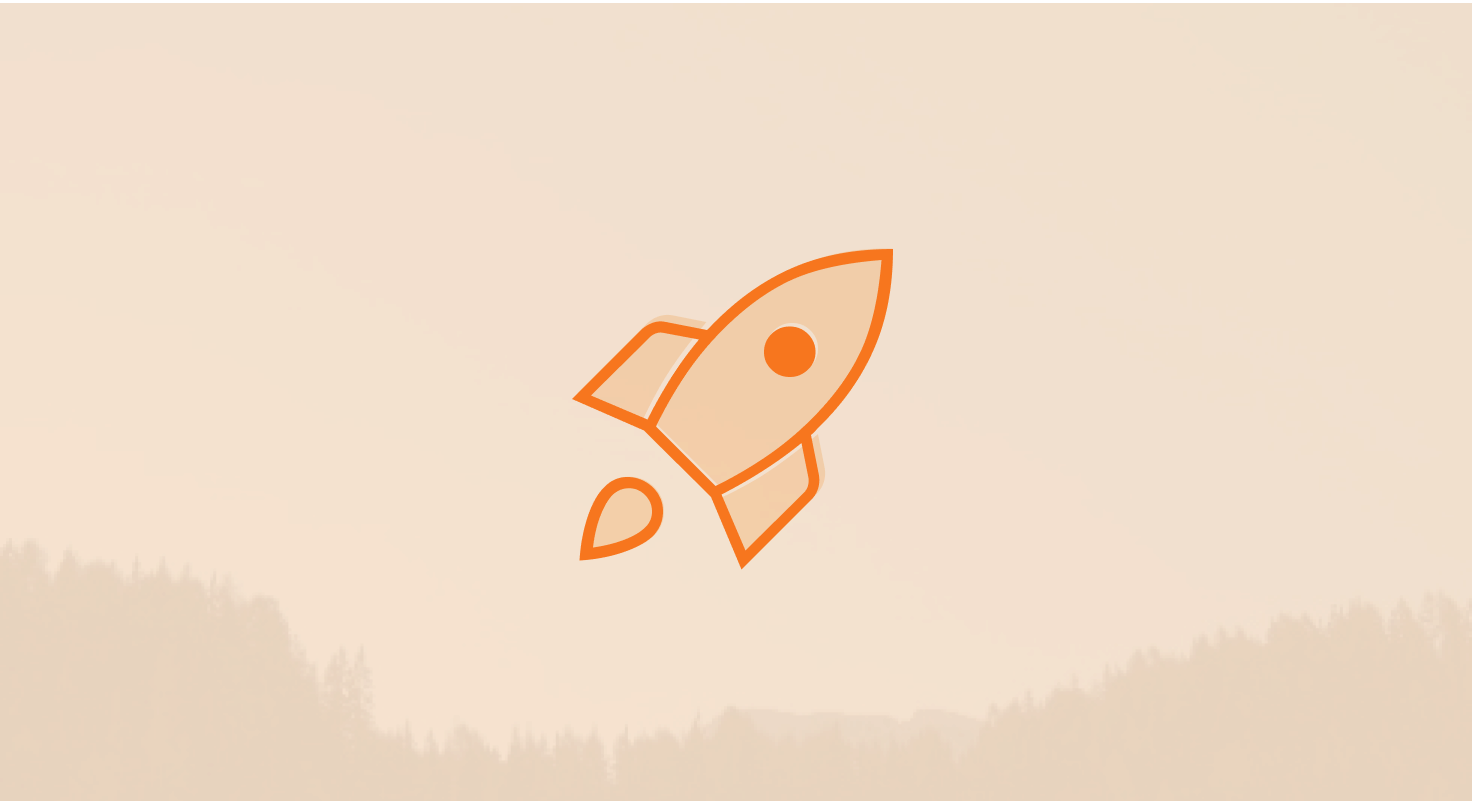
.png)
