Table of Contents
For years, Salesforce has been the undisputed leader in the CRM market, maintaining a dominant position through its comprehensive features and widespread adoption. However, the landscape has changed, and HubSpot has emerged as the new king.
You can explore HubSpot yourself with the HubSpot Free CRM — it’s forever free and a great way to test-drive the platform before a full migration.
(Affiliate link: if you sign up, we may earn a commission at no extra cost to you.)
HubSpot's transformation from a marketing automation platform to an enterprise-level CRM solution has been nothing short of remarkable. Over the past few years, the company has consistently rolled out updates and new features, solidifying its position as a robust and versatile CRM platform.
This rapid advancement has led to a significant shift, with many businesses migrating from Salesforce to HubSpot. For some, this involves a complete migration; for others, HubSpot’s seamless Salesforce integration offers a stepping stone.
Let’s get into the why and how of making the switch, or syncing the two. This willingness to undertake the complex process of transferring vast amounts of data between CRM systems is a testament to the value that businesses see in HubSpot's offerings.
With its continued growth and innovation, HubSpot is well-positioned to lead the next generation of CRM platforms and redefine the way businesses manage customer relationships.
TL;DR: Salesforce vs HubSpot What You Should Know
-
HubSpot’s easier to use: Intuitive UI, faster adoption, less reliance on admins
-
Smarter pricing: Flexible plans and fewer surprise fees make it more cost-effective
-
Built to scale: Start simple, add complexity later—no dev team required
-
Unified platform: Marketing, sales, and service all work together out of the box
-
Migration made easier: Native Salesforce integration or full migration options, backed by support
What is a CRM migration and how does it apply to Salesforce vs HubSpot?
A CRM migration is the process of transferring data, settings, and configurations from one CRM system to another. Most businesses complete their Salesforce to HubSpot migration within three months, ensuring a relatively quick transition with minimal business disruption. This procedure is essential when businesses decide to switch CRM platforms to better align with their evolving needs and objectives.
Think of it as moving to a new house. Just as you would carefully pack your belongings and transport them from your old house to your new one, CRM migrations involve the organized transfer of valuable customer data and other information from the old CRM system to the new one.
But for businesses not quite ready to pack up completely, HubSpot’s Salesforce integration serves as a bridge, syncing data and functionality across both platforms to ease the transition.
What are the key drivers for migrating from Salesforce vs HubSpot?
Businesses typically opt for migration due to several strategic reasons, including:
Business Growth
As companies expand, their CRM needs change. When a CRM system can't accommodate increased data volume or complex processes, businesses may need to migrate to a more scalable solution that supports their growth. The CRM software market is projected to grow by over 14% annually through 2025, emphasizing the need for platforms that can scale as fast as the businesses using them.
User Adoption and Experience
A high-quality CRM is only effective if users adopt it. If a CRM has low adoption rates due to poor user experience or a complex interface, companies may consider migrating to a platform with better usability and more intuitive workflows to boost productivity.
Cost and Efficiency
Companies are always looking for ways to improve operational efficiency and reduce costs. If a CRM system is overpriced or has licensing models that are not cost-effective, businesses may decide to migrate to a more affordable and efficient alternative, especially during economic downturns. Between 70% and 80% of CRM investments now go toward SaaS platforms like HubSpot, reinforcing the shift toward flexible, cloud-based CRMs that improve operational efficiency.
Why are companies migrating from Salesforce to HubSpot?
The increasing trend of businesses migrating from Salesforce to HubSpot can be attributed to several key factors:
Cost-effectiveness
Salesforce's higher costs and additional fees for advanced features can be prohibitive for small and medium-sized businesses. HubSpot offers a range of more affordable pricing plans, including free options, making it a more cost-effective choice.
If you’re weighing costs, HubSpot’s Marketing Hub Starter combines lead capture, email marketing, and CRM tracking in one affordable package.
(Affiliate link: if you purchase, we may earn a commission at no extra cost to you.)
Ease of Use
HubSpot's user-friendly interface and intuitive design make it easier for non-technical users to navigate and adopt, while Salesforce's steep learning curve requires more technical expertise.
Integrated Features
HubSpot's unified platform offers a consistent user interface across all its hubs, enabling cross-functional collaboration and a single record of customer activities. In contrast, Salesforce's complex system, resulting from cobbled together acquisitions and integrations, may require additional configuration and customization.
Check out our "Salesforce Exit Strategy" webinar 👇
Scalability
Although Salesforce caters to larger companies, its scalability often demands more customization and configuration, which can be overwhelming for smaller businesses. A switch to HubSpot offers scalable solutions that allow companies to start with basic features and upgrade as they grow.
Superior Customer Support
Availability
HubSpot offers 24/7 customer support for HubSpot solutions, while Salesforce's support availability varies depending on the subscription plan and support level. This round-the-clock availability ensures businesses can get assistance whenever needed.
Response Times
Unlike Salesforce, which offers different support levels with varying response times, HubSpot provides consistent response times across all plans. This ensures a reliable and predictable support experience for all users.
User Community
HubSpot's strong user community forum fosters connections between users and enables them to share knowledge and best practices. While Salesforce also has a community forum, it’s not as prominent or active, making HubSpot's community a valuable resource for users seeking guidance and support.
What are the steps to migrate from Salesforce vs HubSpot?
Goodbye big blue–hello hubolution!
Step 1: Prep the Ground
- Data Audit: Identify and clean Leads, Contacts, Accounts, Opportunities, and custom objects.
- Salesforce Features: Lots of custom fields.
- HubSpot Match: Contacts, Companies, Deals, Tickets + custom properties.
- Field Mapping: Map Salesforce fields to HubSpot properties. Keep it clean and logical.
Step 2: Move the Data
- Export from Salesforce: Use Salesforce Data Loader or reports to pull CSVs of key objects.
- Import into HubSpot: HubSpot’s Import Tool handles this, but APIs or tools like Insycle may be needed for custom objects and Activities.
Step 3: Rebuild Automations
- Salesforce Automations: Apex Triggers, Process Builder flows.
- HubSpot Workflows: Easy drag-and-drop automations. Handles triggers, delays, and actions.
- Focus: Simplify over-complicated Salesforce logic. No-code is your friend here.
Step 4: Reintegrate Tools
- What to Migrate: Gmail, Outlook, marketing platforms, third-party tools.
- HubSpot Counterpart: Native integrations or Operations Hub for custom syncs.
- Tech Tip: Test integrations early to ensure smooth syncing.
Step 5: Test Like a Pro
- Data Check: Compare record counts and field accuracy (Contacts, Deals, Activities).
- Workflow Tests: Run end-to-end processes to ensure automations match Salesforce functionality.
- Reports: Validate dashboards and metrics align with business goals.
Want expert configuration help? The HubSpot Starter Customer Platform – Annual ($15/seat) is the most cost-efficient way to scale without surprises.
(Affiliate link: if you purchase, we may earn a commission at no extra cost to you.)
How do Salesforce vs HubSpot features compare?

How do Salesforce vs HubSpot integrations help with migration?
For businesses not ready for a full migration, HubSpot’s native Salesforce integration is a powerful alternative. Here’s how it works:
Step 1: Decide What to Sync
HubSpot supports syncing Contacts, Companies, Deals, Tickets, Tasks, and Activities. For example, sync only Marketing Qualified Leads (MQLs) from HubSpot to Salesforce to avoid overwhelming the system with unnecessary data.
Step 2: Configure Sync Settings
The integration is intuitive:
- When a Contact or Lead is created in Salesforce, decide what happens in HubSpot.
- HubSpot doesn’t use Salesforce’s Lead object (it’s all Contacts), so configure rules carefully to keep your data clean.
Step 3: Limit What Syncs
Use HubSpot Lists to sync only specific subsets of data, like MQLs and above. This ensures you maintain quality over quantity.
Step 4: Map Custom Properties
Default fields are included, but custom properties can be mapped between systems for more tailored functionality. Be mindful of field types and internal values.
Step 5: Sync Historical Data (If Needed)
By default, the integration syncs data moving forward. To bring historical Salesforce data into HubSpot, use manual imports for Contacts, Deals, or even custom objects (Enterprise users only).
Step 6: Tasks and Activities
Tasks and emails logged in HubSpot sync back to Salesforce as tasks. Meetings logged in HubSpot also appear as tasks in Salesforce, with all relevant details preserved.
Should your business migrate from Salesforce to HubSpot?
The decision to migrate from one CRM to another is significant and typically occurs when a company feels its current CRM is no longer suitable for its needs. A notable migration trend that has taken place has been from Salesforce CRM to HubSpot CRM, which has gained momentum due to its continuous updates and improvements over the past few years and its user-friendly interface and adaptable pricing options which make it an attractive alternative to Salesforce.
The surge in companies switching their data from Salesforce to HubSpot could indicate a significant shift in the CRM market. As businesses prioritize intuitive, cost-effective solutions, HubSpot has emerged as a strong contender for the title of CRM king.







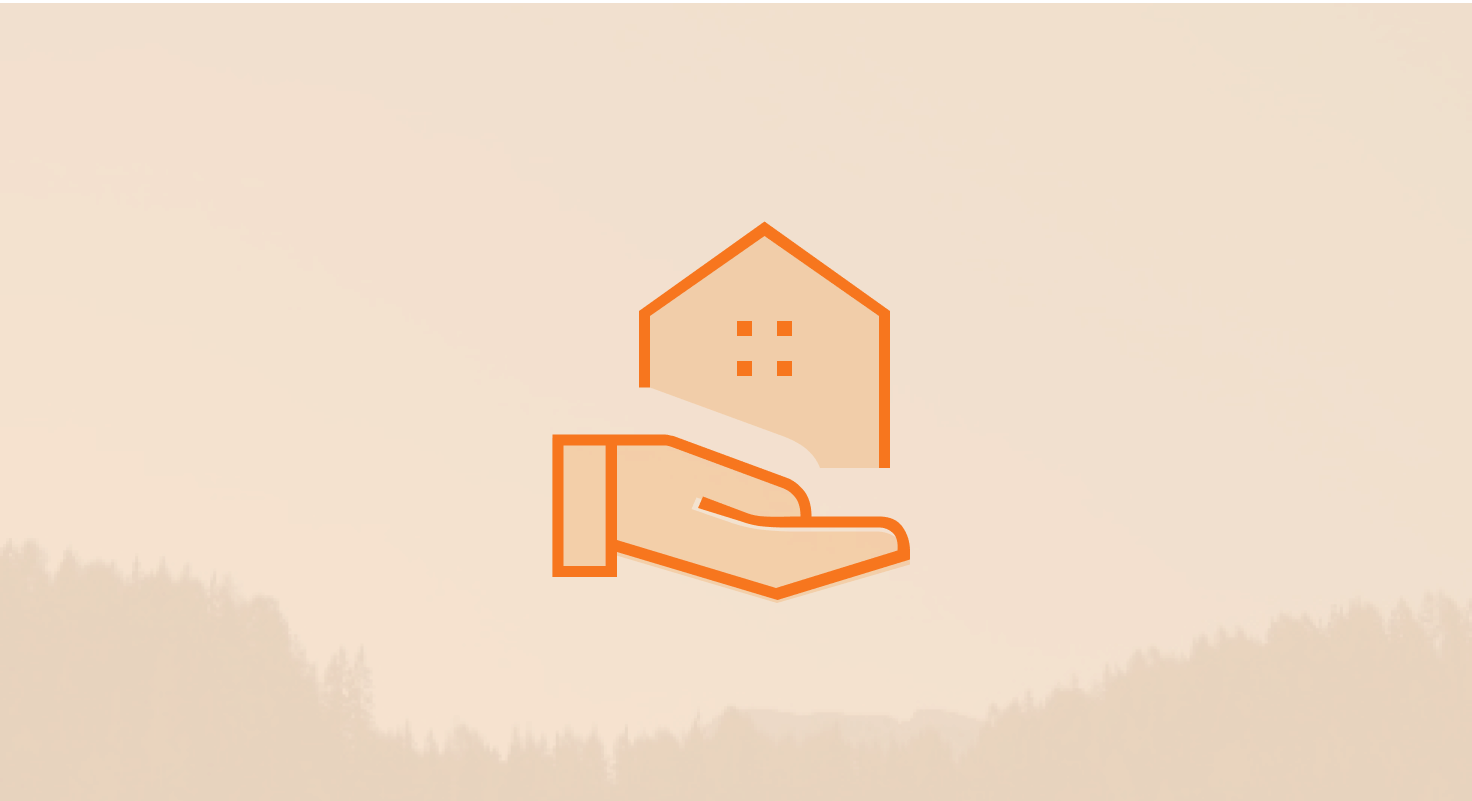
-1.png)
.png)
