Table of Contents
Have you wondered…
- Why measuring different revenue streams is crucial?
- How categorizing revenue in HubSpot enhances sales process optimization and customer journey management?
- What actionable steps should businesses take to implement and track revenue in HubSpot?
Well at RevPartners, we’ve decided to crack open our playbook on Revenue Categories to help you out!
TL;DR: What are revenue categories in HubSpot and how should you use them?
-
Revenue categories help you track exactly where your money comes from so you can manage growth more effectively
-
Use HubSpot to track new vs existing revenue, recurring vs non-recurring, upsells, cross-sells, renewals, churn, and downgrades
-
Set up your CRM with clear custom properties and an organized product library
-
Build a structured renewal pipeline to protect and grow your recurring revenue
-
Use dashboards to see what’s working and where you’re losing revenue
-
Better revenue tracking means fewer leaks, stronger renewals, and more profitable customer relationships
Start tracking what actually drives revenue. Get HubSpot Free CRM to centralize deals, products, and custom properties.
(Affiliate link: if you sign up, we may earn a commission at no extra cost to you.)
How do revenue categories and streams work in HubSpot?
What are Revenue Categories?
Revenue categories are distinct streams or types of income that a business generates, serving as critical indicators of successful business operations and financial health. The adage "What gets measured gets managed" underscores the importance of tracking key business metrics, particularly in revenue management.
Proper measurement sheds light on which revenue categories are excelling and which require attention, allowing businesses to manage financial performance, spot growth opportunities, and make data-driven decisions.

What’s the difference between new vs existing and recurring vs non-recurring revenue in HubSpot?
New vs. Existing Business Revenue
- New Business Revenue: This is the income generated from acquiring new customers or clients. It’s often driven by marketing campaigns, sales efforts, and new product launches. Tracking new business revenue helps in evaluating the effectiveness of customer acquisition strategies.
- Existing Business Revenue: This revenue comes from current customers through renewals, upsells, cross-sells, or repeat purchases. It reflects customer retention and loyalty, indicating the success of customer relationship management and satisfaction.
Recurring vs. Non-Recurring Revenue
- Recurring Revenue: This is regular, predictable income received at consistent intervals, such as monthly or annually, ensuring customers pay consistently for continued access to your product or service. Examples include subscription services, maintenance contracts, and memberships. Recurring revenue provides a stable financial foundation and aids in long-term planning.
- Non-Recurring Revenue: This one-time income comes from single transactions, such as product sales, project-based services, and one-time consulting fees. It can provide significant short-term boosts to cash flow but requires continuous new sales efforts to maintain.
🗝️Key Takeaway: Differentiating between new and existing business revenue, as well as recurring and non-recurring revenue, is crucial for effective management. This understanding allows for targeted strategies to optimize each revenue stream.
What do you need before setting up revenue categories in HubSpot?
Before implementing revenue categorization, ensure you have a solid foundation with the following prerequisites:
Necessary Inputs
Sales Technical Setup:
- CRM Configuration: Ensure your CRM system (we recommend HubSpot!) is set up to accurately capture and categorize revenue data. Create custom fields for different revenue categories and integrate them into your sales processes.
- Sales Stages: Define and configure sales stages that align with your revenue categories. This helps track the progression of deals and understand potential revenue at each stage.
Product Library Configuration:
- Product Catalog: Develop a comprehensive product library within your CRM, listing all products and services with their associated revenue categories. This allows for accurate tracking and reporting.
- Pricing Models: Clearly define pricing models for each product or service, including subscription rates, one-time fees, and any discounts or promotions.
💡Actionable Insight: Ensuring all prerequisites are met before implementation is critical for success. Proper sales technical setup, defined sales stages, and a well-configured product library provide the foundation for accurate revenue categorization and management.
Need product catalogs, SKUs, and pricing that sync to deals? The HubSpot Starter Customer Platform (Monthly) adds automation and scalable setup for cleaner revenue data.
(Affiliate link: if you purchase, we may earn a commission at no extra cost to you.)
How can you map your revenue cycle in HubSpot from net new to churn?
Net New vs. Cross-Sell vs. Upsell vs. Renewal vs. Churn vs. Downgrade
Net New Revenue
- Definition: Income from brand new customers engaging with your business for the first time.
- Example: A new client subscribing to your SaaS business platform for the first time, showcasing the potential for scaling through customer acquisition.
- Impact: Drives growth by expanding the customer base, essential for scaling businesses.
💡Actionable Insight: Focus marketing efforts on encouraging customers to buy by leveraging targeted campaigns, digital advertising, content marketing, and social media outreach to attract potential clients.
Want more HubSpot help? Check out our HubSpot Training Videos! 👇
Cross-Sell Revenue
- Definition: Revenue from selling additional products or services to existing customers.
- Example: A customer who subscribes to your software also purchases a related training course.
- Impact: Increases customer lifetime value and enhances the utility of your offerings.
💡Actionable Insight: Train your sales team to identify cross-sell opportunities during customer interactions and use CRM tools to track and suggest relevant additional products or services.
Upsell Revenue
- Definition: Income from upgrading existing customers to higher-tiered products or services, often at a higher price that reflects additional value.
- Example: An existing subscriber moving from a basic to a premium plan.
- Impact: Enhances revenue per customer and leverages existing relationships for higher value.
💡Actionable Insight: Develop tiered pricing strategies that offer clear value propositions for upgrades, and use personalized marketing campaigns to highlight the benefits of higher-tiered options.
Renewal Revenue
- Definition: Recurring income from customers renewing their subscriptions or service contracts.
- Example: An annual software subscription being renewed for another year.
- Impact: Critical for maintaining steady cash flow and indicates customer satisfaction and retention.
💡Actionable Insight: Implement a customer success program to ensure high renewal rates by proactively addressing customer needs, providing excellent support, and continuously adding value to your offerings.
Churn
- Definition: Loss of revenue due to customers canceling their subscriptions or not renewing.
- Example: A customer deciding not to renew their subscription after the contract ends.
- Impact: Negative impact on revenue and growth, highlighting areas where the service or product might need improvement.
💡Actionable Insight: Analyze churn data to identify common reasons for cancellation and address them proactively. Implement feedback loops to understand customer pain points and improve the product or service accordingly.
Downgrade
- Definition: Reduction in revenue when a customer switches to a lower-tier plan.
- Example: A customer moving from a premium to a basic subscription plan.
- Impact: Reduces revenue per customer and may indicate dissatisfaction or budget constraints.
💡Actionable Insight: Monitor downgrade trends and gather feedback to improve product offerings and customer satisfaction. Develop retention strategies to offer value even in lower-tier plans.
🗝️Key Takeaway: Distinguishing between these revenue types is crucial for accurate tracking and reporting. Each category impacts overall revenue differently and increased revenue requires tailored strategies.
How do you track recurring revenue in HubSpot with MRR, NRR, and ARR?
Monthly Recurring Revenue (MRR)
- Definition: The predictable (regular basis) revenue a business expects to receive on a monthly basis from subscriptions.
- Example: A SaaS company earning $10,000 monthly from all active subscriptions.
- Importance: Essential for understanding short-term financial health and planning monthly operations.
💡Actionable Insight: Regularly review your monthly recurring revenue model to ensure steady cash flow and identify growth opportunities. Use MRR to gauge the immediate success of marketing campaigns and sales efforts.
Net Revenue Retention (NRR)
- Definition: The percentage of recurring revenue retained from existing customers over a specific period, including upsells, cross-sells, and downgrades, but excluding new customer revenue.
- Example: If a company starts with $100,000 in MRR and ends with $110,000 after accounting for churn, upsells, and downgrades, the NRR would be 110%.
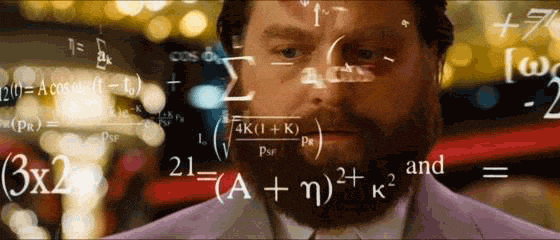
- Importance: Indicates the effectiveness of customer retention and expansion strategies, reflecting long-term business sustainability.
💡Actionable Insight: Focus on strategies that improve NRR, such as customer success initiatives, targeted upsell campaigns, and enhancing product value. Aim for an NRR above 100% to ensure growth without relying solely on new customer acquisition.
Annual Recurring Revenue (ARR)
- Definition: The total revenue (recurring) a business expects to receive in a year from subscriptions.
- Example: A company with $10,000 MRR would have an ARR of $120,000.
- Importance: Provides a long-term view of financial health and aids in strategic planning and investor reporting.
💡Actionable Insight: Use ARR to forecast long-term (future) revenue and set strategic goals for business growth. Present ARR metrics to investors to demonstrate business stability and potential for sustained growth.
Want subscription metrics tied to campaigns and lifecycle nurturing? HubSpot Marketing Hub Starter connects emails, forms, and lists to MRR/ARR growth.
(Affiliate link: if you purchase, we may earn a commission at no extra cost to you.)
How do you set up and track revenue categories in HubSpot?
Setting up and managing revenue categories in HubSpot is crucial for accurate tracking and reporting.
Building Revenue Categories in HubSpot
Step-by-Step Guide to Setting Up Properties
- Access HubSpot Settings
- Log in to HubSpot and click on the settings icon in the main navigation bar.
- Create Custom Properties
- Navigate to "Properties" under the "Data Management" section.

- Click on "Create Property" to add new custom properties for your revenue categories.
- Navigate to "Properties" under the "Data Management" section.
- Define Property Details
- Property Name: Choose a clear, descriptive name.
- Group: Assign to the appropriate group, such as "Deal Information" or "Contact Information".
- Field Type: Select the best field type for the data (Dropdown, Single Line Text, Number).
- Example Properties
- Revenue Type: Dropdown (Values: Net New, Cross-Sell, Upsell, Renewal, Churn, Downgrade)
- Revenue Amount: Number (Values: Specific revenue amount)
- Revenue Date: Date Picker (Values: Date when revenue is recognized)
- Customer Type: Dropdown (Values: New Customer, Existing Customer)
- Product/Service: Single Line Text (Values: Specific product or service sold)
- Integrate with Sales Processes
- Ensure custom properties are integrated into sales processes.
- Train your sales team to fill out these properties accurately.
🗝️Key Takeaway: Accurate setup of HubSpot properties is essential for effective revenue tracking. Well-configured properties enable precise data collection and insightful reporting.
How can you visualize revenue categories and streams using Miro with HubSpot?
Using Visual Tools like Miro
- Set Up a Miro Board
- Create a new Miro board dedicated to revenue category mapping.
- Create Sections for Each Category
- Divide the board into sections: Net New, Cross-Sell, Upsell, Renewal, Churn, and Downgrade.
- Add Details and Examples
- Use sticky notes or cards to detail specific deals, customers, or examples in each section.
- Include information like deal value, customer name, and products/services involved.
- Link to HubSpot Properties
- Clearly indicate which HubSpot properties correspond to each category and how they should be filled out.
- Use arrows or lines to show data flow from deal creation to revenue tracking.
Best Practices for Mapping and Visualizing Revenue Categories
- Clarity and Simplicity: Keep the map straightforward to avoid confusion.
- Color Coding: Use different colors for each revenue category for visual distinction.
- Regular Updates: Keep the map updated with the latest data.
- Collaboration: Involve sales, marketing, and finance teams for comprehensive input and alignment.
💡Actionable Insight: Use visual tools like Miro to map revenue categories. Visual representation helps teams understand revenue flow and categorization, leading to better alignment and accuracy.
What are the final steps to monitor, maintain, and optimize revenue tracking in HubSpot?
- Integrate with CRM
- Ensure visual mapping and HubSpot properties are aligned.
- Regularly review and update CRM settings and properties.
- Train Your Team
- Provide training on using new properties and visual tools.
- Ensure understanding of accurate data entry for revenue tracking.
- Monitor and Optimize
- Regularly monitor revenue categories and metrics in HubSpot.
- Use insights to optimize sales processes and revenue strategies.
How do revenue categories improve HubSpot adoption and business alignment?
Using HubSpot to manage revenue categories not only enhances adoption, but also integrates business processes.
Here's how:
Sales Process Optimization
- Visibility and Forecasting: Categorizing revenue in HubSpot provides sales teams with clear visibility into high-performing products or services, aiding in accurate sales forecasting and pipeline management.
- Targeted Sales Strategies: Detailed revenue tracking enables the development of targeted sales strategies, such as focusing on new customer acquisition or upselling to existing customers, based on real-time data.
Enhanced Customer Journey Management
- Personalized Marketing: With revenue categories tracked, marketing teams can tailor campaigns to specific segments, improving engagement and conversion rates by addressing the unique needs and preferences of each customer group.
- Improved Customer Experience: HubSpot integrates revenue data to manage the entire customer journey from initial contact to renewals, ensuring a seamless and personalized experience that boosts customer satisfaction and loyalty.
Streamlined Renewal Processes
- Automated Reminders: HubSpot can automate renewal reminders based on revenue categories, ensuring no renewal opportunities are missed and reducing churn.
- Proactive Engagement: By tracking renewal revenue, businesses can proactively engage with customers nearing the end of their subscription periods, increasing the likelihood of retention through timely and personalized communication.
To fully leverage these advantages, businesses should implement comprehensive revenue tracking in HubSpot.
Here are the steps to get started:
Set Up Revenue Categories
- Define and Configure: Establish revenue categories within HubSpot that align with your business model (e.g., recurring, non-recurring, product-specific, and service-specific revenue).
- Standardize: Ensure consistent categorization across all departments to maintain data integrity and reliability.
Integrate Revenue Tracking with Sales Processes
- Link Sales Activities: Ensure all sales activities are associated with the appropriate revenue categories. Train your sales team to accurately categorize revenue during the sales process.
- Track Performance: Use HubSpot to track the performance of different revenue categories, adjusting sales strategies as needed to optimize outcomes.
Leverage HubSpot’s Automation and Reporting Tools
- Set Up Alerts and Reminders: Utilize HubSpot’s automation features to create alerts and reminders for renewals, upsells, and cross-sells based on revenue categories, ensuring timely follow-ups and maximized opportunities.
- Create Custom Reports: Develop custom reports and dashboards to monitor the performance of different revenue categories, providing valuable insights that drive strategic adjustments.
Regularly Review and Adjust
- Periodic Review: Regularly review revenue data to identify trends, successes, and areas for improvement.
- Strategic Adjustments: Adjust strategies based on insights from the tracked data, ensuring continuous optimization and growth.

How do you build a renewal pipeline in HubSpot to track recurring revenue?
Creating a Renewal Pipeline
A structured renewal pipeline is crucial for managing recurring revenue and ensuring customer retention.
Here’s how to organize the stages:
Active MRR
- Explanation: Tracks all customers with active Monthly Recurring Revenue (MRR).
- Importance: Ensures no active customer is overlooked.
- Example: Monthly subscription customers.
Upcoming Renewal < 90 Days
- Explanation: Focuses on customers with renewals due within the next 90 days.
- Importance: Prioritizes these accounts for proactive engagement.
- Example: Quarterly subscription customers nearing renewal.
Renewal Conversation Scheduled
- Explanation: Includes customers with scheduled renewal discussions.
- Importance: Ensures timely follow-ups and engagement.
- Example: Customers with set meetings to discuss contract renewal.
Renewal Proposal Sent
- Explanation: Tracks customers who have received renewal proposals.
- Importance: Follows up on sent proposals to close deals.
- Example: Customers emailed with renewal offers.
Renewal Negotiation
- Explanation: Manages ongoing renewal negotiations.
- Importance: Handles customer concerns and finalizes agreements.
- Example: Customers discussing contract terms and conditions.
Renewal Closed/Won
- Explanation: Records customers who have renewed their contracts.
- Importance: Contributes to overall MRR and customer retention.
- Example: Successfully renewed annual contracts.
Renewal Closed/Lost
- Explanation: Includes customers who did not renew.
- Importance: Analyzes lost renewals to improve future strategies.
- Example: Customers who decided not to renew.

🗝️Key Takeaway: Structured renewal pipelines ensure smooth revenue management by providing clear visibility into each stage of the renewal process.
Automations in Stages
Active MRR
- Internal Notifications: Regular status updates to the sales team.
- Tasks: Assign review tasks for account managers.
Upcoming Renewal < 90 Days
- External Emails: Automated reminders to customers.
- Notifications: Alerts to the sales team.
- Tasks: Initiate renewal conversations.
Renewal Conversation Scheduled
- Internal Notifications: Confirmations to the sales team.
- External Emails: Meeting details to customers.
- Tasks: Prepare for the conversation.
Renewal Proposal Sent
- External Emails: Proposals sent to customers.
- Notifications: Alerts to the sales team.
- Tasks: Follow-up on proposal reviews.
Renewal Negotiation
- Internal Notifications: Updates on negotiations.
- Tasks: Document changes and handle discussions.
Renewal Closed/Won
- External Emails: Confirmation and thank you emails.
- Notifications: Alerts to sales and finance teams.
- Tasks: Onboard the customer for the next term.
Renewal Closed/Lost
- Internal Notifications: Updates on lost renewals.
- Tasks: Analyze feedback and reasons for churn.
💡Actionable Insight: Implement stage-specific automations to enhance process efficiency. Automations ensure timely follow-ups, reduce manual workload, and improve customer communication, leading to higher renewal rates and better customer satisfaction.
Build your renewal pipeline and automate reminders with HubSpot Free CRM then layer in advanced workflows as you scale.
(Affiliate link: if you sign up, we may earn a commission at no extra cost to you.)
What are the best ways to optimize a HubSpot renewal pipeline?
- Detailed Stage Definitions:
- Clearly define each stage with specific criteria.
- Ensure that every team member understands what qualifies a deal to move to the next stage.
- Integrated Communication Plans:
- Develop comprehensive communication plans for each stage.
- Use personalized emails and messages to keep customers engaged.
- Regular Pipeline Reviews:
- Schedule regular pipeline reviews to identify bottlenecks and areas for improvement.
- Involve cross-functional teams to get diverse perspectives on optimization.
- Data-Driven Decision Making:
- Utilize data analytics to track the performance of each stage.
- Adjust strategies based on insights to improve conversion rates and customer retention.
- Continuous Training and Development:
- Provide ongoing training for sales and customer success teams.
- Ensure they are equipped with the latest tools and techniques to manage the pipeline effectively.
How do you build a HubSpot dashboard to report on revenue categories?
Revenue Categories Dashboard
A comprehensive dashboard helps visualize and analyze revenue data, providing insights into various revenue categories.
Here are the key reports to include:
Closed Won QTD by MRR

- Overview: Tracks the total Monthly Recurring Revenue (MRR) from deals closed won in the current quarter.
- Importance: Measures short-term sales performance and momentum.
- Example: Monthly report showcasing MRR growth from new deals closed this quarter.
Closed Won YTD by MRR
-png.png?width=704&height=464&name=exp%20(3)-png.png)
- Overview: Tracks the total MRR from deals closed won year-to-date.
- Importance: Provides a long-term view of sales performance and growth trajectory.
- Example: Annual report highlighting cumulative MRR acquired since the beginning of the year.
Churned Customers YTD

- Overview: Tracks the number of customers lost year-to-date.
- Importance: Identifies patterns and reasons for churn to mitigate future losses and improve retention strategies.
- Example: Chart showing the monthly trend of churned customers and common reasons for leaving, such as dissatisfaction or better competitor offers.
Renewed Customers YTD

- Overview: Tracks the number of customers who have renewed their contracts year-to-date.
- Importance: Measures customer retention, satisfaction, and the effectiveness of renewal strategies.
- Example: Report showing the percentage of customers who renewed their annual contracts and factors influencing their decision.
🗝️Key Takeaway: Use dashboards to visualize and analyze revenue data effectively. A well-designed dashboard provides real-time insights and helps in making data-driven decisions.
How do you track upgrades, downgrades, renewals, and churn in HubSpot?
Increases in MRR (Upgrades)
- Overview: Track customers who have upgraded their plans or purchased additional services.
- Importance: Identifies growth opportunities and successful upsell strategies, which enhance customer value and revenue.
- Example: Monthly report showing customers who upgraded from basic to premium plans, detailing the additional revenue generated.
Decreases in MRR
- Overview: Track customers who have downgraded their plans or reduced their services.
- Importance: Signals potential dissatisfaction or budget constraints, requiring timely intervention to retain customers.
- Example: List of customers who downgraded their subscriptions, including reasons for the change, such as pricing concerns or service value issues.
Renewals
- Overview: Track customers who have renewed their contracts.
- Importance: Indicates customer satisfaction and long-term relationship potential, providing stability to the revenue stream.
- Example: Quarterly report on renewal rates and trends, highlighting successful retention tactics and areas for improvement.
Churn
- Overview: Track customers who have canceled their subscriptions.
- Importance: Directly impacts recurring revenue; understanding churn reasons is crucial for improving product and service offerings.
- Example: Analysis of churned customers with feedback on why they left, enabling targeted improvements to reduce future churn.
Reporting on Churn Reasons
- Overview: Collect and analyze feedback from churned customers to understand their reasons for leaving.
- Importance: Helps diagnose and address issues leading to churn, enhancing customer retention strategies.
- Example: Survey results from churned customers highlighting common dissatisfaction points, such as service quality or support issues.
💡Actionable Insight: Regularly analyze recurring revenue changes to mitigate churn. Calculating MRR increases, decreases, renewals, and churn helps in creating strategies to enhance customer retention and revenue growth. Utilize feedback and data insights to continuously improve offerings and customer satisfaction.
What advanced strategies maximize renewals and cross-sells in HubSpot?
Revenue Renewal and Cross-Sell Opportunities
Develop a Renewal Process
Proactive Engagement- Strategy: Initiate renewal conversations well before the contract end date, ideally starting 90-120 days in advance.
- Importance: Demonstrates customer value and ensures there’s ample time to address any concerns or negotiate terms.
- Example: Automate reminders for account managers to start renewal discussions based on contract timelines.
- Strategy: Schedule regular check-ins with customers to monitor satisfaction and address issues promptly.
- Importance: Builds strong relationships and ensures customers are getting maximum value from your product or service.
- Example: Monthly or quarterly review meetings to discuss performance, gather feedback, and provide solutions.
- Strategy: Tailor renewal proposals based on customer usage patterns, feedback, and business needs.
- Importance: Personalized offers increase the likelihood of renewals and can include incentives for early or multi-year commitments.
- Example: Offer a discount for a two-year renewal or include additional features at no extra cost.
Identify Cross-Sell Opportunities
Analyze Customer Data- Strategy: Use data analytics to identify trends and needs that align with your additional products or services.
- Importance: Enables targeted and relevant cross-sell opportunities, increasing their success rate.
- Example: Utilize CRM data to find customers who frequently use a specific feature that complements another product.
- Strategy: Group customers by industry, size, behavior, or purchasing history to create focused cross-sell campaigns.
- Importance: Segmentation allows for more personalized and effective marketing efforts.
- Example: Develop separate cross-sell strategies for SMBs versus enterprise customers.
Train Your Sales Team
- Strategy: Equip your sales team with the knowledge and tools to identify and act on cross-sell opportunities during interactions.
- Importance: Increases the ability to recognize and leverage cross-sell potentials, improving overall sales performance.
- Example: Conduct regular training sessions and provide scripts or guides for recognizing cross-sell cues.
Create Cross-Sell Campaigns
Email Marketing- Strategy: Send personalized emails that highlight complementary products or services based on the customer's existing usage.
- Importance: Keeps customers informed and interested in additional offerings, leading to increased sales.
- Example: Email customers who use a basic software package about advanced modules or additional services.
- Strategy: Utilize your software platform to suggest relevant features or services based on user activity.
- Importance: Provides timely and contextual suggestions, enhancing user experience and cross-sell rates.
- Example: Pop-up recommendations for a user who frequently accesses certain features, suggesting premium versions.
Follow-Up Calls
- Strategy: Have sales representatives follow up with customers post-purchase to discuss potential add-ons or upgrades.
- Importance: Direct interaction can uncover additional needs and provide personalized solutions.
- Example: Call customers after their initial purchase to explore other products that could enhance their experience.
🗝️Key Takeaway: Proactive and strategic approaches to renewals and cross-sells enhance revenue generation. By developing structured processes and leveraging data insights, businesses can effectively drive recurring revenue and maximize customer value.
Bottom Line: We can help you make sense of it all -- and start maximizing your revenue with HubSpot!
Want the Best HubSpot Onboarding Experience Around?
Come see why we think HubSpot has the best crm in the game!
.png)








.png)
.png)
-1.png)
