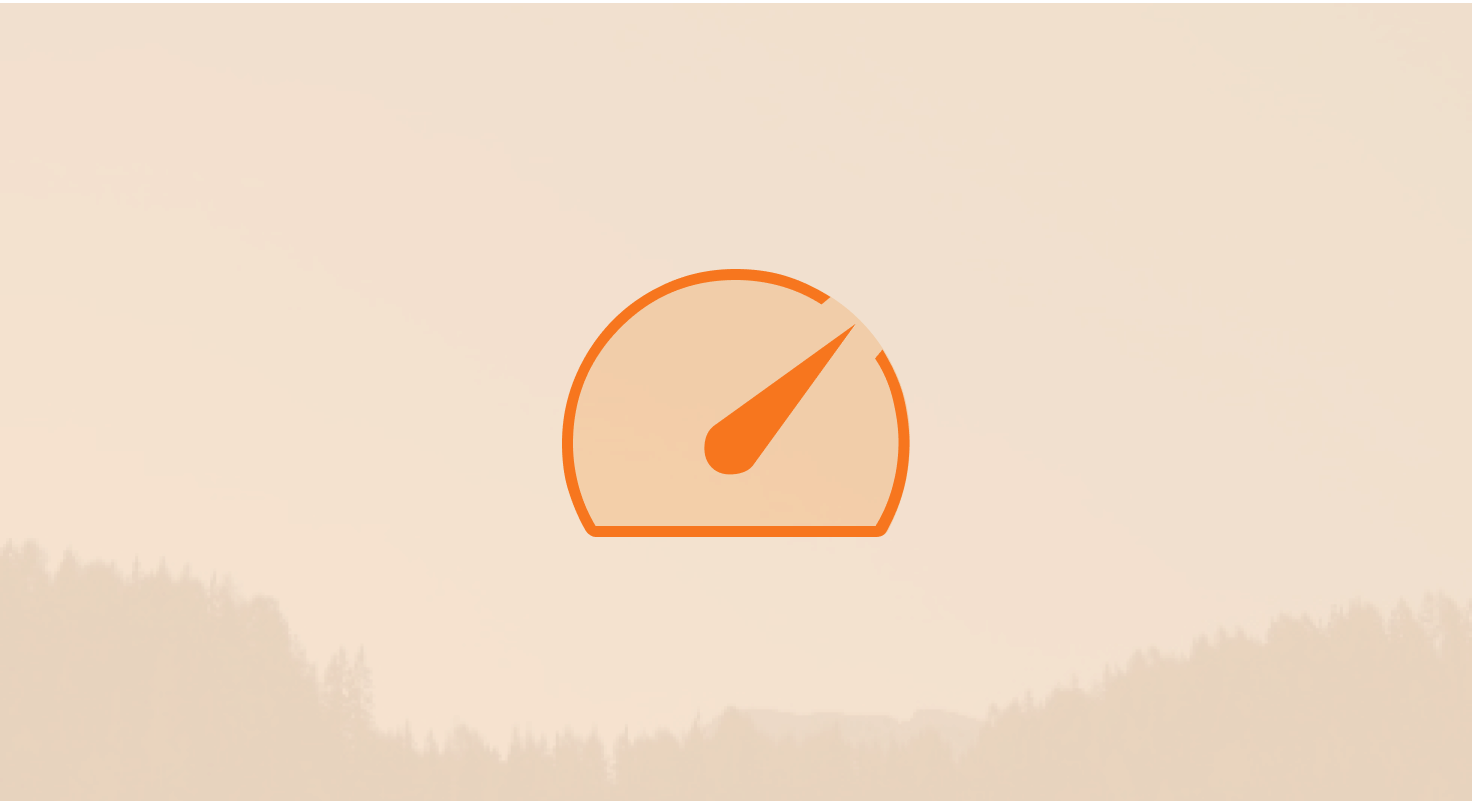Table of Contents
Software as a Service (SaaS) has become a popular model for delivering software applications over the internet. With its many advantages, including flexibility, scalability, and cost-effectiveness, it's no wonder that businesses are increasingly turning to SaaS solutions like HubSpot. However, as SaaS revenue can differ from traditional revenue models, it’s essential for companies to have a clear understanding of how to track and manage their revenue effectively.
Let’s take a look at the various components of SaaS revenue, get into SaaS revenue recognition in HubSpot, and provide a step-by-step guide on how to track your SaaS revenue efficiently.
TL;DR: How SaaS Revenue Works in HubSpot
-
Revenue types: Understand how subscription, usage-based, upsell, and renewal revenue work together
-
Core metrics: Use HubSpot to track MRR and ARR across all product tiers and add-ons
-
Smart setup: Configure properties, pricing plans, and recurring billing from the start
-
Automation and insights: Automate revenue recognition and generate reports to spot trends
-
Sync and scale: Connect HubSpot with your accounting tools to streamline financial ops and forecasting
Start tracking SaaS revenue with the HubSpot Free CRM the easiest way to centralize subscriptions, upsells, and renewals.
(Affiliate link: if you sign up through it, we may earn a commission at no extra cost to you.)
What is SaaS revenue and what are its key components?
Before getting into how HubSpot can assist in tracking SaaS revenue, it’s important to understand what SaaS revenue is. In simple terms, SaaS revenue refers to the recurring income generated from the subscription-based delivery of software applications. It typically consists of these key components:
Subscription Revenue
This forms the backbone of most SaaS business models and comprises the recurring fees charged to customers for access to the software. Subscription revenue typically follows a monthly or annual billing cycle and can be tiered based on the features or services offered.
For example, a SaaS provider may offer a basic, professional, and enterprise plan, each with varying functionality and pricing. This model ensures a predictable, stable source of income for the SaaS vendor, but also requires ongoing efforts to retain customers and upsell them to higher tiers.
Usage-based Revenue
In some cases, SaaS providers offer a pricing model based on the customer's usage of the software. This model is common in sectors like telecommunications and utilities, where the cost is tied to the volume of usage.
For example, a SaaS vendor may charge based on the number of active users, the amount of data stored, or the frequency of software usage. This model aligns with the customer's actual consumption and can provide flexibility, but it can also lead to fluctuating revenue based on the usage patterns.
Upsells and Add-ons
Many SaaS businesses focus on expanding their relationships with existing customers by offering additional features, modules, or integrations. These upsells and add-ons are a valuable source of revenue as they typically have higher margins and contribute to overall customer satisfaction.
For instance, a SaaS vendor may offer a basic project management tool and then upsell customers to a premium version with advanced features like resource management or risk assessment. Additionally, add-ons such as custom reporting, data integration, or mobile access can be sold as value-added services.
Renewals
Subscription-based SaaS offerings often involve a contract period, which may range from monthly to annual or multi-year agreements. When the contract comes up for renewal, it presents an opportunity for the SaaS provider to secure ongoing revenue by retaining the customer. Renewal revenue is a critical component of SaaS revenue as it reflects customer satisfaction and the ongoing relevance of the software solution. SaaS vendors invest in customer success programs and continuous product improvement to ensure that customers renew their subscriptions and maintain a long-term relationship with the company.
How does SaaS revenue recognition work in HubSpot?
HubSpot provides robust tools and functionalities for tracking and managing SaaS revenue. In HubSpot, SaaS revenue recognition typically revolves around two main concepts: MRR (Monthly Recurring Revenue) and ARR (Annual Recurring Revenue).
MRR (Monthly Recurring Revenue)
MRR is the monthly revenue generated from all active customers at a specific point in time. It provides businesses with a snapshot of their recurring revenue stream and enables them to gauge their financial health on a month-to-month basis. You can track MRR in HubSpot by utilizing the platform's reporting and analytics capabilities, which allow you to segment revenue by subscription plans, upsells, and add-ons.
ARR (Annual Recurring Revenue)
ARR, on the other hand, represents the total annual revenue you can expect from customers based on their current subscription plans. By calculating ARR in HubSpot, you can establish a revenue baseline and make informed business decisions. HubSpot allows you to view ARR through its reporting dashboard, which provides valuable insights into the long-term revenue potential of your SaaS business.
Also, HubSpot offers advanced features for revenue recognition, such as customizable revenue recognition schedules and automated revenue allocation. These tools help SaaS companies adhere to accounting standards by ensuring accurate revenue recognition and compliance.
Additionally, HubSpot's revenue forecasting capabilities enable businesses to project future revenue based on historical data and current trends. This forecasting functionality empowers organizations to make strategic decisions regarding resource allocation, budgeting, and growth strategies.
Get advanced reporting and forecasting with the HubSpot Marketing Hub which lets you slice MRR, ARR, and customer segments with precision.
(Affiliate link: if you purchase through it, we may earn a commission at no extra cost to you.)
What are the steps to track SaaS revenue in HubSpot?
Tracking SaaS revenue in HubSpot involves a series of steps that ensure accurate and efficient recording of subscription-based income. Here’s a step-by-step guide:
Configure Revenue Tracking-
- Set up properties and fields to capture revenue data in HubSpot.
- Specify the revenue sources such as subscription plans, upsells, add-ons, and renewals.
Create Customized Revenue Reports
-
- Use HubSpot's reporting tools to generate revenue reports based on specified criteria.
- Monitor key performance indicators like monthly recurring revenue, customer lifetime value, and annual recurring revenue.
Segment Revenue Data
-
- Categorize revenue based on attributes such as subscription plans, customer segments, or geographical regions.
- Gain valuable insights into customer behavior, market trends, and pricing strategies.
Automate Revenue Recognition
-
- Leverage HubSpot's automation tools to update revenue records based on recurring subscriptions, renewals, and cancellations.
- Ensure timely and accurate revenue recognition.
Integrate with Accounting Software
-
- Sync HubSpot with accounting software like QuickBooks, Xero, or NetSuite to maintain financial accuracy.
- Streamline financial management and gain a holistic view of business performance.
Establish Clear Pricing Plans
-
- Define subscription tiers and the associated costs based on the value delivered to customers.
- Establish a pricing strategy that aligns with your business goals, market positioning, and competitive landscape.
Create Subscription Products
-
- In HubSpot, create products that align with your pricing plans and specify the duration and pricing details.
- Ensure seamless integration between your pricing strategy and the products offered to customers.
Enable Recurring Billing and Invoicing
-
- Set up recurring billing for subscription products and generate invoices based on the defined billing cycles.
- Simplify the payment process for customers and ensure timely revenue collection.
When you’re ready to automate revenue recognition and invoicing, upgrade to the HubSpot Starter Customer Platform – Monthly ($20/seat)
(Affiliate link: if you purchase through it, we may earn a commission at no extra cost to you.)
Optimize Customer Retention and Upselling
-
- Utilize HubSpot's CRM features to enhance customer engagement and loyalty.
- Proactively identify opportunities for upselling or cross-selling, and personalize offers based on customer preferences and usage patterns.
Continuously Monitor and Optimize Revenue Performance
- Regularly review and analyze revenue trends using HubSpot's reporting tools.
- Make data-driven decisions to optimize pricing strategies, improve customer retention, and enhance overall SaaS revenue performance.
How can HubSpot help businesses manage and optimize SaaS revenue?
Monitoring SaaS revenue in HubSpot is vital for businesses relying on subscription models. HubSpot's user-friendly tools simplify the process, making it accessible for all. This ensures efficient management, recognition, and optimization of revenue, ultimately fostering steady growth and financial stability.
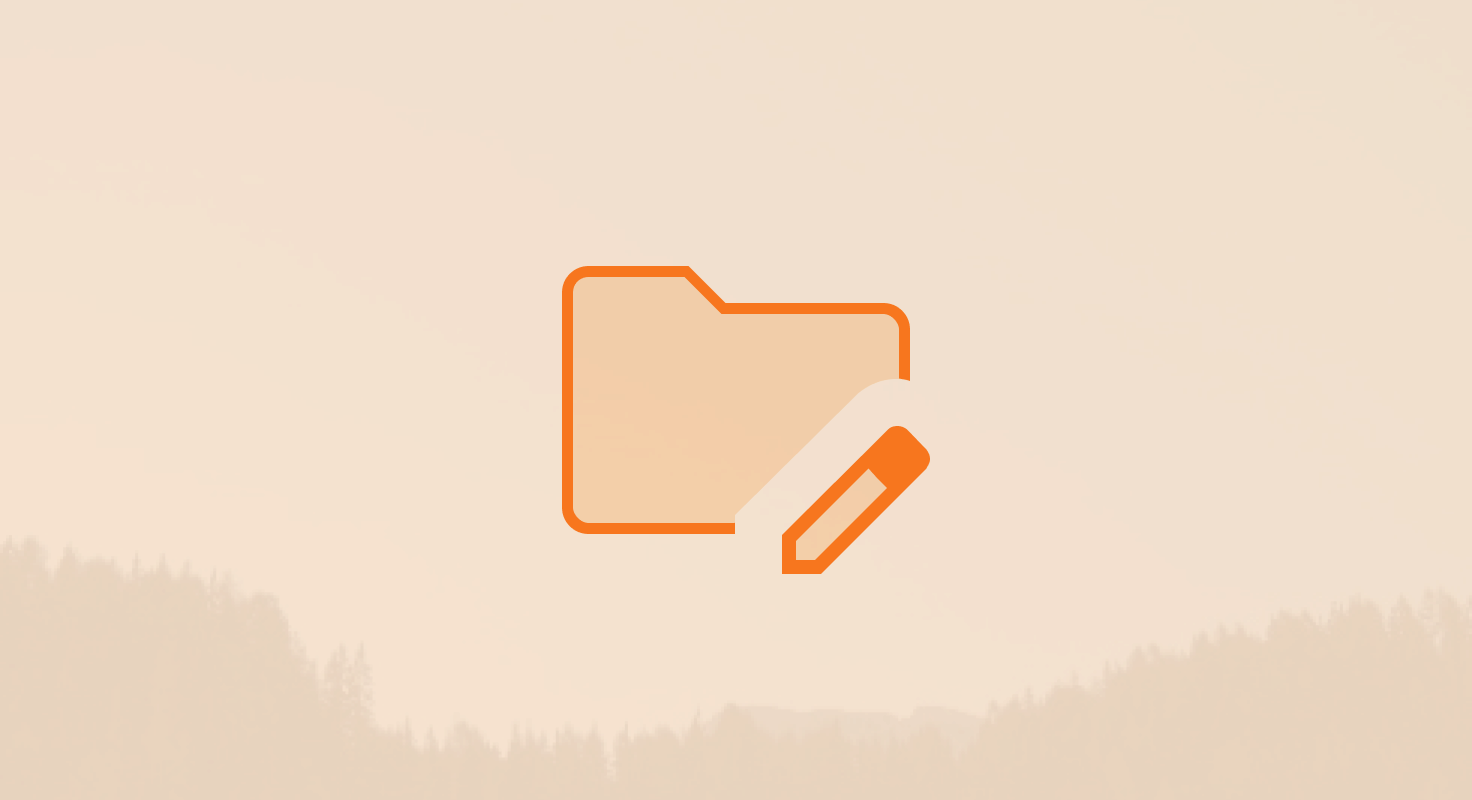

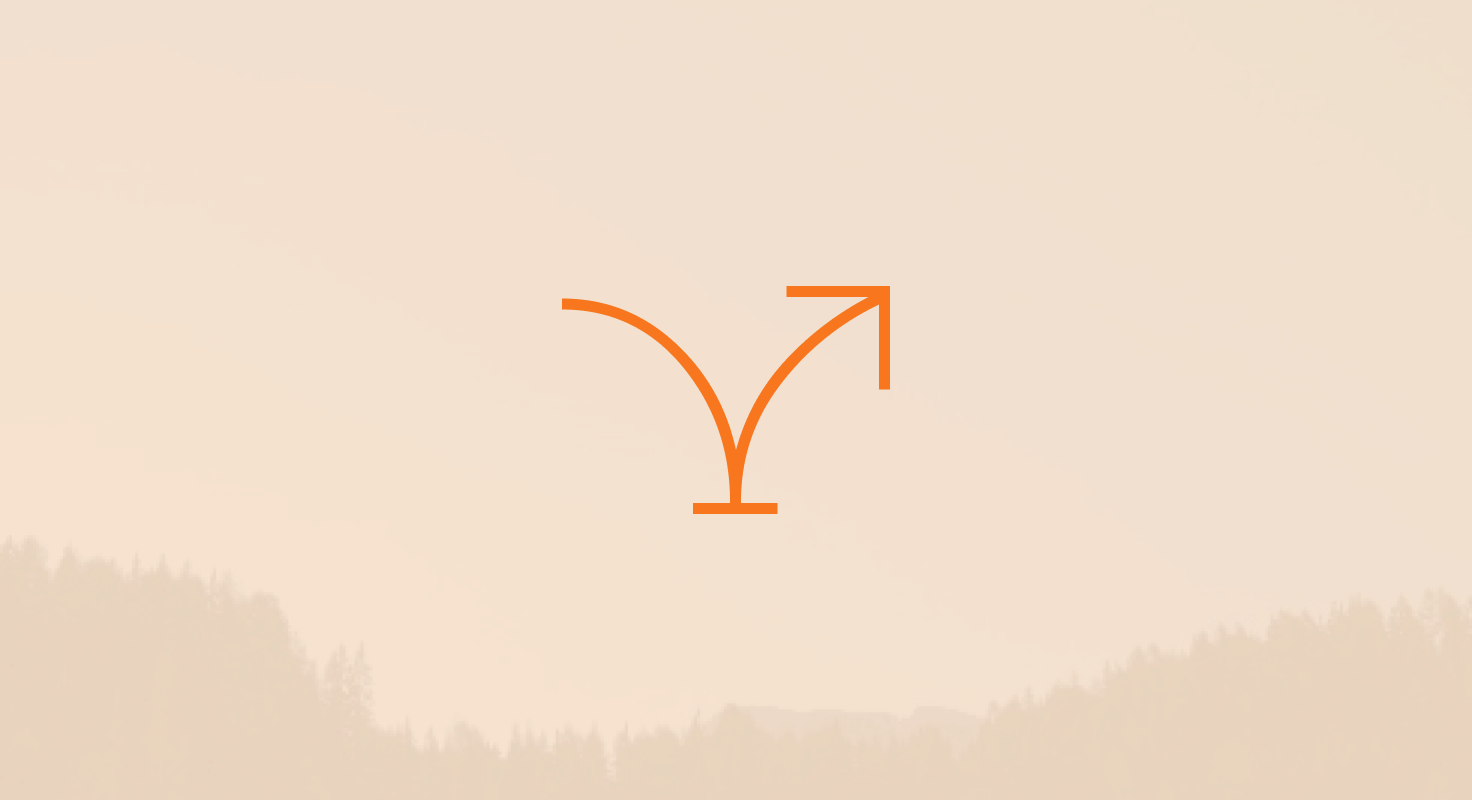
-2.png)