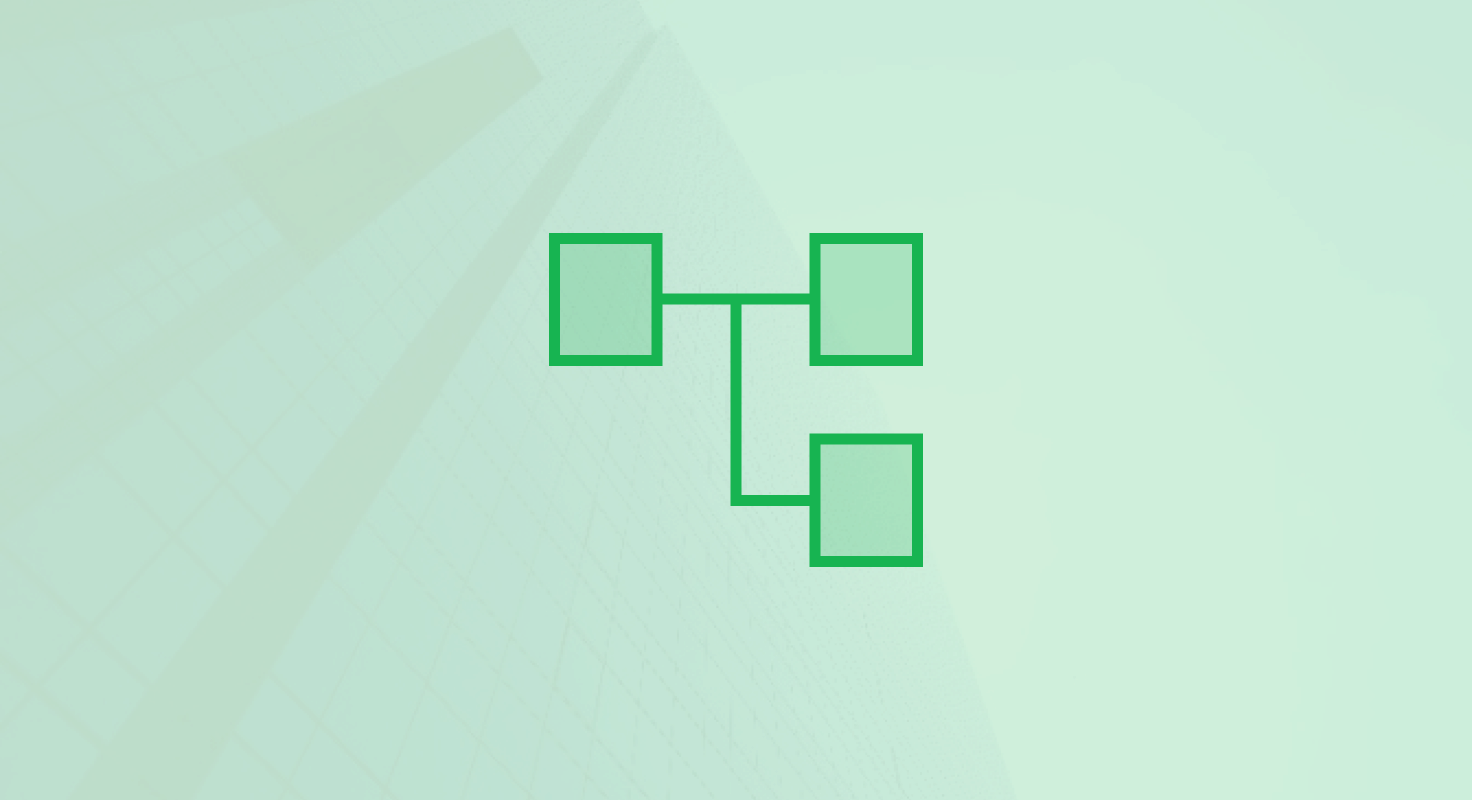Table of Contents
What Makes Clay Data Enrichment Different?
Raise your hand if you enrich every contact in your list. If your hand is in the air, then you’re wasting a bunch of time and money.

Most tools don’t care if a lead is qualified…or if it’s already in your CRM…or if it’s totally irrelevant. You upload a list, hit “enrich,” and just hope something halfway useful comes back.
But not with Clay.
And that matters more than ever. AI-driven enrichment is no longer a niche play as 75% of businesses have already implemented or plan to implement AI-powered enrichment solutions, with usage projected to grow another 25% year-over-year in 2025. If your enrichment strategy isn’t built with context, control, and automation, you’re already behind.
Clay lets you decide who gets enriched and when, pulls things like funding rounds, department headcounts, tech stack, how long someone’s been in a role, and gives you the kind of context that helps your team act fast.
TL;DR: Why Clay Enrichment Actually Works
- Don’t enrich every contact. Filter first
- Only enrich leads that match your ICP
- Use waterfall enrichment to fill gaps with multiple tools
- Trigger enrichment when it matters, not before
- Get richer context like funding, tech stack, and org size
- Push cleaned, enriched data into your CRM
- Automate everything. Stop guessing.
- We’ll build you a free workflow if you want
How Does Clay Enrichment Clean Your Lists Before You Enrich?
Once you’ve got your list, the first step actually isn’t enrichment, it’s cleanup.
And Clay makes that easy.
Inside Clay, you can add filters to remove contacts who don’t meet your criteria. That could mean companies that are too small, contacts in the wrong region, or people already sitting in your CRM. You can also set up lookup tables to catch duplicates, block known customers, or flag bad domains.
Why bother cleaning before enriching? Because 25–30% of B2B data becomes outdated every year, which means you’re risking bad outreach, wasted credits, and a messy CRM if you enrich blindly. Clay helps you filter the junk first so your enrichment budget goes further.
That means you're only enriching leads that match your ICP (hooray for no wasted credits!).
Oh, and this kind of cleanup isn’t something extra…it’s built right into the way Clay enrichment works.
When Should You Use Clay Contact Enrichment in Your Workflow?
A lot of other tools enrich the second you upload a list. But with Clay, you get to choose exactly which contacts get enriched and when it happens.
Here’s some quick tips on running Clay contact enrichment in a smart, targeted way:
- Filter before enriching: Create a disqualifying column in Clay to flag leads that don’t match your ICP. Use formulas to define fit based on company size, region, industry, or any other signals you care about. This keeps unqualified contacts out of your enrichment flow.
- Control when enrichment runs: Use the disqualification column in your "only run if" conditions. Clay will enrich the right leads and skip the rest without wasting time or credits.
- Fill in missing data with multiple sources: Clay uses waterfall enrichment, so you can stack multiple tools in a specific order. If Apollo doesn’t return what you need, Clay tries Clearbit, then Clay AI, and so on. Missing fields get filled automatically without needing to rerun anything.
Contact enrichment doesn’t just clean up your CRM, it transforms what your team can do with it. It can improve data quality by up to 90%, increase campaign personalization by 50%, and enhance customer insights by 70%. That’s why Clay lets you delay enrichment until it actually matters, like when someone visits your pricing page or hits a lead score threshold.
How Can Clay Lead Enrichment Help You Build Targeted ICP Lists?
Clay makes it easy to build outbound lists that are actually worth contacting.
You can start by setting filters that reflect your ICP. That includes revenue range, industry, headcount, tech stack, and seniority. These filters ensure your list is aligned with the kind of companies and roles your team cares about.
If you need more volume, Clay supports lookalike prospecting. Using tools like Ocean.io, you can find companies that resemble your top customers. This means Instead of guessing, you’re building lists based on patterns that already work.
And those patterns work for a reason. 60% of businesses report higher sales after implementing lead enrichment strategies, and those same strategies reduce cost per lead by an average of 25%. Better targeting = better results.
Once your list is built, Clay only enriches contacts who pass your filters. So if someone doesn’t match your criteria, they don’t get enriched.
Whether you’re targeting Salesforce users, teams hiring in specific departments, or companies showing signs of churn, Clay gives you a structured way to find and qualify them
What Kind of Context Can You Get from Clay Email Enrichment?
Getting someone’s email is the easy part. The hard (and useful) part is knowing who they are, what their company’s up to, and whether they’re even worth reaching out to.
Here’s the kind of context Clay can surface after a lead passes your filters:
- Funding data: Recent rounds, investors, and total funding raised
- Company growth signals: Revenue estimates, employee count, and hiring trends
- Tech stack: What tools they use (great for integration or competitive plays)
- Business model clues: Whether they offer free trials, have usage-based pricing, or are product-led
- Org structure: Department sizes so you know who’s likely buying or influencing
- Role-level details: Tenure, job title, past experience, LinkedIn profile, and even AI-generated job descriptions
This type of outreach works because you're not guessing. You’re sending emails that sound like you understand the company, and the person, because you actually do.
And Clay only runs this enrichment after qualification. So you’re not wasting credits or bloating your CRM with low-fit leads.
What Happens When Enrichment Data Is Missing?
Sometimes tools can’t find what you need.
Maybe there’s no LinkedIn profile. Maybe the job title is blank.
Clay lets you set up fallback logic so your workflow doesn’t stall.
- If department headcount is missing, fall back to company size.
- If title’s blank, skip routing or flag the contact for review.
You don’t need to fix everything by hand. Just tell Clay what to do when data’s incomplete, and keep your table moving.
What Happens After You Enrich a Lead?
Once enrichment is done, Clay pushes the data straight into your CRM. You can update contact, company, or deal records with things like funding, tech stack, or department size. Use that info to adjust lifecycle stages, qualify leads, or mark bad fits so reps don’t waste time.
From there, your CRM can handle the rest. You can trigger automations, create tasks, or drop notes into deals with all the details your team needs to take action.
-1.png)

-1.png)