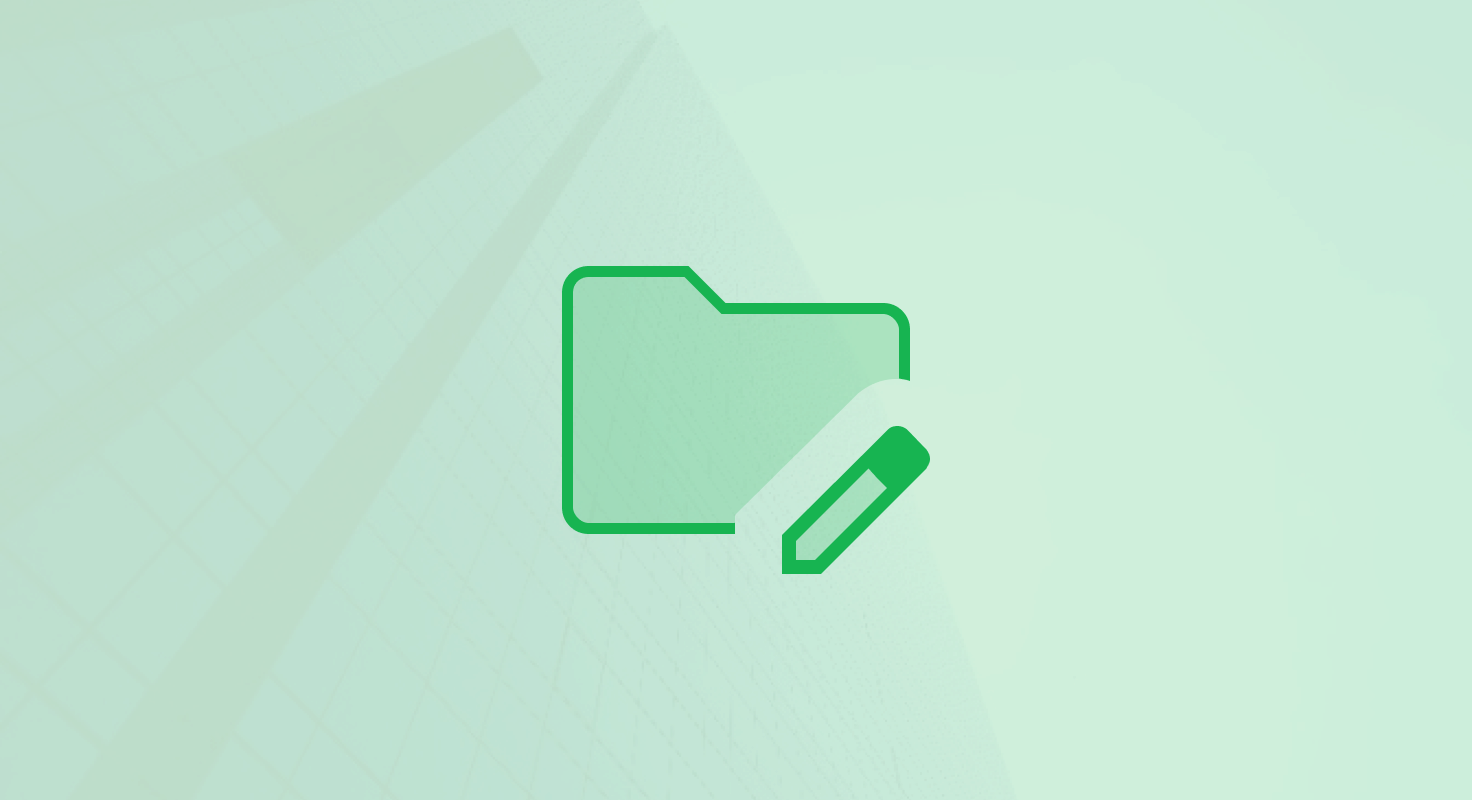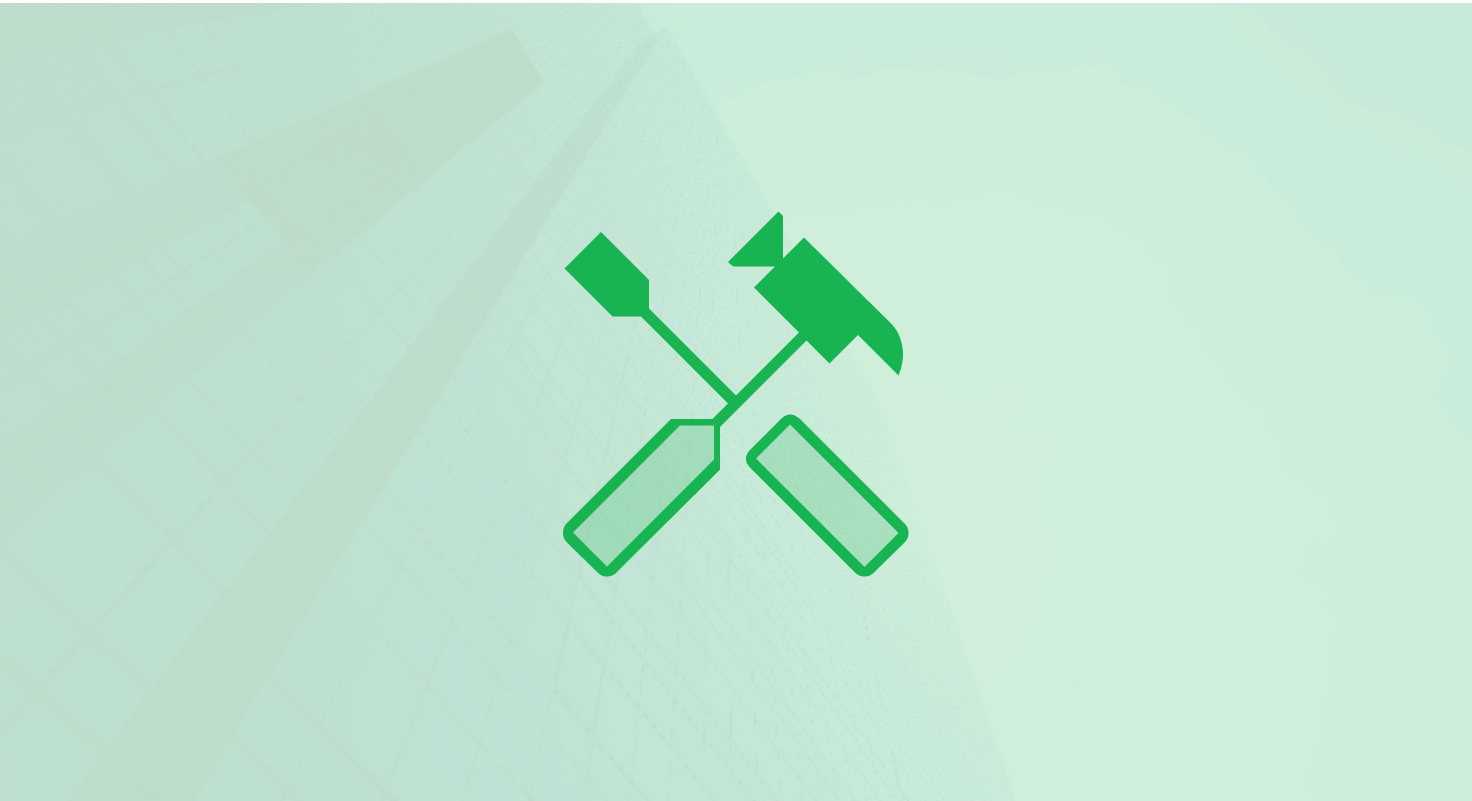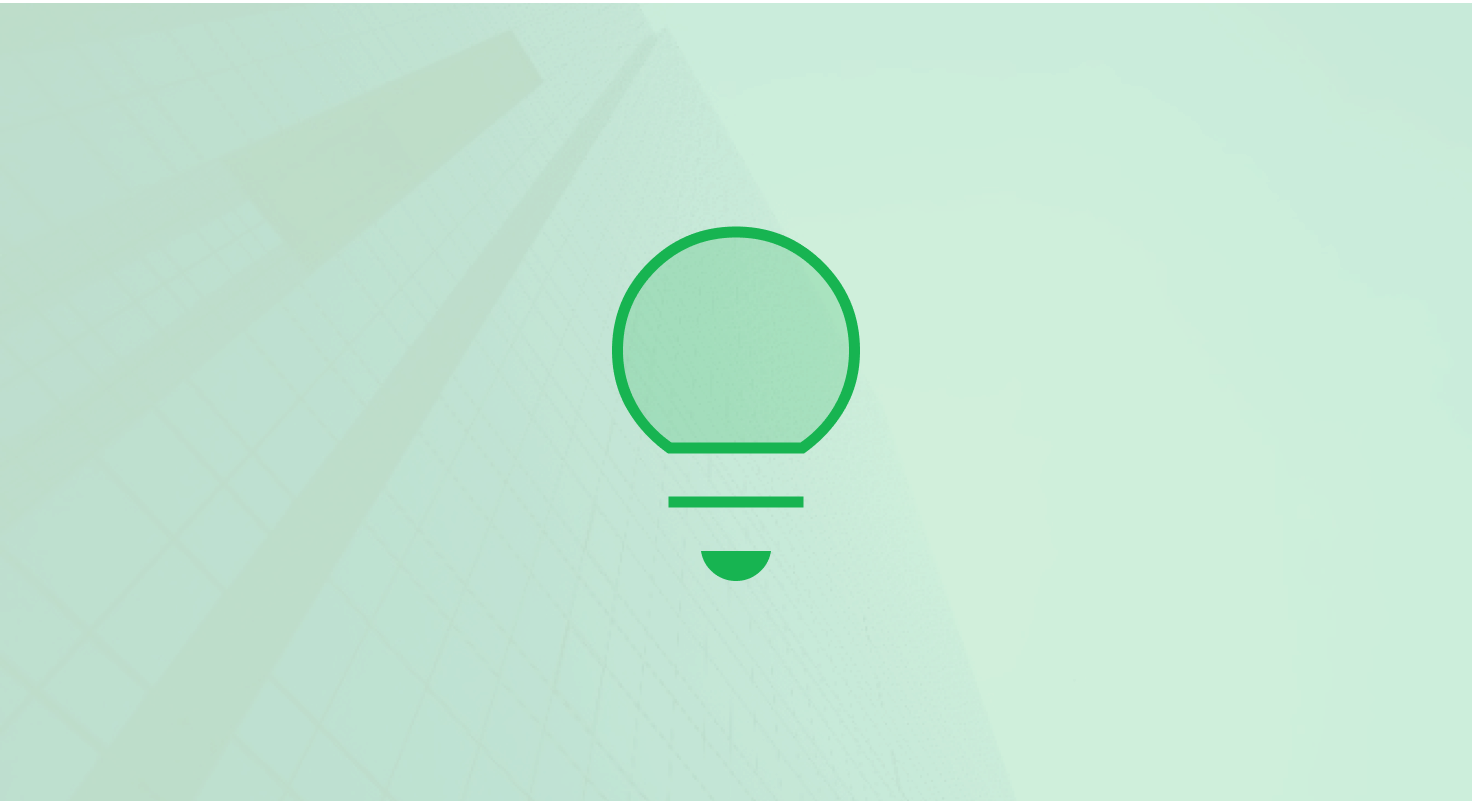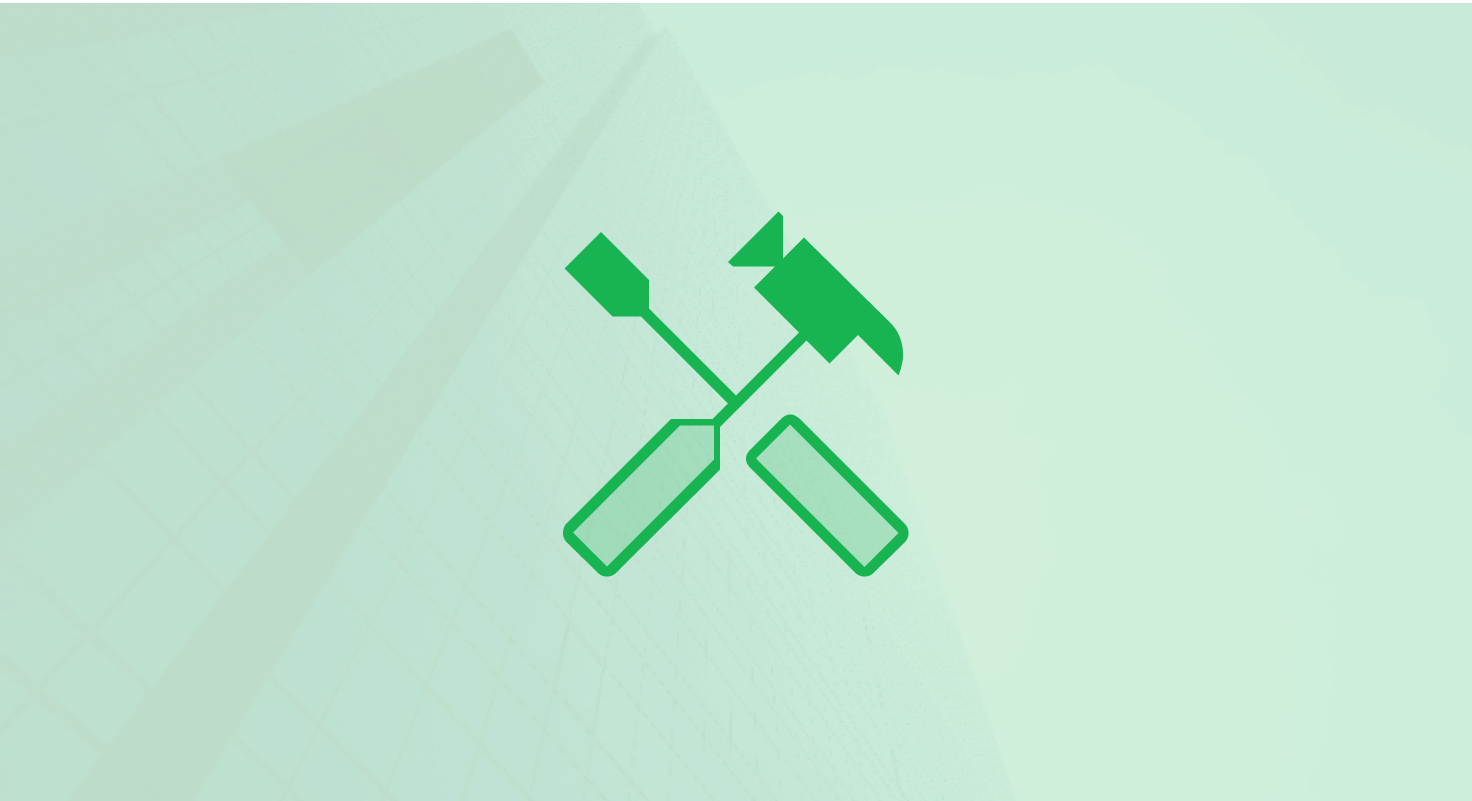
Must-Have Tools for Building a Scalable Allbound Strategy
Table of Contents
- Start with People Already Showing Interest (with RB2B)
- Add Real Context to Every Lead You Touch (with clay)
- Deliver Cold Outreach That Actually Gets Read (with Smartlead)
- Make Your Messages Sound Like You Know What You’re Doing (with Octave)
- Put Paid Media to Work (with Copy.ai)
- Sync Every Touchpoint in Your CRM (with OutboundSync)
- Tie It All Together In One Platform (with HubSpot)
Allbound = inbound + outbound + paid media
Simple idea. Hard to pull off.
Why?
Because most of the time tools don’t connect.
Well here’s a setup that makes Allbound actually work.

The tools below will help you:
- See who’s showing intent
- Enrich and route leads automatically
- Send cold emails that land and get replies
- Turn paid clicks into real pipeline
- Track everything in one place
Each one solves a key problem. Together, they make your GTM system actually run.
Start with People Already Showing Interest
You’re already getting traffic.
People are checking out your pricing page, your demo page, your case studies. The intent is there, but unless they fill out a form, you never know they came.
That’s the gap RB2B closes.
Tool: RB2B
RB2B shows you who’s actually checking out your site, even if they never fill out a form. You’ll see names, job titles, LinkedIn profiles, company info, even where they’re located. It highlights visits to high-intent pages like pricing or product, and connects that activity to your ICP. So instead of chasing cold accounts, your team can focus on real people who are already exploring solutions, and already aware of what you offer.
Pain Points This Solves
- Your best leads are bouncing without a trace
- Sales doesn’t know where to focus their outbound efforts
- Marketing can’t prove what content is driving engagement
- Retargeting and ABM are running without the right data
How It Works
- Identify anonymous traffic based on IP + firmographic match
- Automatically tag high-value visitors based on ICP filters
- See which pages they viewed (and how often)
- Push that data to your CRM, Slack, or outbound tools to kick off follow-up
Why It Matters
Before you spend money on ads or build another cold list, use what’s already in front of you.
RB2B helps you turn inbound traffic into pipeline without needing someone to fill out a form first.
Actionable Takeaway
Set up RB2B to track your top-converting pages (pricing, demo, and customer stories). Then trigger outbound emails or AE alerts the moment a qualified account hits them.
Add Real Context to Every Lead You Touch
A contact’s name and email aren’t enough.
You need to know what company they work for, how big it is, what tools they’re using, if they just raised funding, if they’re hiring, if they’ve shown signs of intent….and you need that info before your team makes a move.
That’s where Clay comes in.
Tool: Clay
Clay gives you access to 100+ premium data sources and AI research agents that fill in the blanks automatically. It enriches your contacts and accounts with the kind of context that turns a cold name into a qualified opportunity.
It scores, cleans, formats, and tags leads based on real-world buying triggers, so you’re focusing on what really converts.
Pain Points This Solves
- Reps are wasting time researching contacts manually
- Cold emails lack personalization
- You’re working leads that were never a fit in the first place
- Marketing is running campaigns based on incomplete data
- Enrichment vendors are expensive, slow, or missing key fields
How It Works
- Pulls firmographics, technographics, funding info, hiring trends, and more
- AI agents summarize job posts, news mentions, and LinkedIn bios
- Flags trigger events (like funding or job changes) to kick off outreach
- Auto-cleans and formats data so you can send it straight to HubSpot or your outbound tool
Why It Matters
Your entire GTM system relies on good data: routing, scoring, messaging, segmentation, targeting.
If your data’s off, everything breaks. Clay gives you the foundation your strategy needs to actually work.
Watch: Why GTM teams struggle with fragmented data 👇
Actionable Takeaway
Use Clay to auto-enrich all new inbound leads and outbound targets. Set up fallback rules to pull mobile numbers or personal emails only when work emails aren’t available. Then score and route them in HubSpot based on enriched data.
Deliver Cold Outreach That Actually Gets Read
Most teams crank out cold emails and wonder why no one replies.
The answer? You’re landing in spam, getting throttled by inbox providers, or burning your domain reputation without even realizing it.
Scaling outbound is about protecting deliverability, personalizing at scale, and keeping your system clean.
That’s what Smartlead is built for.
Tool: Smartlead
Smartlead gives you enterprise-grade cold email infrastructure: unlimited mailboxes, automated warmups, inbox rotation, reply handling, and real-time deliverability protection all in one platform.
It’s all about staying invisible to spam filters and visible to your buyers.
Pain Points This Solves
- Cold emails are landing in spam (or not sending at all)
- You’re stuck sending from one inbox per rep
- Reply handling is messy and hard to track
- Domains are getting flagged and blacklisted
- Personalization isn’t scalable, so you keep sending generic messages
How It Works
- Auto-warms every inbox with natural, AI-generated email activity
- Rotates send volume across unlimited domains and mailboxes
- Detects deliverability issues in real time and adjusts sending behavior
- Sorts replies by intent (e.g. interested, out of office, unsubscribe)
- Works with tools like Clay and Octave to personalize content based on behavior
Why It Matters
Most cold email fails quietly. You don’t realize it until your reply rates crash or your domain gets burned.
Smartlead helps you build an outbound engine that’s stable, scalable, and actually lands in inboxes.
Actionable Takeaway
Start by warming 5–10 inboxes per SDR with Smartlead’s auto-warmup feature. Then rotate outbound campaigns across those inboxes. Use reply intent filters to fast-track hot leads, and sync activity into HubSpot with OutboundSync for full-funnel tracking.
Make Your Messages Sound Like You Know What You’re Doing
No more templates.
You’ve got the lead. You’ve got the data. But if the message is off, none of it matters.
Most outbound is ignored because it sounds like a template. Generic, shallow, and instantly deletable.
That’s where Octave comes in handy.
Tool: Octave
Octave helps you write messaging that actually lands because it understands your ICP, your product, and the motion you're running. It generates context-rich copy based on who the prospect is, what they care about, and what you're selling right now.
Pain Points This Solves
- Messaging feels stale or repetitive
- SDRs are guessing how to talk about your product
- “Personalization” = inserting a name and a company logo
- Sales and marketing aren't aligned on positioning
- Campaigns don’t adapt as your ICP or offer evolves
How It Works
- Pulls your ICP definitions, positioning, and campaign goals
- Generates copy for cold emails, sequences, and LinkedIn DMs
- Adjusts tone and value prop based on motion type (inbound, outbound, paid)
- Ensures every message reflects your product’s strengths and the prospect’s pain points
- Plug into tools like Smartlead and Clay for seamless personalization at scale
Why It Matters
You only get one shot at a first impression. If your messaging is off, you’ve wasted the lead, the data, and the send.
With 85% of B2B marketers citing LinkedIn as their most valuable platform, outbound messages need to hit the right tone and context, especially in channels where buyers expect relevance.
Octave makes sure your outbound voice is sharp, relevant, and built to convert.
Actionable Takeaway
Feed Octave your top-performing messaging by segment and motion type. Then use it to generate cold outreach that mirrors your best reps and plug that directly into Smartlead for multichannel campaigns that feel tailored without being tedious.
Put Paid Media to Work
Running paid ads is easy.
Turning that spend into real pipeline? Not so much.
Most paid traffic hits a generic page, sees a generic offer, and bounces. No context. No follow-up. No revenue. Just budget burned.
Paid media only works when the messaging matches the moment and when there's a system to turn clicks into action.
That’s where Copy.ai steps in.
Tool: Copy.ai
Copy.ai is a full GTM content engine that powers your paid strategy. from awareness to conversion.
It creates landing pages, ads, emails, and follow-ups tailored to specific segments, channels, and buying stages, on demand and in your voice.
Whether you're running targeted ABM, retargeting cold visitors, or warming up mid-funnel leads, Copy.ai builds the content to match.
Pain Points This Solves
- Paid traffic isn’t converting into pipeline
- Landing pages feel disconnected from the ad that sent users there
- Marketing can’t produce content fast enough to support campaign velocity
- Sales has nothing useful to follow up with post-click
- Retargeting and ABM efforts lack relevance and personalization
How It Works
- Use workflows to auto-generate content based on campaign goals and ICP
- Plug in ad messaging, then spin up consistent landing pages or nurture sequences
- Localize or segment assets based on channel, persona, or funnel stage
- Build follow-up emails and outbound replies that align with campaign themes
- Stay on-brand using a shared voice and infobase across teams
Why It Matters
If your messaging isn’t tailored and your follow-up isn’t aligned, you're just funding traffic, not creating pipeline.
Copy.ai helps you generate high-context, high-converting content at scale.
Actionable Takeaway
Start by using Copy.ai to create personalized landing pages for your top-performing paid campaigns. Then build matching nurture emails or retargeting sequences to follow up with non-converting visitors, and connect those flows to HubSpot for full-funnel tracking.
Sync Every Touchpoint in Your CRM
If it’s not in HubSpot, it didn’t happen.
Reps send emails from tools like Smartlead, but the CRM has no idea what happened. No sends, no replies, no activity logs. Marketing can’t attribute it, sales can’t see it, and ops teams can’t fix what they can’t see.
That means deals sourced from outbound don’t get tracked, and your GTM strategy gets messed up.
Tool: OutboundSync
OutboundSync connects outbound email platforms like Smartlead directly to your CRM (HubSpot or Salesforce). It logs every activity (sends, opens, clicks, replies, bounces) and pipes it into contact records automatically.
It also unlocks routing, attribution, workflows, and reporting off cold outreach…without asking reps to do anything.
Pain Points This Solves
- Outbound activity lives outside the CRM
- Sales and marketing can’t see who’s been contacted or who replied
- Attribution models don’t reflect outbound influence
- Reps forget (or avoid) logging activity manually
- Cold pipeline goes unmeasured
How It Works
- Syncs every email activity to the right contact and company in HubSpot
- Categorizes replies (e.g., interested, referral, not now, unsubscribed)
- Triggers workflows, like lifecycle stage updates or lead routing, based on engagement
- Enables reporting on outbound contribution to pipeline and revenue
- Supports blocklists to keep high-risk contacts (like investors or customers) off cold lists
Why It Matters
Outbound is a core part of GTM. But if you’re not tracking it, you can’t scale it, attribute it, or improve it..
OutboundSync closes the loop and brings cold outreach into your system of record, where it belongs.
Actionable Takeaway
Set up OutboundSync to log Smartlead activity directly into HubSpot. Then build workflows that trigger when replies come in, like moving a contact to SQL, alerting the AE in Slack, or kicking off an enrichment step in Clay.
Tie It All Together In One Platform
It’s not a tech stack if your tools don’t talk.
You can have the best tools in the world, but if they’re not connected, you’re stuck with silos, messy handoffs, and bad reporting.
You don’t need more tools. You need a better system.
Tool: HubSpot
HubSpot is where everything comes together. It tracks your GTM motion (inbound, outbound, paid), manages lifecycle stages, routes leads, scores accounts, logs activity, triggers workflows, and reports on what’s working.
It’s your Allbound control panel.
Pain Points This Solves
- No visibility into which motion sourced the lead (inbound, outbound, or paid)
- Leads get routed to the wrong team or to no team
- Sales and marketing can’t see the full journey
- Reporting is spread across 5 different platforms
- Teams rely on gut feel instead of real data

How It Works
- Custom properties tag GTM motion types (cold, inbound, paid)
- Lifecycle stages reflect both buyer journey and internal handoff status (SQL, onboarding, expansion)
- Workflows automate routing, scoring, alerts, and follow-ups
- Dashboards and attribution reports give every team a unified view of performance
- Integrates directly with tools like Smartlead, RB2B, Clay, Copy.ai, and OutboundSync
Why It Matters
Allbound doesn’t work without a single source of truth. HubSpot connects the dots so your GTM motions don’t live in silos and your team can move faster.
Businesses that align sales and marketing see up to 36% higher retention, making platforms like HubSpot critical for connecting data, handoffs, and reporting across the funnel.
Actionable Takeaway
Build a “Motion Source” property in HubSpot to track where each lead came from (inbound, outbound, or paid). Then use lifecycle workflows to automatically trigger alerts, assign owners, and route leads accordingly.
Allbound Only Works If Your Stack Does
Inbound shows you who’s interested.
Outbound starts the conversation.
Paid brings the right people to the table.

But if your systems can’t see, route, and follow up across all three, you’re wasting time, money, and leads.
This stack fixes that.
It gives you:
- Full visibility into every motion
- Automation that removes manual gaps
- Messaging that adapts to who you're targeting
- A CRM that actually reflects what’s happening
Allbound doesn’t scale on effort alone. It scales on infrastructure.
And now you have the blueprint.
Here's how to get started 👇