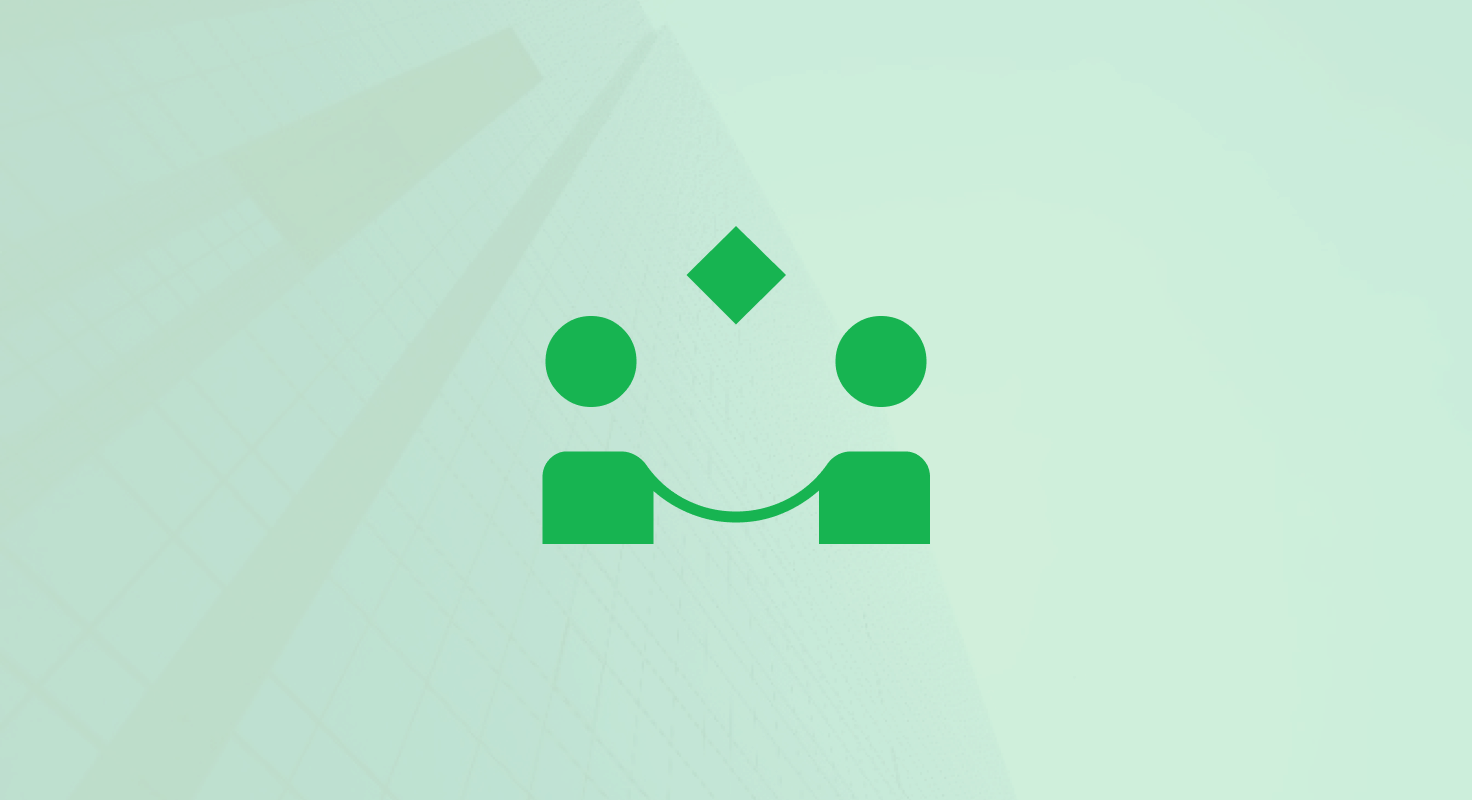Table of Contents
HubSpot is one of the most powerful CRMs on the planet. But not all HubSpot implementations are success.
Well, why not?
Because teams treat HubSpot onboarding like a one-time checklist instead of what it actually is:
the foundation of your revenue engine.
If the foundation is weak, everything built on top of it cracks including reporting, handoffs, automation, sales process, customer success…all of it.
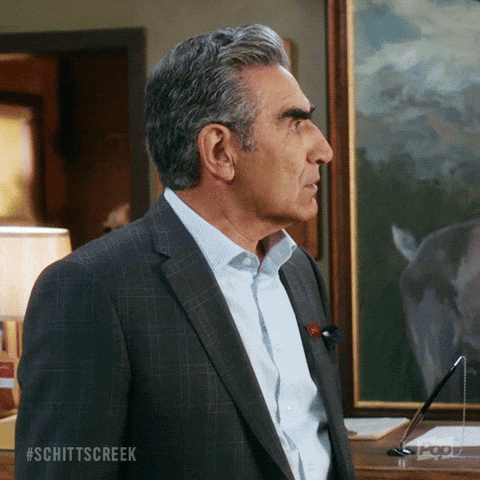
To help avoid this, let's take a look at what great onboarding looks like, and how to choose the right approach for your company.
This is an affiliate link. If you sign up through it, we may earn a commission at no extra cost to you.
TL;DR: HubSpot Onboarding, in Plain English
-
Half of HubSpot implementations fail because onboarding gets treated like a setup checklist instead of the foundation of your revenue engine.
-
The real issues: bad data, disconnected hubs, broken handoffs, unused features, and reporting nobody trusts.
-
Great HubSpot onboarding should deliver clean data, aligned lifecycle stages, workflows that support your sales process, accurate reporting, and real team adoption.
-
RevPartners approaches onboarding by engineering a full revenue system, not just turning features on.
-
You can choose from three paths: Guided Onboarding, Fast Track Implementation, or MVP/Feature Release.
-
If you want HubSpot to be a growth engine instead of an expensive contact database, the way you onboard determines everything.
What’s the Real Reason HubSpot Implementations Fail?
When HubSpot onboarding goes sideways, it usually comes back to five predictable issues:

-
Disconnected Systems
Teams launch Marketing Hub, Sales Hub, and Service Hub… but none of them talk.
-
Messy Data
Duplicates. Bad fields. No lifecycle logic.
-
Wasted Investment
You’re paying for HubSpot, but the most powerful features sit untouched because the setup wasn’t strategic.
-
Broken Handoffs
Sales blames Marketing. CS blames Sales. Nobody trusts the CRM.
More than 90% of customers say companies could significantly improve how they onboard new users, showing just how wide the gap still is between what customers expect and what most teams actually deliver.
-
Stalled Growth
You’re trying to scale, but HubSpot stays stuck in “day one” mode, and everything starts to feel harder than it should.
Acquiring a new customer can cost up to 25 times more than keeping an existing one. When onboarding fails and churn increases, the financial hit isn’t small, especially for businesses relying on HubSpot to drive retention and lifetime value.
The problem isn’t HubSpot.
The problem is treating implementation like “turning on features” instead of designing a revenue system.
How Does RevPartners Handle HubSpot Onboarding Differently?

Most partners “set up HubSpot.”
RevPartners engineers it.
Case Study
For Applied Ceramics, RevPartners didn’t simply “turn on” HubSpot, they rebuilt their lifecycle logic, cleaned the data, unified Marketing and Sales definitions, and delivered a lead-qualification mechanism that cut friction and increased usable pipeline.
Check it out HERE
We’re the first system integrator built specifically for HubSpot...not a marketing agency, not a part-time consultant, not an implementation factory.
HubSpot’s CEO, Yamini Rangan, summed it up best:
“RevPartners has a unique offering focused on enterprise CRM implementations that is essential to HubSpot’s ecosystem as we strive to help scaling companies grow better.”
We’ve:
- Delivered 1,000+ implementations
- Earned 350+ five-star ratings
- Achieved every major HubSpot accreditation (Onboarding, CRM Implementation, Data Migration, Custom Integration, Platform Enablement, Service Hub, and more)
- Become the fastest partner ever to reach Elite
In other words:
We’ve seen every kind of HubSpot mess and we actually know how to prevent them.
Case Study
A good example of this is vcfo. Their Marketing and Sales pipeline lived in several disconnected tools, which made reporting unreliable and slowed down new revenue.
We rebuilt their HubSpot instance from the ground up, cleaning the data, organizing the pipeline, and aligning lifecycle stages across both teams.
After onboarding, vcfo finally had a single, accurate view of their leads and deals, something their old setup couldn’t give them.
Check it out HERE
Which HubSpot Onboarding Approach Do You Need?
HubSpot onboarding shouldn’t be one-size-fits-all. Scaling companies need different paths depending on goals, complexity, and timeline.
Here are the three proven approaches:
What Is Guided Onboarding?
Best for teams that want support + hands-on execution.
This option mirrors HubSpot’s standard onboarding, but with far more depth.
You get:
- Step-by-step instructions inside your actual HubSpot portal
- 1:1 coaching from HubSpot-certified pros
- Ready-to-use templates, workflows, and dashboards
- A clear roadmap for how your revenue process should run

Same price as HubSpot.
Way more value than HubSpot’s default onboarding.
What Is Fast Track Implementation?
Best for teams that need a fully functional HubSpot setup in 60 days.
You get:
- Full configuration of Sales, Marketing, and/or Service Hub
- Access to our entire playbook library
- Pre-built assets, automation, and reporting
- A scalable structure built quickly, but correctly
Perfect for startups or teams trying to replace broken systems fast.
When Should You Choose MVP / Feature Release Implementation?
Best for teams who need the “full build.”

If you’re:
- Migrating from Salesforce, Zoho, or Pipedrive
- Dealing with complex data
- Needing custom integrations
- Building a brand-new HubSpot instance
…this is the deep-dive approach.
It includes:
- Full scoping
- Data migration
- API-level integrations
- Strategic CRM design
- Multi-hub configuration
A clean, scalable, future-proof setup.
This is the “do it right the first time” path.
Need even more customization? Our HubSpot Technical Consulting services can take your setup beyond the basics to meet unique business requirements.
What Actually Happens During HubSpot Onboarding?
No matter which onboarding path you choose, the process should be clear, predictable, and grounded in strategy. And expectations are higher than ever as 88% of service leaders say customers now expect a more thorough, personalized, and seamless onboarding experience than they did in previous years.
Here’s how RevPartners runs it:
When Does Kickoff Happen?
Your onboarding begins within 48 hours. You’re paired with a dedicated strategist who becomes your co-pilot for the entire build.
What Access Does RevPartners Need?
Once kickoff is complete, you provide access to your systems so we can begin configuration immediately.
Why Does Strategy Come First?
Before any automation or workflow work begins, we map your revenue process: your lifecycle stages, handoffs, definitions, and GTM logic. This ensures the build reflects how your business actually operates.
And it’s worth the effort as 90% of consumers report they’re willing to spend more with companies that personalize the customer experience, which makes personalized onboarding workflows a direct growth opportunity.
Switching from another CRM? Our HubSpot Migrations service ensures your data is transferred smoothly, so your team can hit the ground running
How Does RevPartners Build and Drive Adoption?
We configure your hubs, create workflows, clean and organize your data, establish reporting, and align everything to the strategy mapped at the start. The goal is a system your team can use on day one.
How Does Training Work?
Your team receives hands-on training throughout the process, with a focus on real adoption, not theoretical instruction. By the time onboarding ends, your users should feel confident, not overwhelmed.
How Long Does HubSpot Onboarding Take?
Most onboarding programs take 60–90 days, depending on whether you choose Guided, Fast Track, or MVP.
What Happens After Onboarding?
You leave with a clear Growth Plan: a prioritized roadmap for what to build next as your system and strategy evolve.
Following this process is what keeps companies out of the 50% failure bucket, and sets HubSpot up to scale with you instead of slowing you down.
Want to sync your custom lists with other tools? HubSpot Integrations can seamlessly connect your systems for better data alignment.
Should You Do HubSpot Onboarding Yourself?
It’s a fair question.
But ask yourself these three things:
Do you have the time to architect, configure, and QA a CRM?
If yes… do you have the expertise to do it correctly?
If yes… do you want to pay someone full-time to manage it instead of revenue-generating work?
Scaling companies don’t DIY their finance systems.
They don’t DIY their security.
And they definitely shouldn’t DIY a CRM that runs their revenue engine.
What’s the Bottom Line on HubSpot Onboarding?
HubSpot onboarding determines whether your CRM becomes a growth engine or an expensive spreadsheet.
Half of implementations fail. Yours doesn’t need to.

If you’re ready to build a CRM that actually accelerates revenue, not stalls it, RevPartners can scope your implementation for free and show you exactly what’s possible.
Explore our HubSpot Onboarding services for tailored solutions that align with your business needs.

.png)
-1.png)