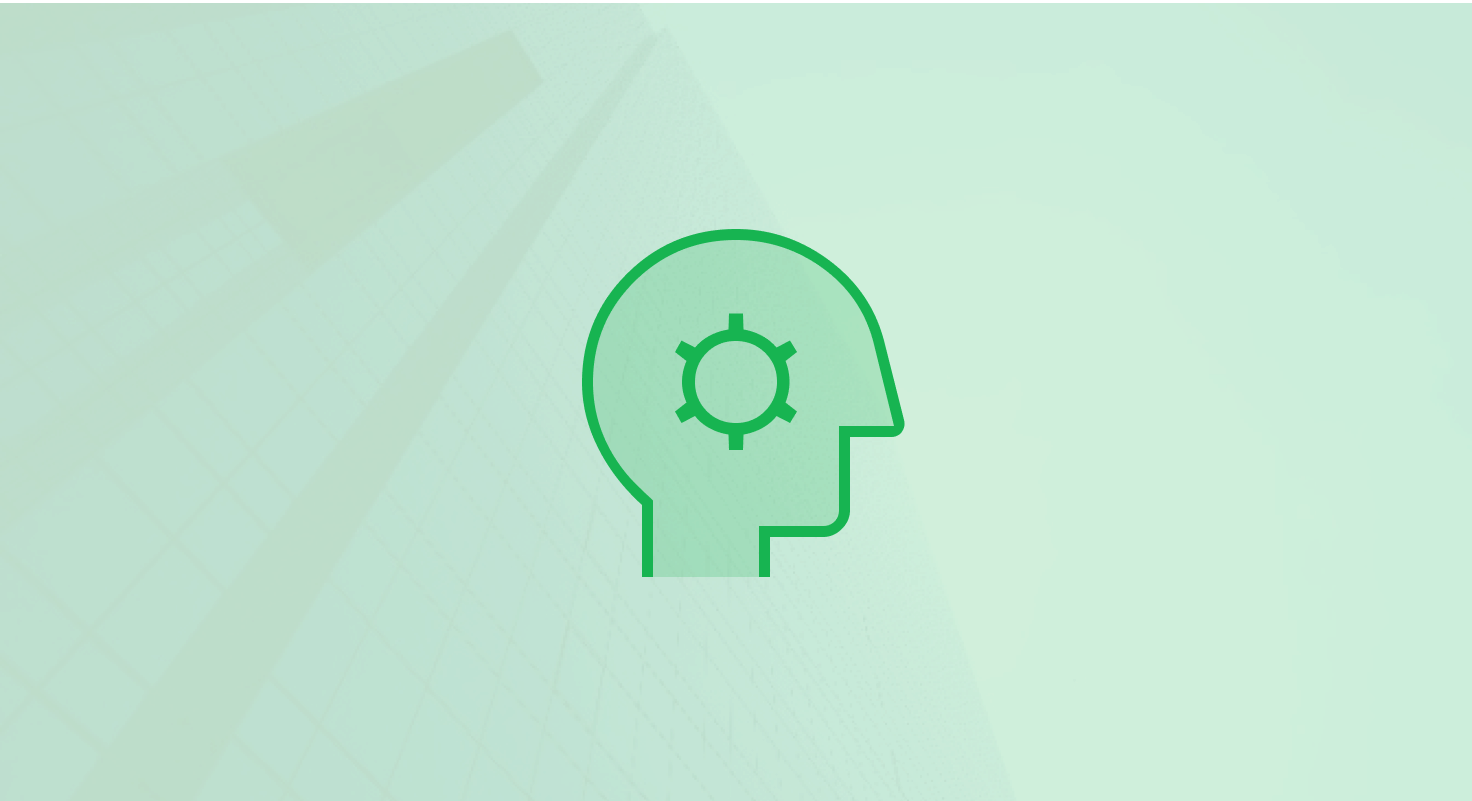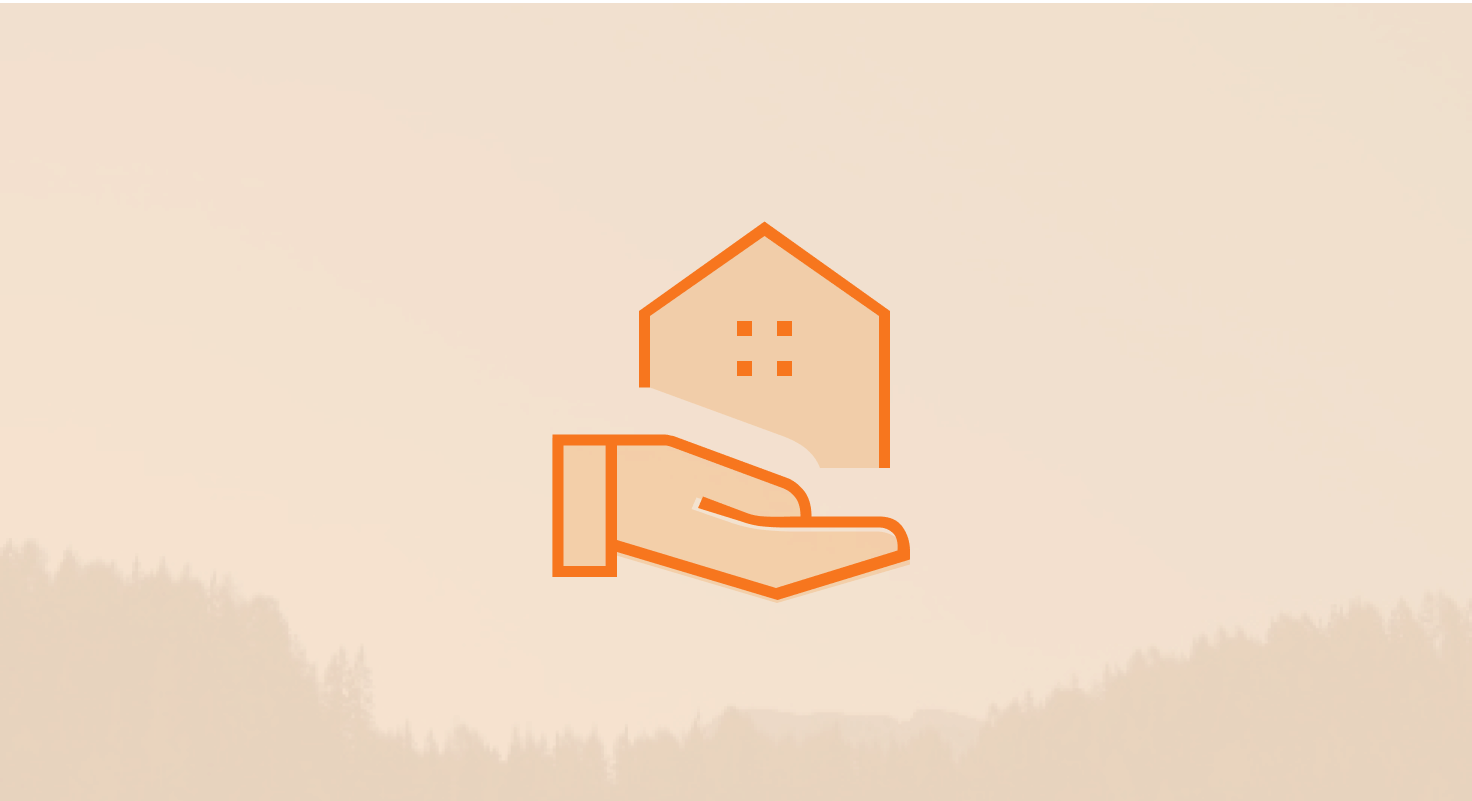Table of Contents
HubSpot lifecycle stages are built into the CRM to show where someone is in their journey. They align marketing, sales, and customer success while providing clear numbers on volume, conversion, and time.
Many teams either overcomplicate lifecycle stages or ignore them altogether.

This guide covers how to define stages that make sense for your business, set them up in HubSpot, measure them with reports you’ll actually use, and ensure your team sticks with the process.
In 2024 alone, HubSpot’s CRM platform generated $2.63 billion in revenue and added more than 42,000 paid accounts, a sign of just how widely lifecycle management strategies are being adopted to drive growth.
You can explore HubSpot CRM for yourself with a free account. It comes with lifecycle stages built in, so you can see how contacts progress through the funnel from day one.
👉 Try HubSpot CRM for free (affiliate link — we may earn a commission at no extra cost to you)
TL;DR: HubSpot Lifecycle Stages in a Nutshell
- HubSpot lifecycle stages show where contacts and companies are in their journey, from Subscriber to Customer and beyond.
- They power accurate volume, conversion, and time metrics so KPIs stay trustworthy.
- A discovery workshop with stakeholders defines stages, triggers, and actions that fit your business.
- In HubSpot, you should disable defaults, use inclusion lists, build workflows, and lock properties to keep data clean.
- Reporting is straightforward: track core metrics, build funnel reports, and spot adoption gaps.
- Success depends on team adoption through training, feedback loops, and regular reviews.
- Done right, lifecycle stages align marketing, sales, and customer success, driving scalable revenue growth.
What Are HubSpot Lifecycle Stages?
In HubSpot, lifecycle stages are properties for both contacts and companies that mark where they are in their journey with your business. They sit at the center of your CRM because they shape how you segment, track, and measure performance across teams.
The default stages include:
- Subscriber – someone who’s signed up to get updates
- Lead – showing early signs of interest
- MQL (Marketing Qualified Lead) – engaged enough for marketing to hand over to sales
- SQL (Sales Qualified Lead) – qualified by sales for active conversations
- Opportunity – tied to an open deal in the pipeline
- Customer – closed and working with you
Many businesses expand these stages to go beyond “Customer,” adding steps like Activation (fully onboarded), Impact (achieved the outcome they bought for), and LTV (renewed and continuing to grow). For example, a SaaS team might track Activation once a new customer completes onboarding, Impact when they report positive results or NPS, and LTV when they renew for another year.
Lifecycle stages give your CRM structure and clarity. They let you track how many people are in each stage, how they move forward, and how long they stay there. When stages aren’t consistent, KPIs stop reflecting what’s really happening.
They also keep marketing, sales, and customer success aligned, so each team knows when to take action and what’s expected at each stage. That’s why they’re especially valuable for scaling companies. About 70% of businesses using HubSpot CRM are small or mid-sized, showing how lifecycle stages provide structure that works whether you’re just starting out or already managing growth across multiple teams.
Most HubSpot customers are small or mid-sized businesses, which is why HubSpot has a version tailored to them. If you’re scaling and need clarity on growth stages, this is a great starting point.
👉 HubSpot CRM for Small Businesses (affiliate link — we may earn a commission at no extra cost to you)
One thing to remember: lifecycle stages aren’t static. As your business evolves, your stage definitions, triggers, and actions should evolve too. And to keep your data accurate, avoid manual edits or over-relying on HubSpot’s default automations, which often lead to inconsistent reporting.
How Do You Run a Lifecycle Stage Discovery Workshop in HubSpot?
A discovery workshop sets the foundation for how lifecycle stages work in your CRM. It’s where you gather the right people, agree on definitions, and map out the rules that move contacts and companies forward.
Step 1: Identify Stakeholders
Start by listing the people who need to be in the room: leadership, sales, marketing, customer success, and operations. Book at least an hour so everyone has time to weigh in. Each of these groups touches the customer journey differently, and alignment here saves endless confusion later.
Step 2: Define Stages and Triggers
Come prepared with draft definitions of each stage, then use the workshop to confirm what they mean for your business. For example, a SaaS company running both inbound and PLG motions might define an MQL differently: inbound MQL = “3+ feature page views plus a pricing page visit,” while PLG MQL = “activated trial with 10+ events.”
Document the triggers that move a record forward, like a form submission, a sales call, or an open deal, and remember that in HubSpot, contacts and companies only move forward, not backward. Keep definitions simple at first. Lifecycle stages are iterative, and you’ll refine them as your business evolves.
Triggers only work if they’re connected to lead management. HubSpot has dedicated tools for this that plug directly into your lifecycle stage automation.
👉 Explore HubSpot CRM Lead Management (affiliate link — we may earn a commission at no extra cost to you)
Step 3: Define Actions
Finally, agree on what happens when someone enters a new stage. This might mean creating a task for a rep, routing the lead to an AE, sending a Slack notification, or opening an onboarding ticket. Capture these details in the discovery worksheet template, which includes columns for stages, definitions, stakeholder alignment, triggers, and actions.
This becomes the single source of truth you’ll reference when building automations in HubSpot. Companies that run these workshops and automate stage progression see real impact. On average, inbound leads increase by 129% once lifecycle stages are mapped in HubSpot and supported with automation.
How Do You Build Lifecycle Stages in HubSpot?
Once the workshop is complete and your worksheet is finalized, it’s time to put those definitions into action. HubSpot gives you everything you need, but the way you set it up determines how clean your data stays and how reliable your reporting will be.
Need help setting up lifecycle stages the right way?
Our HubSpot Onboarding service gets you live with a CRM that’s configured for your funnel, not just the defaults. That means cleaner data, faster automation, and reporting you can trust.
Step 1: Disable Defaults
Before building anything new, head into Settings → Objects → Contacts → Lifecycle Stage and turn off HubSpot’s native automations. The out-of-the-box rules are too broad and often push records into stages you don’t intend. Disabling them ensures only your workflows control progression.
Step 2: Use Inclusion Lists and Workflows
You can build triggers directly into workflows, but inclusion lists make things easier when you’re juggling multiple acquisition channels. Create one list per stage per channel (for example, inbound MQLs vs PLG MQLs) and keep them in clearly labeled folders.
From there, build a workflow for each stage movement, using the triggers you captured during your discovery workshop. This keeps the system clean, easy to audit, and avoids bloated workflows that try to do too much at once.This approach also reflects how teams are already operating in 2025: 77% of marketers use AI-powered automation in HubSpot to personalize content and communications for distinct lifecycle stages.
Step 3: Manage Stage Naming and Customization
The defaults (Subscriber, Lead, MQL, SQL, Opportunity, Customer) work for most businesses, but don’t be afraid to create custom stages if you need them. Keep naming simple, and document any changes so your team doesn’t get lost.
Larger teams often outgrow the defaults and need a more advanced setup. HubSpot’s enterprise tier makes it easier to scale automation across channels and teams.
👉 HubSpot CRM for Enterprise Businesses (affiliate link — we may earn a commission at no extra cost to you)
Step 4: Lock Properties
Out of the box, anyone can edit lifecycle stage directly on a record. That leads to chaos fast. Switch permissions to view-only, so stages can only be updated by automation. This keeps progression consistent and ensures your funnel data actually reflects reality.
How Do You Monitor and Report on Lifecycle Stages in HubSpot?
Once your lifecycle stages are in place, the real value comes from reporting. HubSpot’s dashboards let you see how people move through the funnel, where progress slows down, and how long each step takes. The key is focusing on the right reports, not trying to measure everything at once.
Step 1: Track Core Metrics
Three metrics matter most:
- Volume – how many contacts sit in each stage

- Conversion – the percentage moving from one stage to the next

- Time – how long contacts stay in each stage

HubSpot has native reports for this, like “time between contact creation and deal close” or “time in lifecycle stage.” You can filter them by time frame (month, quarter, year) to track trends and spot where progress is stalling. On top of that, HubSpot CRM users launch automated marketing campaigns 68% faster than teams using non-automated systems, which helps streamline lifecycle stage assignment and lead progression.
Step 2: Use Funnel Reporting
Funnel reports help you see stage-to-stage movement and highlight gaps. For example, if MQL to SQL conversions drop sharply, that’s a sign to review your handoff process. HubSpot also lets you mark stages as “required” or “optional,” so you can uncover when contacts are skipping steps entirely. Breaking funnels down by acquisition channel (inbound vs PLG) adds another layer of clarity.
Step 3: Build Adoption-Oriented Reports
Some of the most valuable reports are the ones that reveal adoption gaps. Look for contacts that remain stuck in a stage for too long, or opportunities created without an associated deal. These reports highlight when lifecycle stages aren’t being used correctly, so you can fix automations or retrain teams before the data gets messy.
Step 4: Advanced Reporting Options
If you’re on Marketing Hub Enterprise, you can unlock more sophisticated funnel and time reports, giving you even deeper visibility into stage-to-stage performance. For most teams though, the core dashboards and custom reports are more than enough to keep lifecycle tracking on point.
How Do You Drive Adoption of Lifecycle Stages Across Teams?
Lifecycle stages only deliver value if people actually use them. Once your setup is live, adoption becomes the deciding factor. Training, feedback, and consistency are what turn the framework into a system your company can rely on.
Step 1: Training and Onboarding
Treat lifecycle stage training the same way you’d onboard users into a new SaaS tool. Everyone in HubSpot (i.e. sales, marketing, customer success, ops) should know what each stage means and what triggers move a contact forward. Keep the training role-specific: sales doesn’t need every marketing detail, but they do need to know exactly what qualifies someone as SQL.
Step 2: Continuous Feedback Loop
Set up a dedicated channel, like Slack, where people can raise questions or flag issues. When contacts show up in the wrong stage, don’t brush it off, adjust the automation or retrain as needed. It helps catch gaps early and ensures your triggers actually match the way your business works.
Lifecycle adoption isn’t a one-time project
With RevOps as a Service, we handle the ongoing training, automation tweaks, and cross-team alignment so lifecycle stages keep working as your business evolves.
Step 3: Monitoring and Recognition
Adoption isn’t a one-time event, it’s an ongoing habit. Build saved views in HubSpot (like leads in the last 30 days, MQLs in the last 7 days, or opportunities this week) and review them weekly. Sample records to make sure the data makes sense. Recognize and reward team members who follow the process and surface valuable feedback. And always keep documentation updated.
As your business evolves, so should your lifecycle stages and the rules that support them. It’s also a confidence booster as 87% of marketers using lifecycle automation in HubSpot felt confident in their CRM strategy, compared to just 52% of those without a CRM at all.
FAQs About HubSpot Lifecycle Stages
What is HubSpot CRM best for?
HubSpot CRM is best for teams that need one place to manage contacts and companies while tracking their entire journey. Built-in lifecycle stages power volume, conversion, and time metrics, making KPIs accurate and keeping teams aligned as they grow.
How does HubSpot compare to other CRMs?
Unlike many CRMs, HubSpot combines sales, marketing, and service tools in one platform. Its lifecycle stages are built in and automated, so records move forward consistently without messy manual edits. Competitors often require more setup or extra tools to achieve this, and usually at a higher cost. HubSpot starts with a free CRM that includes lifecycle stages out of the box, while most alternatives push those features into paid tiers or require add-ons.
When should you use HubSpot for [industry]?
HubSpot CRM fits any industry but shines where multiple teams share ownership of the customer journey. In areas like education, healthcare, nonprofits, and SaaS, lifecycle stages make it simple to track handoffs from lead to customer and beyond.
Can lifecycle stages be customized?
Yes. HubSpot gives you defaults like Subscriber, Lead, MQL, and Customer, but you can add custom stages like Activation, Impact, or LTV. For instance, nonprofits often track Activation when a donor completes their first recurring gift, Impact when their contribution funds a program, and LTV when they renew support year over year. Stages only move forward, never backward, so progression stays clean and reporting remains accurate.
What happens if lifecycle stages aren’t managed correctly?
If stages are updated manually or default automations are left on, data gets messy fast. Reports become unreliable, and teams lose trust. Locking properties and using workflows ensures lifecycle data stays consistent and useful.
Why Do Lifecycle Stages in HubSpot Matter?
Lifecycle stages are the foundation of HubSpot’s CRM. They give your system structure, make KPIs measurable, and help every team stay on the same page about what progress looks like. Without them, it’s tough to track volume, conversion, or time in a way you can trust.
HubSpot gives you the flexibility to define stages that fit your business, automate how records move forward, and report on the metrics that actually matter. These stages aren’t fixed forever, they should shift as your business and customer journey evolve.
When the process is adopted across teams, you get cleaner data, consistent reporting, and alignment that sticks. That’s what makes revenue growth more predictable and easier to scale. It also pays off as businesses using HubSpot report a 505% average ROI over three years, driven by faster adoption through cross-team training and lifecycle stage automation.
-3.png)

-1.png)