Table of Contents
Migrating to a new CRM is a significant undertaking that can transform your business operations. Just as moving to a new house requires meticulous planning, packing, and organizing, so does a CRM migration. This guide will provide you with the essentials for a successful HubSpot migration, ensuring a smooth transition and maximizing the benefits of your new CRM system.
TL;DR: HubSpot CRM Migration = Moving Day for Your Revenue Engine
-
Migrations are like moving houses, you need to pack, label, and unpack with care
-
HubSpot’s tools make the move worth it: better data, better workflows, better decisions
-
Treat your migration like a product, not a one-time project
-
Run a test, map your fields, and avoid last-minute chaos
-
RevPartners handles complex migrations without the mess...data, integrations, and people included
What is HubSpot CRM Migration and how does it work?
Think back to when you moved to a new home. The process involved packing your belongings into labeled boxes—kitchen items in "kitchen" boxes, dining room items in "dining room" boxes—and unpacking them into their respective rooms in the new house. A HubSpot migration, supported by migration services HubSpot experts, follows a similar approach:
- Pack Up Your Data: Clean and organize your customer data to ensure only relevant and accurate information is transferred.
- Label Everything: Designate where each data type will go in your new CRM to maintain structure and functionality.
- Rearrange in the New CRM: Complete the migration by setting up your data in its new location, ensuring everything is in place and operational.
This is an affiliate link. If you sign up through it, we may earn a commission at no extra cost to you.
Why Migrate to HubSpot?
HubSpot is widely regarded as the best CRM for several compelling reasons:
- Unmatched Inbound Marketing Tools: HubSpot's tools for inbound marketing are unparalleled, making it the go-to choice for businesses looking to enhance their marketing efforts.
- Comprehensive Buyer’s Journey Insight: HubSpot provides detailed insights into the buyer's journey, helping you understand and optimize your sales and marketing strategies.
- Efficient Workflow Creation: With HubSpot, you can create sophisticated workflows for email marketing and other processes, enhancing efficiency and productivity.
- Regular Updates: HubSpot frequently releases beta features, ensuring you have access to the latest tools and technologies.
- Built-In SEO Tools: HubSpot's integrated SEO tools help improve your website's visibility and searchability.
- Ready to evaluate pricing? The Starter Customer Platform – Monthly ($20/seat) is a low-commitment way to get in.
This is an affiliate link. If you purchase through it, we may earn a commission at no extra cost to you.
HubSpot Migration Mindset: Treat It Like a Product, Not a Project
Approach your CRM migration with the mindset that it's a valuable product you are investing in, not just another project. Treating it as a long-term asset will ensure you dedicate the necessary resources and attention to make it successful. Partnering with an Elite HubSpot Partner can make your onboarding process painless and effective, providing expert guidance and support.
RevOps as a Service
We build and refine your GTM systems—aligning your data, teams, and workflows for long-term scalability. It’s not just about using HubSpot—it’s about using it the right way. 👇
Allbound Marketing
Once the foundation is set, we turn up demand. Our allbound approach blends inbound and outbound to generate qualified leads and drive predictable revenue growth. 👇
What is the step-by-step process for HubSpot CRM data migration?
HubSpot offers a professional migration services HubSpot option if your team lacks the bandwidth or expertise. This service follows a four-step process to ensure a smooth and efficient migration:
This is an affiliate link. If you purchase through it, we may earn a commission at no extra cost to you.
- Audit Your Existing CRM for HubSpot CRM Migration Readiness: Review and clean your current CRM system and data, identifying any issues and areas for improvement.
- Design Your HubSpot Migration Strategy with a Detailed Mapping Plan: Create an import strategy and map your data to ensure everything transfers correctly and functions as expected.
- Run a Test HubSpot Migration Before Full Rollout: Conduct a trial run with a sample of your data to validate the migration process and identify any potential issues.
- Full Execution Using a HubSpot Implementation Checklist: Perform the full migration by transferring all your data and setting up your new CRM. For more comprehensive guidance, use a HubSpot implementation checklist to track every step and ensure a successful setup.
What does the HubSpot CRM migration checklist include for each Hub?
HubSpot CRM Migration Checklist for Sales Hub: A Complete Guide
Before Migration:
- Assess Current Data: Clean up and review sales data to ensure accuracy and relevance.
- Team Buy-In: Ensure the sales team supports the migration and understands its benefits.
- Assign a Point Person: Designate a lead for the migration project to coordinate efforts and ensure accountability.
- Backup Data: Secure a backup of all sales data to prevent data loss during the migration.
- Set a Cut-Off Date: Decide when to stop using the old CRM and transition to HubSpot.
During Migration:
- Data Mapping: Align current CRM fields with HubSpot fields to ensure seamless data transfer.
- Import Data: Transfer contacts, companies, deals, and notes to HubSpot.
- Move Email Templates: Migrate email templates and sequences to maintain communication workflows.
- Recreate Pipelines: Set up sales pipelines and stages in HubSpot to mirror your existing processes.
- Reconfigure Integrations: Integrate other tools (e.g., email, calendar) with HubSpot to maintain connectivity.
After Migration:
- Verify Data Integrity: Check the accuracy and completeness of migrated data.
- Enable Automations: Activate sales workflows and automations to enhance efficiency.
- Team Training: Educate the sales team on HubSpot features and best practices.
- Monitor Performance: Track key metrics to ensure functionality and address any issues promptly.
Marketing Hub Professional Onboarding: HubSpot Migration Checklist
Before Migration:
- Review Marketing Data: Clean and segment your marketing data to ensure accuracy and relevance.
- Team Buy-In: Get the marketing team on board with the migration and highlight its benefits.
- Plan Timeline: Create a detailed migration timeline to ensure a smooth transition.
- Prepare HubSpot: Set up HubSpot for data import and customization, ensuring it meets your needs.
During Migration:
- Import Data: Transfer marketing data, including contacts, email lists, and campaign data, to HubSpot.
- Migrate Assets: Move landing pages, forms, CTAs, and marketing emails to maintain your marketing efforts.
- Reconnect Integrations: Set up integrations with social media, Google Analytics, and other tools to maintain connectivity.
- Recreate Workflows: Build marketing workflows and automations in HubSpot to enhance efficiency.
After Migration:
- Test Functionality: Ensure all marketing tools and automations work correctly and as expected.
- Verify Data: Check the accuracy and completeness of migrated marketing data.
- Train Team: Provide training on HubSpot Marketing Hub features and best practices.
- Monitor Campaigns: Track ongoing campaigns to ensure proper functionality and performance.
HubSpot Service Hub Migration Checklist for CRM Implementation Success
Before Migration:
- Review Service Data: Clean and organize your service data to ensure accuracy and relevance.
- Team Buy-In: Get the service team’s support and highlight the benefits of the migration.
- Prepare HubSpot: Set up custom fields and service pipelines in HubSpot to meet your needs.
During Migration:
- Import Data: Transfer service tickets and customer communications to HubSpot.
- Recreate Pipelines: Set up service pipelines and stages in HubSpot to mirror your existing processes.
- Integrate Tools: Reconnect existing tools (e.g., chat, email, ticketing system) to maintain connectivity.
- Move Knowledge Base: Transfer knowledge base articles and resources to HubSpot.
After Migration:
- Verify Data: Ensure all service data is accurate and complete.
- Enable Notifications: Set up workflows for notifications and ticketing to enhance efficiency.
- Train Team: Educate the service team on HubSpot features and best practices.
- Monitor Metrics: Track service performance to ensure smooth operations and address any issues promptly.
What are the top mistakes in HubSpot migrations and how can you avoid them?
Avoid these pitfalls during your migration:
- Skipping a Trial Run: Validate your migration with a sample dataset to identify any issues early on.
- Working in Silos: Ensure team alignment and communication throughout the migration process.
- Underestimating the Project: Set a realistic timeline and allocate adequate resources.
- Lack of Tools/Experience: Invest in the right tools, like a professional HubSpot migration service, to ensure a successful migration.
How do you plan a successful HubSpot CRM migration strategy?
The Three Variables
- Data: Properties, objects, and assets in your current CRM, all of which can be seamlessly transferred with HubSpot migration services.
- Complex-Specific Data: How workflows and internal processes affect these properties.
- Integrations: Software tools that are part of your processes.
Processes
- Routine Activities: Daily tasks and actions within the CRM.
- Basic vs. Complex: Determine the complexity of your migration.
Final HubSpot CRM Migration Checklist: QA and Post-Migration Review
- Hard Deadlines: Plan for a clean cutover if necessary to minimize disruptions.
- Cutover Chaos: Prepare for potential disruptions during the cutover period.
- QA and Checkpoints: Implement rigorous QA, leverage HubSpot migration services, and apply multiple checkpoints to ensure success.
HubSpot Migration Partners and Roles You Need for a CRM Move
- Champion: A leader coordinating across teams and ensuring alignment.
- Tech Resources: Specialists for integrations and technical support.
- Integration Solutions: Use out-of-the-box solutions when possible to simplify the process.
HubSpot Migration Service Pitfalls: How to Prevent CRM Migration Failures
- Integration Assumptions: Avoid underestimating the complexity of integrations and plan accordingly.
How do HubSpot’s native migration tools compare to third-party CRM migration platforms?
Two Main Methods
- Native HubSpot Tools: Limited but straightforward, suitable for basic migrations.
- Third-Party Tools (e.g., Import2): More flexible and capable, especially for complex migrations.
CRM Migration Service HubSpot: Handling Handoffs Across Teams
- Mixed Environments: HubSpot supports environments where marketing is managed in HubSpot and sales in Salesforce, allowing for a phased migration approach.
Types of HubSpot CRM Migrations: Basic vs. Complex Scenarios
Basic Migration
- Data-Only: Focus on transferring properties, objects, and assets without involving complex processes or integrations.
Complex Migration
- Data, Integrations & Processes (DIP): Involves transferring data, integrating software tools, and managing processes for a comprehensive migration.
Analogy: Moving House
- Basic: Movers transfer your belongings from Point A to Point B.
- Complex: Moving consultants help you set up your new life, from finding local services to integrating into the community.
Regardless of the complexity, a skilled migration partner will make the transition as seamless as possible, providing reassurance and building trust.
Why is RevPartners the best partner for HubSpot CRM migrations?
A successful CRM data migration can make or break a company. When you want to do it right, take these two steps:
- Migrate to HubSpot
- Choose RevPartners as your HubSpot crm migration service partner
Why RevPartners?
- We are veteran RevOps professionals that specialize in HubSpot
- We are change management professionals that have led large-scale projects for scaling companies
- We are the most technical HubSpot Solutions Partner (over 700 certifications) in the world
Want a Personal HubSpot Migration Checklist?
Includes interactive checkboxes to keep you organized and on track
.png)
.png?width=1466&height=794&name=Promo%20Mockup%20(4).png)






.png)
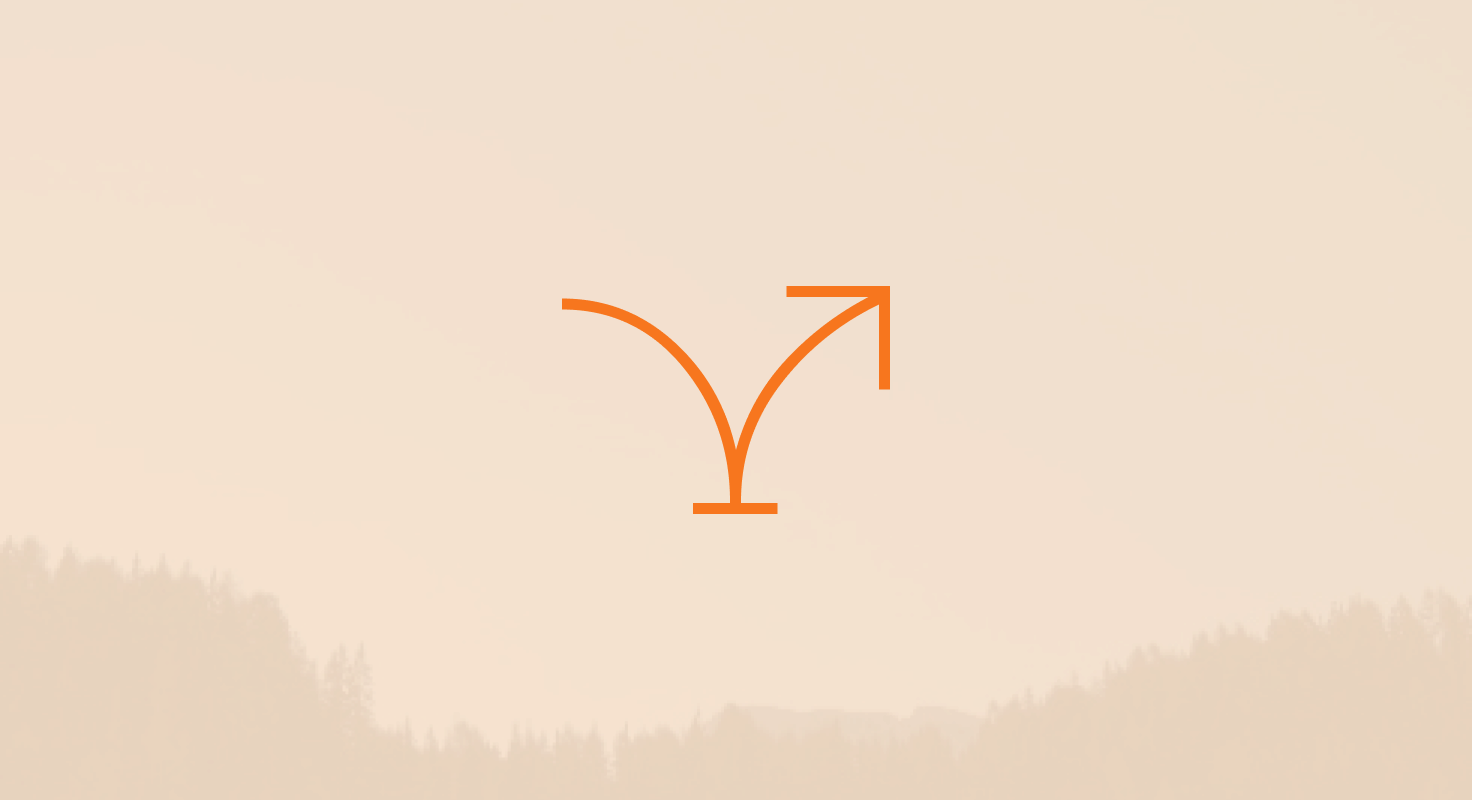
-1.png)
